Chapter 10 Conditional statements
So far we have just talked about coding that runs in a single flow–all commands are executed in the given order, no matter what. This section is devoted to decisionmaking in code, running different parts of code selectively, depending on a “condition”, the results we have computed so far. We start with the very basic conditional statement–the if-statement (Section 10.1), then add the “otherwise” option to it (Section 10.2), and finally discuss the complications, related to conditional statements in case of vectors (Section 10.3).
10.1 if statement
TBD: move if/else before loops
The idea of conditional statements is to test a “condition”, and execute a certain part of the code only if it is true. This is the basic way of decision-making in computer programs.
We can write it in an abstract manner as
IF a condition is true THEN
do somethingthe “something” will only be done if the condition is true. For instance, a store may implement a decision-making rule like
IF age >= 21 THEN
sell liqueurSuch rules translate easily to R code as
Now the code will only sell liqueur to someone who is at least 21 years
old. (Note that we still have to write the function sell()
😐).
You can write such an if-block as a separate script but that is of little use. More likely, it will be a part of a larger program as the decisions must be made based on something that happens before. So you probably want to write some code both before and maybe after the if-block. That code, the one before and the after the if-block, is executed unconditionally, no matter what the condition. So we can expand our store rules as
ask age
IF age >= 21 THEN
sell liqueur
sell teaThe store asks age from everyone, sells liqueur only if age is at least 21, but afterward sells tea to everyone, no matter what the age. In R code we can write this as:
This example displays all the basic usage of if-block. Here are some more details:
age <- ask(...)is executed unconditionally, no matter the age, as it is before the if-block. So everyone will be asked their age.- if-block is made of
if()-statement and the block of code thereafter. The condition is written in parentheses()and the block of code in curly braces{ }. - the condition, here
age >= 21should be something that R can calculate (called expression), and that results a single TRUE/FALSE value–a logical vector of length 1. It is a common mistake for the expression to result a longer logical vector, but that results in errorthe condition has length > 1. See Section 10.3. - finally,
sell("tea")is outside the if-block (past the closing curly brace}). Hence it is not part of the block, and is always executed, no matter what the age.
Such an if-block is the most fundamental decision-making mechanism in programs. All coding languages contain comparable tools, conditional execution is present even in the extremely low level assembly language.
The condition inside if() can be any variable or expression that
results to a logical value (TRUE or FALSE). Here an example using
a logical expression, similar to how we tested age above:
porridge_temp <- 115
if(porridge_temp > 120) { # logical expression
cat("This porridge is too hot!\n")
}
# nothing printed: it is not too hotBut instead of a doing logical computation inside of if(), we can
also use a logical variable:
## Exactly the same code as above
too_cold <- porridge_temp < 70
if(too_cold) { # a logical value
cat("This porridge is too cold!\n")
}Obviously, you can use more complex logical expressions, both inside
of if() or separately:
if(porridge_temp > 70 & porridge_temp < 120) {
cat("This porridge is just right!\n")
# prints this message
}## This porridge is just right!Exercise 10.1 Define a function compareStrings that takes two strings as
arguments. It should print a sentence “The second string is longer”
if the second string is longer. If not, it should not print
anything.
Hint: nchar(string) tell how long is the string (how many characters
long).
See the solution
Exercise 10.2 Write a for loop from 1 to 10. In the loop, print out the number, followed by the work “even” if the number is even.
- the output should look like
1
2
- even
3
4
- even
... - the output should look like:
1
2 - even
3
4 - even
...Hint: think if you need to print new line conditionally or unconditionally.
Remember: you can test evenness using the modulo operator %%, and
the new line character is "\n".
See the solution
10.2 if-else
An easy extension of if-statement is if-else statement. This allows to do something if the condition is true, and something else if it is false.
10.2.1 if-else basics
We can write it as
IF a condition is true
do something
OTHERWISE
do something elseIn R, we write these conditional statements using the keywords
if and else using the following syntax:
Note that the the else needs to be on the same line as the closing
} of the if block–otherwise R thinks that it was just an if
statement and gets confused when it suddenly encounters an else.
Repeating the porridge example from above, we can write
porridge_temp <- 115
if(porridge_temp > 120) {
cat("This porridge is too hot!\n")
} else {
cat("This porridge is not too hot\n")
}## This porridge is not too hotThe if-else sequence can be extended to more conditions using
else if. For example, here is a function that can be used to test
temperature of different bowls of porridge:
test_food_temp <- function(temp) {
## The function takes a single argument, the temperature
## of the porridge
if(temp > 120) {
status <- "This porridge is too hot!"
} else if(temp < 70) {
status <- "This porridge is too cold!"
} else {
status <- "This porridge is just right!"
}
status
}
test_food_temp(119) # just right!## [1] "This porridge is just right!"## [1] "This porridge is too cold!"## [1] "This porridge is too hot!"See more about if, else and other related constructs in Section
20.
Exercise 10.3 Write a for loop from 1 to 10. In the loop, print out the number, followed by the work “even” or “odd”, depending if he number is even or odd. So the output should look like
1 odd
2 even
3 odd
4 even
...Remember: you can test evenness using the modulo operator %%.
See the solution
Exercise 10.4 Can you afford to invite your friends to dinner?
How much money do you have?–put this into a vairalbe. How many friends do you have?–put this into a variable. How much does a mean cost?–put into a variable. What is the total price for all of you (including you!)? What is the total price with tip?
Print “can afford” or “cannot afford”, depending on if you have more or less money than the total price.
See the solution
10.2.2 if() has return value
Sometimes it is useful to use the fact that if() and if-else have
return value–this is the return value of the last expression they
evaluate. This feature can be used for assignments, or when returning
a value in a function. Also, the ifelse() function we discuss in Section
10.3.3 is exclusively used through its return value.
For instance, we can write
## [1] "rich"This piece of code first computes the if() statement, and given
money is 1000, it results in value “rich”. This value is assigned to
variable comment. We can re-write this statement as a function that
comments on your financial situation:
financialStatus <- function(money) {
if(money > 100) {
"Congrats, you are rich :-)"
} else {
"You are poor :-("
}
}
financialStatus(50)## [1] "You are poor :-("Now depending on the amount of money, the function comments your financial situation. As it is the last thing the function does, the comment will also its return value, here printed on screen.
Such code tends to be easier to read than code that uses auxiliary variables and a return statement.
Exercise 10.5 Rewrite the function test_food_temp() from above using these tools:
it should contain no assignments and no return statements.
What do you think, which version is easier to understand?
See the solution
Exercise 10.6 Use this approach to implement absolute value: the function should test if the number is positive. In that case it should return the number, otherwise the negative of the number.
Note: this approach does not work with vectors, see Section 10.3.
See the solution
10.3 Conditional statements and vectors
Above, we discussed the decision-making based on a single condition. But it turns out that we need a slightly different approach if we have multiple different conditions–a data vector.
10.3.1 The problem
The basic if-else decisionmaking above in is based on
a logical condition:
IF the condition is true THEN
do somethingHowever, R is a vectorized language, and the conditions may end up being not a single logical value, but logical vectors instead. For instance, what happens to our porridge-tester if we pass it not a single temperature, but temperatures of two bowls of porridge? Say, one bowl has temperature 115 and the other 125:
## [1] FALSE TRUENow let’s attempt to test the temperature with if() as in Section
10.1 above:
## Error in if (tooHot) {: the condition has length > 1This results in an error “the condition has length > 1”. How can we fix it?
Before we can even start fixing it, let’s think what should the code do if it encounters two bowls of porridge–two logical values. In the example above, the first porridge is not too hot but the second one is too hot. What should the code do now? Print the “Too hot” message? But the other bowl is just fine… Should it print “too hot” when only one bowl is too hot? Or maybe we need to print a more complex message, something like “the first porridge is fine but the second one is too hot”? Or maybe something else?
Whatever is your answer here, it is fairly obvious that we cannot just live with a single message as above. We have to do something else. Here are a few suggestions. These may or may not be good options, depending on what exactly you want to achieve:
- Report if at least one porridge is too hot. So there will be at least one child who cannot eat their meal.
- Report if all porridges are are too hot. So even if you are alone with all these bowls, you still cannot eat.
- Report a list of bowls and temperature, something like
porridge 1 is just right
porridge 2 is too hot
...You cannot any further code unless you have answered this basic question–what do you want to do?
Exercise 10.7 You want to check out the new boba shop that just opened next door. You know it tends to be a pricy place, but they have a wide variety of interesting choices.
You write code to check if the items in their online menu are affordable (you set affordability limit at $7). What should the code report so you can decide if it is worth going?
See the solution
10.3.2 any() and all()
any() and all() are logical functions that mean pretty much the
same as these words in the ordinary language. These
operate on logical vectors, any() tests if any of the logical values
in the vector is true (and returns a single TRUE in that case),
all() tests if all values are true (and returns a single TRUE in
that case). In effect, they are multi-way logical OR and AND operations.
Here is an example how to use these. First, let’s create the logical vector:
## [1] FALSE FALSE TRUESo the porridge in the first two bowls is not too hot, but in the
third one it is. any() returns TRUE as there is at least one too hot
bowl:
## [1] TRUEbut all() returns FALSE because not all porridge is too hot:
## [1] FALSEHence we can use any() in case we want to test if any of the bowls
is too hot, and all() will tell us if all bowls are too hot. The
former is what we need if each child has just one bowl of porridge,
the latter is what we need if you are alone with several bowls. This
is an extremely important point: both any() and all() may be
correct or incorrect, and it depends on what exactly do you want to
do!
Now we can use any() and all() to do some more porridge
testing. For instance, we
can write code that tells if any of porridge is too hot, if all
porridge is too hot, or if none is too hot:
if(all(temp > 120)) {
cat("All porridge is too hot! 😱\n")
} else if(any(temp > 120)) {
## We only get here if all porridge is not too hot!
cat("Some porridge is too hot! 🙄\n")
} else {
## We only get her if neither all, nor any porridge
## is too hot!
cat("None of the porridge is too hot 👌\n")
}## Some porridge is too hot! 🙄This outputs “Some porridge is too hot” because only one bowl is too hot, the other too are fine (well, the first one is perhaps too cold…).
Note how the code works: first we test if all is too hot, and print
the message if so. If this is not the case (that is what the first
else does) then
we test if any of it is too hot (that is what the else if does) and
print the message if so. If neither of these was the case, then the
code prints the
third message.
Exercise 10.8
The boba shop that just opened next door has the following menu:- Brown sugar boba milk ($5)
- Creme Brulee boba milk ($6)
- Red bean boba milk ($7)
- Grass jelly boba milk ($8)
Put these prices in a vector. Write code that tests if any of the menu items is affordable (price no more than $7) and prints either “you can get a drink” or “this is a too expensive place”.
Show that your code works:- using the original prices above
- when the place rises the price of all drinks by $3.
See the solution
10.3.3 ifelse()
Both any() and all() allow to make a decision, depending on
whether any or all of the logical conditions are true. But in both
cases, it can only be a single decision: we either print this message
or another message; we either compute this value or another value.
ifelse() is a way to perform multiple decisions: one for each
logical value in the condition vector. In a way, it is just
vectorised if-else. Let’s explain it with an example.
We can implement absolute value, using ifelse(). For a single
number \(x\), we can compute it as:
## [1] 3## [1] 3But this only works for single numbers.
If we want to compute it for a whole vector, then we need to repeat
the above for every single component, for instance by putting it in a loop
inside of the absv() function.
Exercise 10.9 Use the absv() function above. Compute
absv(c(-3, 3)). What happens?
Why?
Note: this exercise is about using the absv function above. R
includes built-in abs() function that is vectorized. That is not
what this exercise is about.
See the solution
Exercise 10.10 Amend the absv() function above with a for loop, so that absv(c(-3, 3)) will give the correct answer.
(No solution provided)
ifelse() contains such a loop. So we can re-define absolute value
as
## [1] 3 3 1 1ifelse() takes three arguments: the first is the logical condition,
a logical vector. This can be of any length. The second argument is
what to do if the condition is true. This is also a vector of the
same length as the condition. And the argument is the vector of
values to pick when the condition is false. So we can write
it schematically as
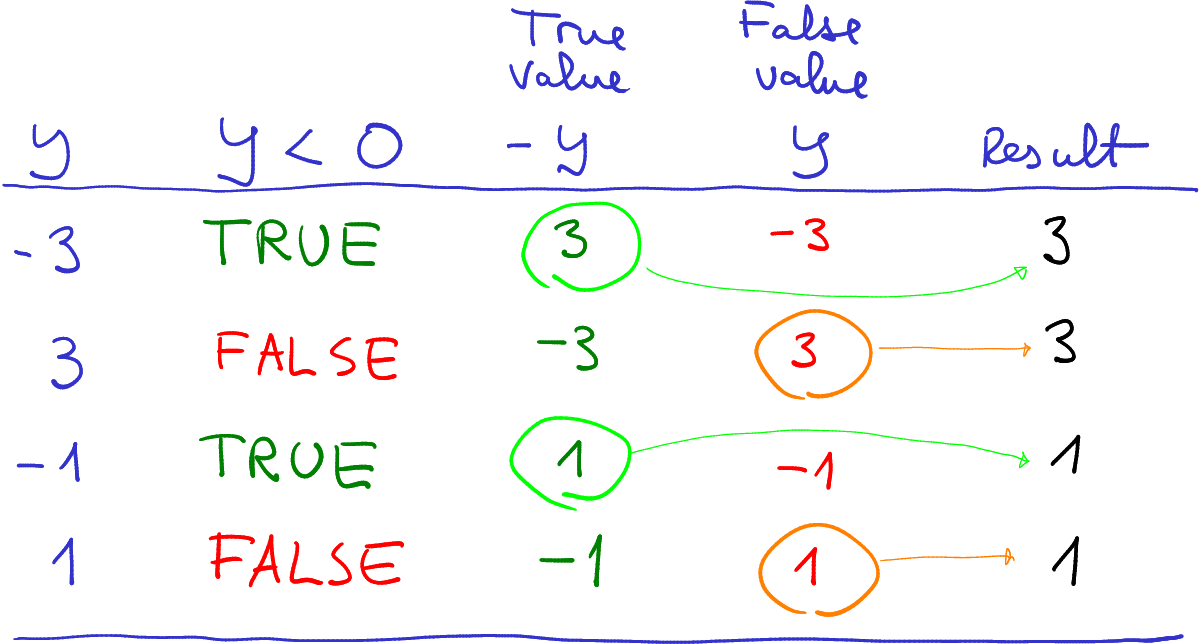
ifelse() selects either true values or false values, depending on
the logical conditions. This is done independently for each row.
Here is another
explanation how the ifelse() example above works. Its first
argument is x < 0. Depending on the value of x, it is either
TRUE or FALSE. If it is true, ifelse picks the true value
\(-x\). If it is false, it picks the false value \(x\). So we end up
with true values \(-x\) for 1st and 3rd component, and false values \(x\)
for 2nd and 4th component. The result is absolute value.
Exercise 10.11 Use ifelse() to emulate step function:
\[\begin{equation*}
f(x) =
\begin{cases}
0 \quad\text{if } x \le 0 \\
1 \quad\text{otherwise}
\end{cases}
\end{equation*}\]
Show that it works with the example vector c(-3, 3, -1, 1) above.
See the solution
Exercise 10.12 Use ifelse() to implement leaky relu:
\[\begin{equation*}
f(x) =
\begin{cases}
x \quad\text{if } x > 0 \\
0.1\,x \quad\text{otherwise}
\end{cases}
\end{equation*}\]
Show that it works with the example vector c(-3, 3, -1, 1) above.
See the solution
Exercise 10.13 Use ifelse() to implement sign function:
\[\begin{equation*}
f(x) =
\begin{cases}
-1 \quad\text{if } x < 0 \\
0 \quad\text{if } x = 0 \\
1 \quad\text{otherwise}
\end{cases}
\end{equation*}\]
Show that it works with vector c(-3, 3, -1, 1, 0).
Hint: you need to use one ifelse() inside another ifelse().
See the solution
Exercise 10.14 Consider four bowls of porridge with temperatures 100, 130, 110,
140F. Use ifelse() to write code that takes the vector of
temperatures,
and outputs
a character vector:
"Bowl 1 is all right" "Bowl 2 is too hot" ...Depending on if the porridge is hotter than 120F.
Hint: use paste() and sequences to attach the “Bowl 1” part in front
of the text.
See the solution
10.4 A few useful and useless tools
10.4.1 %in%: is the value in a set of given values?
It is possible to test if the value belongs to a set using multiple
logical OR-s (|):
For instance, to test if a
given number is either “1”, “3”, or “7”, we can write:
However, in case of a long lists, this will be hard to read.
A very useful alternative
is the operator
%in% that returns “true” if the value is in the set and “false”
otherwise. So we instead of a sequence of logical OR-s, we can write
%in% is not directly related to if(). It is a separate operator
that
tests if x is either “1”, “3” or “7”, and returns “true” or
“false” accordingly. For instance:
## [1] TRUEIndeed, “7” is in the given set.
%in% is vectorized as many other operators in R–it returns
“true” or “false” for each component of x:
## [1] FALSE TRUE FALSE FALSEHere only the second element is in the set. This
allows to use all() and any() to find if any of the element is in
the list, or to use ifelse() if we need to make a decision for every
single element of the vector.
Exercise 10.15
Consider a vectorc("a", "b", "c") and a set c("c", "b", "d").
Use if-else to Write code that
- prints “all in” if all the elements of the vector are in the set
- prints “some in” if some of the elements are in the set
- otherwise prints “none in”
See the solution
Exercise 10.16

The states of India. The Southern Zone, consisting of five states and the Puducherry territory, is circled.
By Rajeshodayanchal at Malayalam Wikipedia, CC BY-SA 3.0. Original at wikimedia commonsWhich of these states belong to the Southern zone, consisting of “Telangana”, “Andra Pradesh”, “Karnataka”, “Tamil Nadu”, “Kerala” and “Puducherry”?
- Test it using
%in%and produce a vector of “trues” and “falses” - Instead of a logical vector, create a character vector of “South” and “Not South”, according to if the state is in the South.
See the solution
10.4.2 x == TRUE is not needed
Beginners sometimes write code along the lines:
It is not wrong, but x == TRUE is almost never needed. Why?
This is because x == TRUE is true only if x is true! Hence the
code above
is equivalent (but see the exercise below) just with just
Exercise 10.17
However, there are some devilish details whyx == TRUE and x
actually differ.
- What type of variable you expect
xto be forx == TRUEto be true? (See Section 4.4). Note: it is about data type of the variable, not about its value! - What happens if
xis of a different data type? Explain this! - Now pick a different value, e.g.
x <- "true"and try both constructs:
and
Explain why do you get different results!
See the solution
10.5 Summary
Single condition (not a vector), single decision:
if()One decision:See Section 10.1
if() - elseOne decision with the alternativeSee Section 10.2
if() - else if() - else: Series of alternative decisionsif(x == 1) { ## do something for x == 1 } else if(x == 2) { ## do something for x == 2 } else { ## do something for other x values }See Section 10.2
Multiple conditions, single decision (x is a vector):
if(any(x == 1)): at least one condition trueif(all(x == 1)): all conditions trueCombine these with
elseandelse if(). See Section 10.3.2
Multiple conditions, multiple decisions (x is a vector):
ifelse(x == 1, true value, false value): produces true value for each component where the condition is true, and false value for each component where the value is false
## [1] "not one" "not one" "not one" "not one"You may replace the true value and/or false value with another
ifelse() for more complex selections.
See Section 10.3.3