Chapter 14 Machine Learning Workflow
We assume you have loaded the following packages:
## /home/otoomet/R/x86_64-pc-linux-gnu-library/4.5/reticulate/python/rpytools/loader.py:120: UserWarning: Pandas requires version '1.3.6' or newer of 'bottleneck' (version '1.3.5' currently installed).
## return _find_and_load(name, import_)Below we load more as we introduce more.
In this section we walk over a typical machine learning workflow using sklearn package. We assume you know what is overfitting and validation (see Section 13) and you are familiar with the basics of sklearn (see Section 10.2.2).
14.1 Boston Housing Data
Here we demonstrate small task to select the best linear regression model using validation. We use Boston Housing Dataset.
## crim zn indus chas nox ... tax ptratio black lstat medv
## 0 0.00632 18.0 2.31 0 0.538 ... 296 15.3 396.90 4.98 24.0
## 1 0.02731 0.0 7.07 0 0.469 ... 242 17.8 396.90 9.14 21.6
## 2 0.02729 0.0 7.07 0 0.469 ... 242 17.8 392.83 4.03 34.7
##
## [3 rows x 14 columns]Our task is to predict the average house value medv as well as we can using all other features. We pick a subset of features
And we add a few features, namely \(\mathit{age}\times\mathit{rm}\) and
Now we have dataset that looks like
## age rm zn medv ageXrm
## 357 91.0 6.395 0.0 21.7 581.9450
## 337 59.6 5.895 0.0 18.5 351.3420
## 327 43.7 6.083 0.0 22.2 265.8271First we demonstate the workflow using training-validation approach. We split data into training and validation parts:
from sklearn.model_selection import train_test_split
y = boston.medv
X = boston[["age", "rm", "zn", "ageXrm"]]
yt, yv, Xt, Xv = train_test_split(y, X)Now we can test different models in terms of \(R^2\):
from sklearn.linear_model import LinearRegression
m = LinearRegression()
_t = m.fit(Xt, yt)
m.score(Xv, yv)## 0.6643403222457258This was the model with all variables. We can try other combinations of variables:
X = boston[["age", "rm", "zn"]] # leave out age x rm
yt, yv, Xt, Xv = train_test_split(y, X)
_t = m.fit(Xt, yt)
m.score(Xv, yv)## 0.43449053972781615and
X = boston[["rm"]] # use only rm
yt, yv, Xt, Xv = train_test_split(y, X)
_t = m.fit(Xt, yt)
m.score(Xv, yv)## 0.4533748854930017614.2 Categorization: image recognition
Here we analyze MNIST digits. This is a dataset of handwritten digits, widely used for computer vision tasks. sklearn contains a low-resolution sample of this dataset:
This loads the dataset and extracts the design matrix and labels y from there. We can take a look how does the data look with
## (1797, 64)## array([0, 1, 2, 3, 4, 5, 6, 7, 8, 9, 0, 1, 2, 3, 4, 5, 6, 7, 8, 9, 0, 1,
## 2, 3, 4])X tells us that we have 1797 different digits, each of which contains 64 features. These features are pixels–the image consists of \(8\times8\) pixels, in the design matrix X the images are flattened into 64 consecutive pixels as features. A sample of data looks like
## array([[ 0., 0., 7., 8., 13., 16., 15., 1., 0., 0., 7., 7., 4.,
## 11., 12., 0., 0., 0., 0., 0., 8., 13., 1., 0., 0., 4.,
## 8., 8., 15., 15., 6., 0., 0., 2., 11., 15., 15., 4., 0.,
## 0., 0., 0., 0., 16., 5., 0., 0., 0., 0., 0., 9., 15.,
## 1., 0., 0., 0., 0., 0., 13., 5., 0., 0., 0., 0.],
## [ 0., 0., 9., 14., 8., 1., 0., 0., 0., 0., 12., 14., 14.,
## 12., 0., 0., 0., 0., 9., 10., 0., 15., 4., 0., 0., 0.,
## 3., 16., 12., 14., 2., 0., 0., 0., 4., 16., 16., 2., 0.,
## 0., 0., 3., 16., 8., 10., 13., 2., 0., 0., 1., 15., 1.,
## 3., 16., 8., 0., 0., 0., 11., 16., 15., 11., 1., 0.]])You can see many “0”-s (background) and numbers between “1” and “15”, denoting various intensity of the pen. We can easily plot these images, just we have to reshape those back into \(8\times8\) matrices. This is what is leads to
## array([[ 0., 0., 7., 8., 13., 16., 15., 1.],
## [ 0., 0., 7., 7., 4., 11., 12., 0.],
## [ 0., 0., 0., 0., 8., 13., 1., 0.],
## [ 0., 4., 8., 8., 15., 15., 6., 0.],
## [ 0., 2., 11., 15., 15., 4., 0., 0.],
## [ 0., 0., 0., 16., 5., 0., 0., 0.],
## [ 0., 0., 9., 15., 1., 0., 0., 0.],
## [ 0., 0., 13., 5., 0., 0., 0., 0.]])If you look at the matrix closely, you can see that it depicts a number “7”. This is much easier to see if we plot the result:
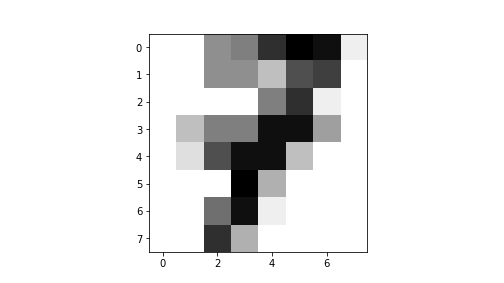
plot of chunk unnamed-chunk-16
This is a low-resolution image of number “7”. Here is a larger example of the first 30 digits:
for i in range(30):
ax = plt.subplot(3, 10, i+1)
_ = ax.imshow(X[i].reshape((8, 8)), cmap='gray_r')
_ = ax.axis("off")
_ = ax.set_title(f"A: {y[i]}")
_ = plt.show()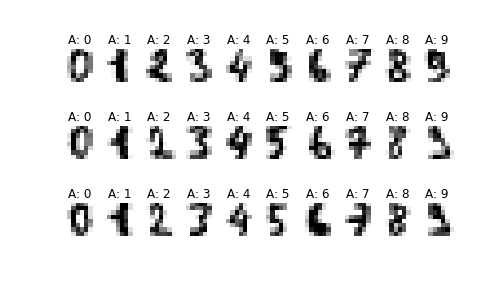
plot of chunk unnamed-chunk-17
As you can see, the numbers are of low quality and a bit hard to recognize for us. Computer will do it very well though–our brains are trained with high-quality images, not with low-quality images like here.
As a first step, let’s take an easy task and separate “0”-s and “1”-s. We’ll test a few different models in terms of how well do those perform. Extract all “0”-s and “1”-s:
Next, we do training-validation split to validate our predictions:
## ((270, 64), (90, 64))We can use logistic regression for this binary classification task, and after we fit the model, we compute accuracy:
from sklearn.linear_model import LogisticRegression
m = LogisticRegression()
_t = m.fit(Xt, yt) # fit on 270 training cases
m.score(Xv, yv) # validate on 90 validation cases## 1.0We got a perfect score–1.0. This means that the model is able to perfectly distinguish between these two digits. Indeed, these digits are in fact easy to distinguish, the pixel patterns look substantially different.
Let us try some more challenging tasks–to distinguish between “4”-s and “9”-s:
i = np.isin(y, [4, 9])
Xd01 = X[i]
yd01 = y[i]
Xt, Xv, yt, yv = train_test_split(Xd01, yd01)
_t = m.fit(Xt, yt)
m.score(Xv, yv)## 0.989010989010989The result is still ridiculously good with only a single wrong prediction as shown by the confusion matrix:
## array([[38, 1],
## [ 0, 52]])The mis-categorized image is
## <matplotlib.image.AxesImage object at 0x7992c698f3e0>## (-0.5, 7.5, 7.5, -0.5)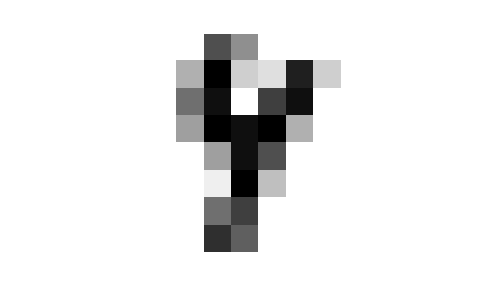
plot of chunk unnamed-chunk-23
Indeed, even human eyes cannot tell what is the digit.
Logistic regression allows to use more than two categories–this is called multinomial logit. So instead of distinguishing between just two types of digits, we can categorize all 10 different categories:
from warnings import simplefilter
from sklearn.exceptions import ConvergenceWarning
simplefilter("ignore", category=ConvergenceWarning)
Xt, Xv, yt, yv = train_test_split(X, y)
m = LogisticRegression()
_t = m.fit(Xt, yt)
m.score(Xv, yv)## 0.96The results are still very-very good although we got more than a single case wrong. The confusion matrix is
## array([[52, 0, 0, 0, 0, 0, 0, 0, 0, 0],
## [ 0, 34, 0, 0, 2, 0, 1, 0, 1, 0],
## [ 0, 0, 34, 0, 0, 0, 0, 0, 0, 0],
## [ 0, 0, 0, 41, 0, 1, 0, 0, 0, 0],
## [ 0, 0, 0, 0, 55, 0, 0, 0, 0, 0],
## [ 0, 0, 1, 0, 1, 41, 0, 2, 0, 2],
## [ 0, 0, 0, 0, 0, 0, 49, 0, 0, 0],
## [ 0, 0, 0, 0, 0, 0, 0, 46, 0, 1],
## [ 0, 3, 1, 0, 0, 0, 0, 0, 38, 0],
## [ 0, 0, 0, 0, 0, 0, 0, 0, 2, 42]])We can see that by far the most cases are on the main diagonal–the model gets most of the cases right. The most problematic cases are mispredicting “8” as “1”.
14.3 Training-validation-testing approach
We start by separating testing, or hold-out data:
## (1347, 64)Now we do not touch the hold-out data until the very end. Instead, we split the work-data into training and validation parts:
## (1010, 64)Now we can test different models on training-validation data:
## LogisticRegression(C=1000000000.0)## 0.9495548961424333The beauty of sklearn is that is easy to try different models. Let’s try a single nearest-neighbor classifier:
from sklearn.neighbors import KNeighborsClassifier
m1NN = KNeighborsClassifier(1)
_t = m1NN.fit(Xt, yt)
m1NN.score(Xv, yv)## 0.9940652818991098This one achieved very good score on validation data. What about 5-nearest neighbors?
from sklearn.neighbors import KNeighborsClassifier
m5NN = KNeighborsClassifier(5)
_t = m5NN.fit(Xt, yt)
m5NN.score(Xv, yv)## 0.9910979228486647The accuracy is almost as good as in single-nearest-neighbor case. We can also try decision trees:
from sklearn.tree import DecisionTreeClassifier
mTree = DecisionTreeClassifier()
_t = mTree.fit(Xt, yt)
mTree.score(Xv, yv)## 0.8545994065281899Trees were clearly inferior here.
Instead of training-validation split, we can use cross-validation:
## 0.9524686768552939## 0.9836596447748864## 0.9821891780256093## 0.8188627288999036Cross-validation basically replicated training-validation split results and the best model again appears to be 1-NN. But the lead in front of 5-NN is just tiny. But we can pick 1-NN as our preferred model.
Fianlly, the hold-out data gives us the final performance measure:
## 0.9844444444444445Now we have computed the final model accuracy, we should not change the model any more.