4 Scenarios
As you work your way through the rest of this tutorial, you may find the FrogPond Worksheet a useful place to record your work.
At the bottom of the Frogs pane, you should see a set of radio buttons labeled Scenario. This determines the cause of deformity—that is, a fifth leg—in the frogs. (See Chapter 3 for descriptions of the possibilities.)
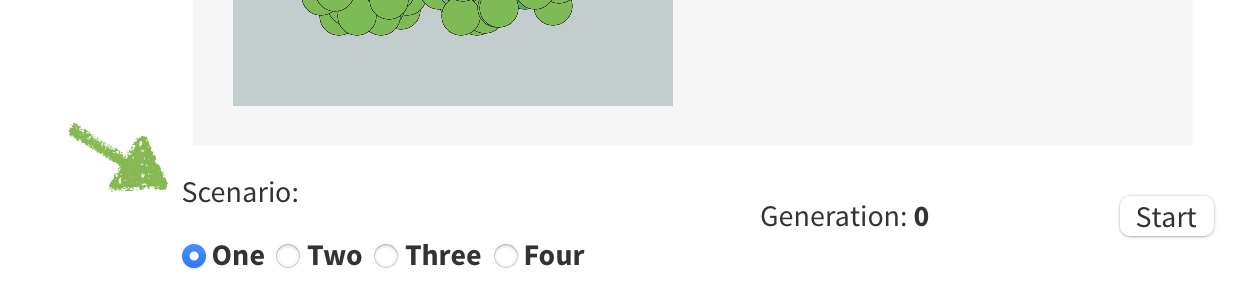
The cause variation in leg number—that is, of deformity—is different in each of the four scenarios. Your challenge is conduct studies to learn the cause of deformity in each one. You can explore the scenarios in any order you like. I would suggest not starting with scenario four. In fact, taking the scenarios in order is a good strategy.
- Which scenario will you investigate first?
In all scenarios, always investigate Guiding Question One first. If you skip straight to Guiding Question Two, you may waste a lot of time.
Note: You can reset the simulation any time by clicking on Reset at the upper right of the FrogPond window. This will create a new population of frogs and set the Scenario control to One. Please be aware that on a mobile device, the FrogPond window may refresh—and thus reset—if you open another app, then return to your web browser.