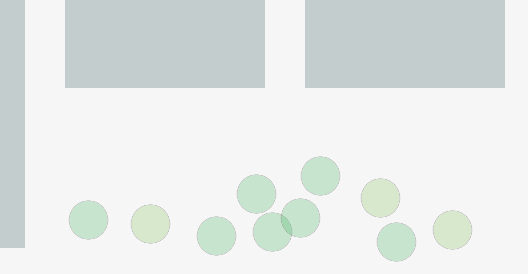1 Frogs in Ponds
In the pane labeled The Frogs you should see a gray rectangle at the upper left, containing hundreds of dots. This rectangle is Top Pond. The rectangle below Top Pond is Bottom Pond.
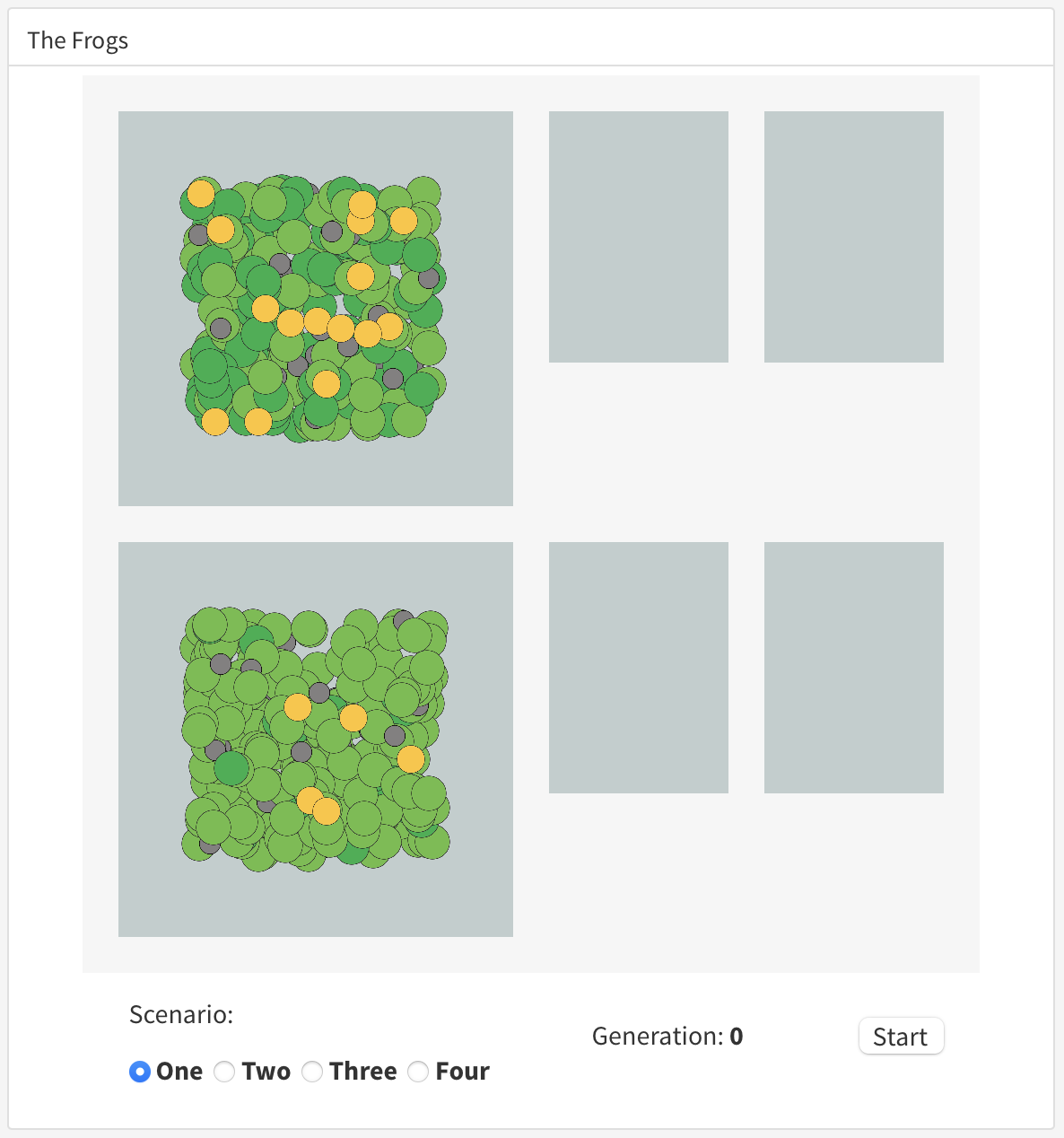
Each of the dots inside the ponds represents an individual. The larger, green dots are adult frogs. The smaller, gray dots are tadpoles. The orange dots are parasitic worms. To get a closer look at a frog or tadpole, click on its dot and hold.

When you click the Start button at the bottom right of the Frogs pane, you’ll see the individuals move around. The frogs will bump into each other and make babies. Eventually, they’ll get old and die.
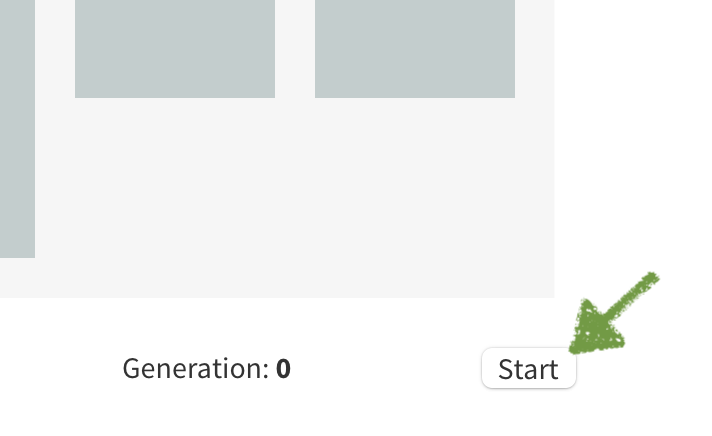
Go ahead and try it. When the simulation is running, the Start button turns into a Stop button—which does what you think!
You can drag individual frogs, tadpoles, or worms to any location in their pond. You can also drag them to the other pond or any of the four holding tanks to the right of the ponds. By clicking and dragging inside one of the ponds or tanks—not on an animal it contains—you can select a group of frogs and/or tadpoles, then drag the group anywhere you’d like. (You can only move worms one at a time.)
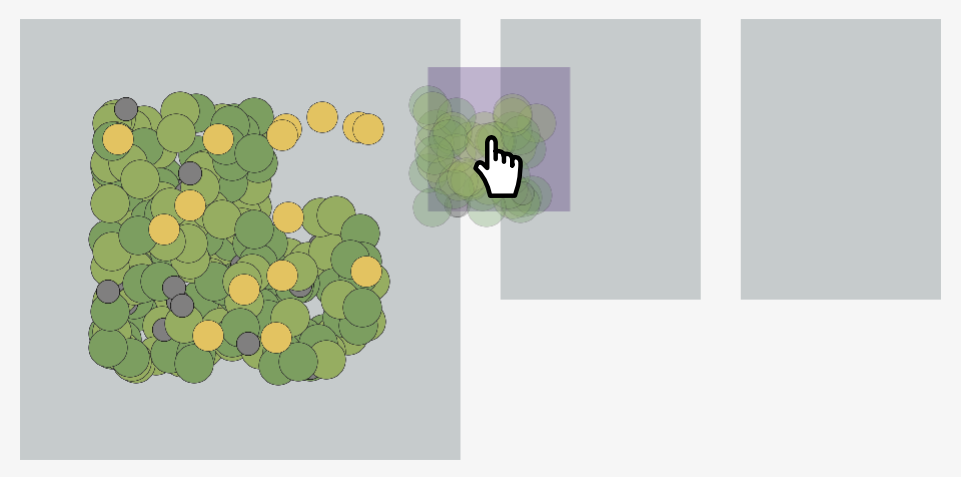
If you drag animals or groups into the light gray area around the ponds and tanks, you’ll see the individuals fall to the open area below the tanks. You can drag individuals one at a time back into a pond or tank, but once you click Start any individuals not in a pond or tank will vanish. (Except for worms, which will just sit there.)