1 Bugs in a Field
To get started, open Bugsville. Focus on the pane labeled The Bugs—ignoring everything else for the moment.
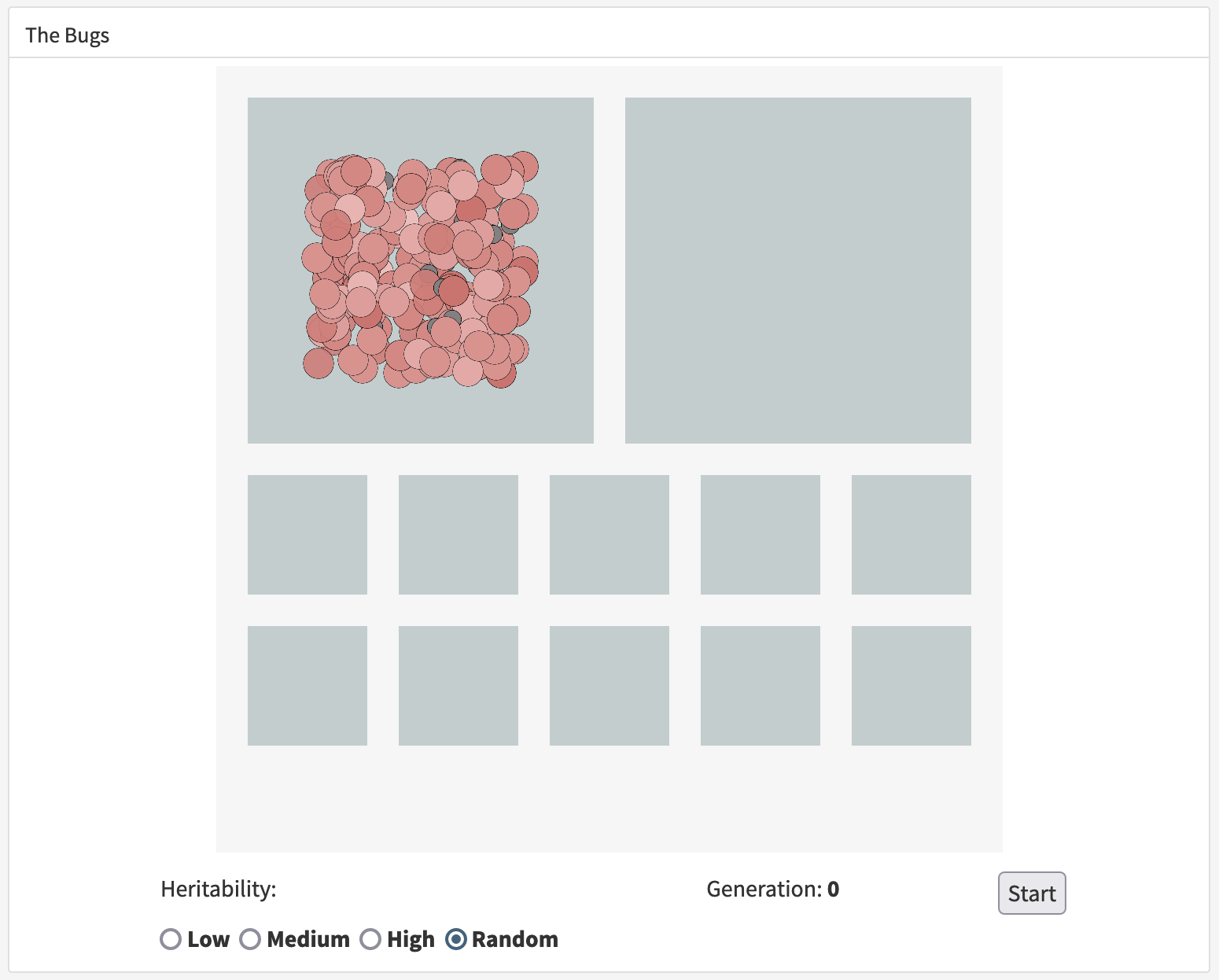
Within The Bugs you should see a darker gray rectangle at the upper left, containing hundreds of dots. This rectangle is Left Field. Each of the dots in Left Field represents a ladybug. The larger, pink and dots are adults. The smaller, gray dots are larvae. To get a closer look at an individual and—if it is an adult—count its spots, click on the dot and hold.
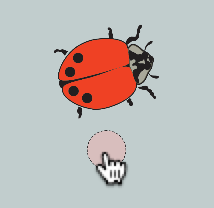
When you click the Start button at the bottom right of the Bugs pane, you’ll see the ladybugs move around, bump into each other and make babies, and die.
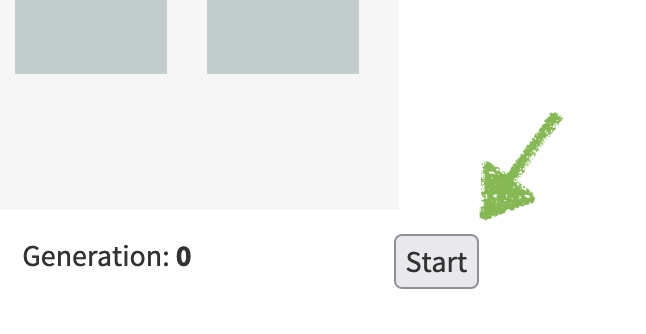
Go ahead and try it.
You can drag individual ladybugs to any location in Left Field. You can also drag them to Right Field or any of the ten breeding pens below the fields. By clicking and dragging inside one of the fields or pens—not on a bug it contains—you can select a group of bugs, then drag the group anywhere you like.
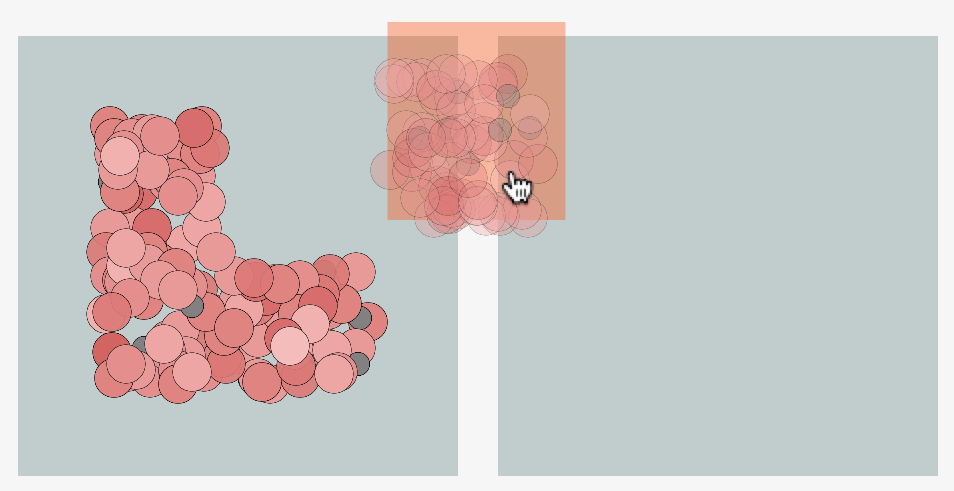
If you drag bugs or groups into the light gray area around the fields and pens, you’ll see the bugs fall below the breeding pens. You can drag bugs one at a time back into a field or pen. But once you click Start, any bugs not in a field or pen will vanish.
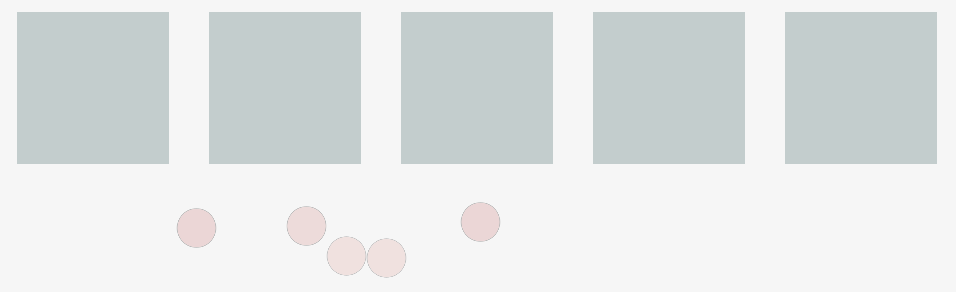
At the bottom of the Bugs pane, you should see a set of radio buttons labeled Heritability.

This set of buttons determines the heritability of spot count in the starting Left Field ladybug population. You may want to practice the techniques we will cover with the heritability set to Low, Medium, or High. Your main challenge will be to estimate the heritability when it has been set to an unknown random value between 0 and 1.
Note: You can reset the simulation any time by clicking on Reset at the upper right of the Bugsville window.

This will create a new population of bugs with a new, randomly selected heritability. Any work you’ve done on a previous population will be irrelevant to the new one. Please be aware that on a mobile device, the Bugsville window may refresh—and thus reset—if you open another app, then return to your web browser.