| The VC is a batch-style computer program that runs from the MS Windows command prompt. To perform one or more biophysical simulations, the VC software must load radiation exposure and biophysical parameters from an ASCII input file. Sample files and detailed directions on how to specify radiation exposure and biological parameters can be found in the tutorials section of the user manual. At startup, the VC program first checks the command-line for the name of an input file. Optional commands that control the behavior the VC software can also be specified from the command prompt (see below). If the program is invoked without specifying the name of an input file, the program will operate in interactive mode (not recommended). The specified installation procedure allows invoking the Virtual Cell software as well as the utilities RIO, XIO and RXSM from any folder in your computer. The most convenient method will be to run the software from the folder where the input file (either the input for VC or for the XIO utility to preprocess the exposure scenario) is located. Example Assuming a file structure which looks: 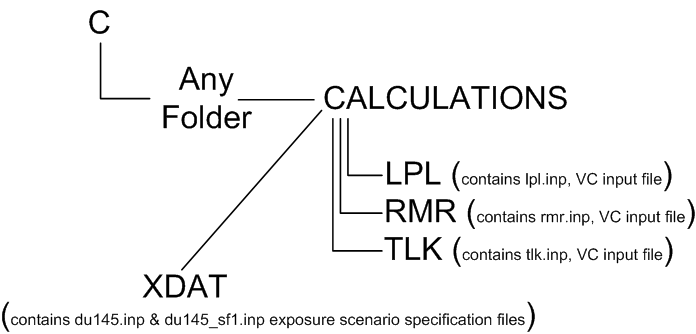
The line command: C:\VC\xdat>xio du145.inp invokes the XIO utility to create the du145.radx file using the du145.inp and du145_sf1.inp input files, which can be used to run VC main module using lpl.inp by using the following line command. C:\VC\lpl>vc lpl.inp ..\xdat\du145.xdat -c After the VC loads a set of radiation exposure and biophysical parameters from the input file, the software will immediately begin executing the simulation (s). The program will automatically create a series of ASCII and binary files. The *.debug file is an ASCII file that contains some information useful for software debugging purposes. This file can be deleted. The *.out or *.o ASCII (output) file contains the results of the simulations. Execution of this line command will produce the a display similar to: 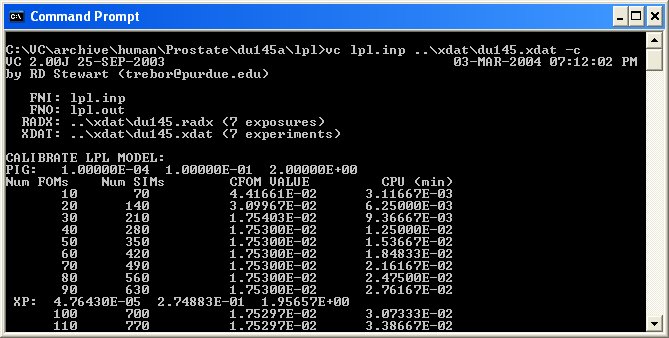
At the end of the program execution, the output file lpl.out becomes available in the lpl folder. The program also creates several binary scratch files that can be deleted. The *.radx file can also be deleted, but it is sometimes useful to save this file (see discussion on RADX files). The last letter in the command line to execute VC is a particular option chosen in this particular example. See Program Use for further details. | 
