| The command prompt can be accessed from the start menu by typing command.com from the run menu-item. Alternatively, the command prompt can (usually) be accessed from the Program Accessories menu item. Refer to your MS Windows documentation for more detailed information on how to access and use the command prompt. | 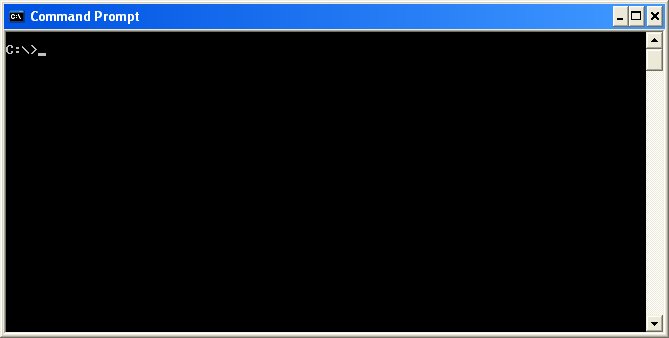
| | The command prompt allows a route of direct access to the files and folders in your computer and allows manipulating them. For online help, type "help" (without quotation) and hit enter. The command prompt is not case sensitive. To execute a program from the command prompt, (for example, files which have the ".exe" extension) simply enter the file name. For example, to run Virtual Cell, simply type "VC" or "vc" (without quotation) and hit enter. Anything that is types on the command prompt is usually called a "line command". |
Tip: The VC software does not have a graphical user interface (GUI). Instead, VC simulations are executed from the MS Windows command prompt.
|

