Transfer
Function
Frequency
Response
Exercise 2- Loading
Background
An understanding of the various loading types both ideal and practical is necessary for understanding the effects that will manifest in wave propagation mechanics of the travel media.
BACK TO TOP
Objective
This exercise will show how Dr. Layer attempts to visually display the different effects of varying load types. The objective is to appreciate the numerous effects that can be generated in practice when certain parameters are changed and the possible effects on structures.Things to Do
- Open the Dr. Layer program. By default we get twelve layers. The top
six layers are hardwired into the system with a very fast velocity.
The bottom six layers are hardwired with a very slow velocity. The input
loading is such that we can see its motion on the plot attached to the
base node on the lowest layer.
- For our purposes we can select the top layers and apply the select
all option in the edit menu. Next go to the wave speed option and choose
say, very slow.
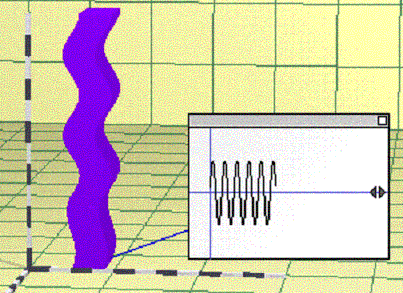
- There are four different loading types hardwired into the program.
Default option comes up as sinusoidal. Observe the type of wave motion
obtained.
- Try changing the loading type to a ramp or a pulse type loading. Note
what you observe.
- The option for an earthquake load has a hardwired real earthquake
loading type input. You are however encouraged to try obtaining an earthquake
record (e.g. from the internet) save it as a .txt file extension. You
can upload this file and note what you observe.
- Change the default values for the amplitude and frequency. What do
you observe?
- Using only the pulse loading go to the options menu and make the base
unreleased. Do you notice any difference in the input loading plots?
- Repeat the process above for the ramp load.
BACK TO TOP
Observation
ObservationOn Your Own
- Observe Documented Earthquake motions on video. Relate this to what
you have seen today.
- Can you think of any other type of loading that exists not implemented in the program?
BACK TO TOP
Last
Updated:
12/27/00
Contact us at: parduino@u.washington.edu