Transfer
Function
Frequency
Response
Exercise 4 - Impedance Mismatch
Background
During wave propagation the presence of different interfaces will affect the amplitudes of the wave travel. The partitioning of energy at the interface is a function of the specific impedances of materials in the different media. The specific impedance is a measure of the density and wave propagation velocity in a particular material.BACK TO TOP
Objective
After this exercise you should be able to show how the impedance ratio affects the proportion of the wave that is reflected or transmitted. The impedance ratio can be calculated from given relationships. You will also obtain the displacement amplitudes and have a better understanding of the relevance of this ratio with respect to the relative nature of “softness” or “stiffness “ of the intervening media.Things to Do
- Open the Dr. Layer program. By default we get twelve
layers. The top six layers are hardwired into the system with a very
fast velocity. The bottom six layers are hardwired with a very slow
velocity.
- Starting with the set up above, move the cursor on
the bottom left portion of our screen and depress on the time increment
button to set up the wave motion.
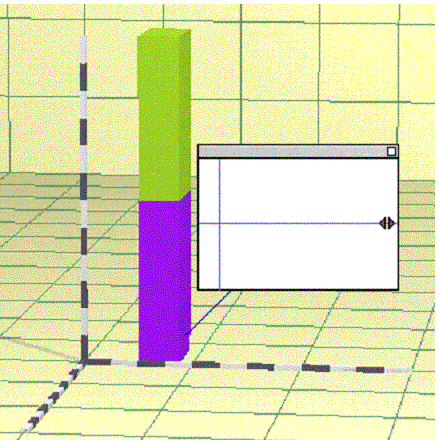
- Determine the time it takes to get the wave to reach
the top of the sixth layer (in the very slow wave speed materials) and
note the time. The velocity can be determined from these. Check the
density of the material from the attached property tables.
- Obtain the specific impedance of each layer group
and hence the impedance ratio of the two different materials.
- Repeat the procedure above for a very fast wavespeed
in the bottom six layer group and a very slow top six layer group. To
change material properties select the six layers with the cursor and
depress the shift key. Then go to the wavespeed menu button and select
the appropriate wave speed.
- Try as many different combinations as possible obtaining impedance ratios for each case.
BACK TO TOP
Observation
The values of the impedance ratios obtained reflects the relative softness/stiffness of the layers. When the impedance ratio is less than one, an incident wave can be thought of as approaching a softer material. If the impedance ratio is greater than one the material is approaching a stiffer material.On Your Own
- Think about what
happens when we have impedance ratios of zero, unity and infinity.
- Note what happens
at i.e. how much is transmitted and reflected.
(*hint: To do this you need to note displacement amplitudes from the plot box after the wave reaches the boundary)
BACK TO TOP
Last
Updated:
12/27/00
Contact us at: parduino@u.washington.edu