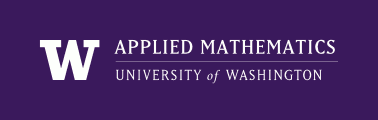
|
High Performance Scientific Computing
AMath 483/583 Class Notes Spring Quarter, 2011 |
See this List of methods applicable to strings
Often you want to construct a string that incorporates the values of some variables. This can be done using the form format % values where format is a string that describes the desired format and values is a single value or tuple of values that go into various slots in the format.
See String Formatting Operations
This is best learned from some examples:
>>> x = 45.6
>>> s = "The value of x is %s" % x
>>> s
'The value of x is 45.6'
The %s in the format string means to convert x to a string and insert into the format. It will use as few spaces as possible.
>>> s = "The value of x is %21.14e" % x
>>> s
'The value of x is 4.56000000000000e+01'
In the case above, exponential notation is used with 14 digits to the right of the decimal point, put into a field of 21 digits total. (You need at least 7 extra characters to leave room for a possible minus sign as well as the first digit, the decimal point, and the exponent such as e+01.
>>> y = -0.324876
>>> s = "Now x is %8.3f and y is %8.3f" % (x,y)
>>> s
'Now x is 45.600 and y is -0.325'
In this example, fixed notation is used instead of scientific notation, with 3 digits to the right of the decimal point, in a field 8 characters wide. Note that y has been rounded.
In the last example, two variables are inserted into the format string.