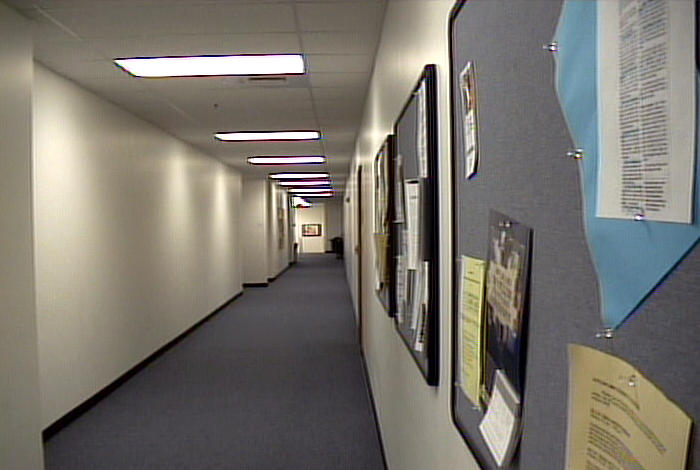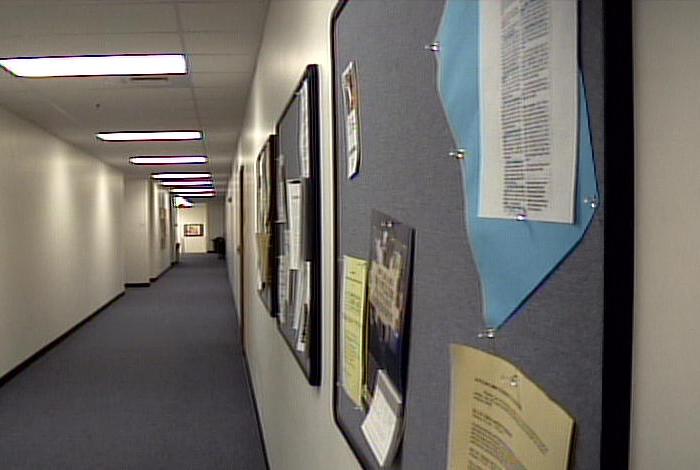|
|
Some of Kelvin's past work |
|
Interactive Navigation in Video
Segments Project |
|
|
The Interactive Navigation In
Video Segments project is designed to support a user navigates in a
pre-recorded video footage. Navigation in this context means that while
reviewing the pre-recorded video footage, a user can alter the camera
position and the viewing direction. This is in contrast to the traditional
fast-forward and/or rewind operations where a user can only move forward
and/or backward along the fixed camera positions and the viewing direction of
that of the video footage. |
|
Spatial Temporal AntiAliasing |
|
|
Simulation of Motion Blur In
Computer Graphics. Before joining UWB, I
spend quite a bit of time studying how to accurately simulate the effects of
finite exposure time when synthesizing images. In real world, the effect of
finite exposure time shows up as blurring of moving objects in photographs.
Simulating motion blur artifacts in computer-generated images diminishes the
disturbing jerkiness in animations. Algorithms for motion blur often make
implicit assumptions about the scene database and solve a subset of the
general problem. When designing the Maya Rendering System,
we attempted to eliminate these implicit assumptions while preserving
efficiency. We introduce a framework to describe motion blur image generation
process, based on formulating the artifacts as the results of weighting
visibility and shading functions in spatial-temporal domain. Studying
previous approaches with our formulation, we identified a main area that is
not well addressed: scenes that contain relatively high temporal frequencies
(e.g. fast moving objects, or fast shading changes in time). We propose
solving the spatial-temporal visibility and shading functions separately with
different strategies. Our implementation of the proposed approach is based on
newly developed adaptive super-sampling algorithms in the spatial-temporal
domain. Currently, I am summerizing this work. |
Kelvin Home |
Kelvin's Research Page
| CSS Home |
UW Bothell | UW Seattle
|
|
|
Last updated: May 2007 KS |