Step 3: Katakana typing
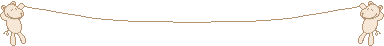
Hiragana Kanji
Typing methods
- For PC: Type in hiragana, hit F7 or the space bar to
show the katakana option, and hit enter to determine it. For
Mac: Hit the space bar after typing, hit caps lock
before typing, or hold shift while typing. Refer to the upper
chart for the basic sounds and additional combinations for foreign sounds.
- The long vowels are described with dash "-."
セール : (se-ru), instead of (seeru)
- For combination of sounds, type "x" or "l"
before the letter that you want to make small. Some combinations have other
methods, which are described in the lower row of the chart.
ウェ (in ウェーター): Method 1 (u) + ([x] or [l] + [e]); Method 2 (we)
Typing practices
I. Type the following words:
II. Listen and type the following words and phrases:
Hiragana Kanji
![]()















