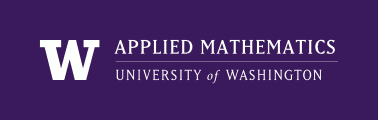
|
High Performance Scientific Computing
AMath 483/583 Class Notes Spring Quarter, 2013 |
Whenever you do a computation you should strive to make it reproducible, so that if you want to produce the same result again at a later time you will be able to. This is particularly true if the result is important to your research and will ultimately be used in a paper or thesis you are writing, for example.
This may take a bit more time and effort initially, but doing so routinely can save you an enormous amount of time in the future if you need to slightly modify what you did, or if you need to reconstruct what you did in order to convince yourself or others that you did it properly, or as the basis for future work in the same direction.
In addition to the potential benefits to your own productivity in the future, reproducibility of scientific results is a cornerstone of the scientific method — it should be possible for other researchers to independently verify scientific claims by repeating experiments. If it is impossible to explain exactly what you did, then it will be impossible for others to repeat your computational experiments. Unfortunately most publications in computational science fall short when it comes to reproducibility. Algorithms and data analysis techniques are usually inadequately described in publications, and readers would find it very hard to reproduce the results from scratch. An obvious solution is to make the actual computer code available. At the very least, the authors of the paper should maintain a complete copy of the code that was used to produce the results. Unfortunately even this is often not the case.
There is growing concern in many computational science communities with the lack of reproducibility, not only because of the negative effect on productivity and scientific progress, but also because the results of simulations are increasingly important in making policy decisions that can have far-reaching consequences.
Various efforts underway to develop better tools for assisting in doing computational work in a reproducible manner and to help provide better access to code and data that is used to obtain research results.
Those interested in learning more about this topic might start with the resources listed in Reproducibility references.
In this class we will concentrate on version control as one easy way to greatly improve the reproducibility of your own work. If you create a git repository for each project and are diligent about checking in versions of the code that create important research products, with suitable commit messages, then you will find it much easier in the long run to reconstruct the version used to produce any particular result.
Many graphics packages let you type commands in at a shell prompt and/or click buttons on a GUI to generate data or adjust plot parameters. While very convenient, this makes it hard to reproduce the resulting plot unless you remember exactly what you did. It is a very good idea to instead write a script that produces the plot and that sets all the appropriate plotting parameters in such a way that rerunning the script gives exactly the same plot. With some plotting tools such a script can be automatically generated after you’ve come up with the optimal plot by fiddling around with the GUI or by typing commands at the prompt. It’s worth figuring out how to do this most easily for your own tools and work style. If you always create a script for each figure, and then check that it works properly and commit it to the git repository for the project, then you will be able to easily reproduce the figure again later.
Even if you are not concerned with allowing others to create the same plot, it is in your own best interest to make it easy for you to do so again in the future. For example, it often happens that the referees of a paper or members of a thesis committee will suggest improving a figure by plotting something differently, perhaps as simple as increasing the font size so that the labels on the axes can be read. If you have the code that produced the plot this is easy to do in a few minutes. If you don’t, it may take days (or longer) to figure out again exactly how you produced that plot to begin with.
If you are using IPython and typing in commands at the prompt, the history command can be used to print out a list of all the commands entered, or something like:
In[32]: history 19-31
to print out commands In[19] through In[31].