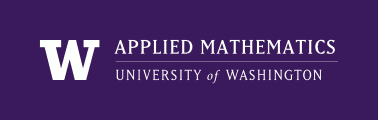
|
High Performance Scientific Computing
AMath 483/583 Class Notes Spring Quarter, 2013 |
Python is a general programming language and is used for many purposes that have nothing to do with scientific computing or numerical methods. However, there are a number of modules that can be imported that provide a variety of numerical methods and other tools that are very useful for scientific computing.
The basic module needed for most numerical work is NumPy, which provides in particular the data structures needed for working with arrays of real numbers representing vectors or matrices. The module SciPy provides additional numerical methods and tools.
If you know Matlab, you will find that many of the things you are used to doing in that language can be done using NumPy and SciPy, although the syntax is often a bit different. Matlab users will find web page [NumPy-for-Matlab-Users] crucial for understanding the differences and transitioning to Python, and this page is useful for all new users. A tutorial can be found at [NumPy-tutorial].
Python has lists as a built-in data type, e.g.:
>>> x = [1., 2., 3.]
defines a list that contains 3 real numbers and might be viewed as a vector. However, you cannot easily do arithmetic on such lists the way you can with vectors in Matlab, e.g. 2*x does not give [2., 4., 6.] as you might hope:
>>> 2*x
[1.0, 2.0, 3.0, 1.0, 2.0, 3.0]
instead it doubles the length of x, and x+x would give the same thing. You also cannot apply sqrt to a list to get a new list containing the square root of each element, for example.
Two-dimensional arrays are also a bit clumsy in Python, as they have to be specified as a list of lists, e.g. a 3x2 array with the elements 11,12 in the first row, 21,22 in the second row, 31,32 in the third row would be specified by:
>>> A = [[11, 12], [21, 22], [31, 32]]
Note that indexing always starts with 0 in Python, so we find for example that:
>>> A[0]
[11, 12]
>>> A[1]
[21, 22]
>>> A[1][0]
21
Here A[0] refers to the 0-index element of A, which is itself a list [11, 12]. and A[1][0] can be understood as the 0-index element of A[1] = [21, 22].
You cannot work with A as a matrix, for example to multiply it by a vector, except by writing code that loops over the elements explicitly.
NumPy was developed to make it easy to do the sorts of things we want to do with matrices and vectors, and more generally n-dimensional arrays of real numbers.
For example:
>>> import numpy as np
>>> x = np.array([1., 2., 3.])
>>> x
array([ 1., 2., 3.])
>>> 2*x
array([ 2., 4., 6.])
>>> np.sqrt(x)
array([ 1. , 1.41421356, 1.73205081])
We see that we can multiply by a scalar or take component-wise square roots.
You may find it ugly to have to start numpy command with np., as necessary here since we imported numpy as np. Instead you could do:
>>> from numpy import *
and then just use sqrt, for example, and you will get the NumPy version. But in these notes and many Python examples you’ll see, the module is explicitly listed so it is clear where a function is coming from.
For matrices, we can convert our list of lists into a NumPy array as follows (we specify dtype=float to make sure the elements of A are stored as floating point real number even though we type them here as integers):
>>> A = np.array([[11, 12], [21, 22], [31, 32]], dtype=float)
>>> A
array([[ 11., 12.],
[ 21., 22.],
[ 31., 32.]])
>>> A[0,1]
12.
Note that we can now index into the array as in matrix notation A[0,1] (remembering that indexing starts at 0 in Python), so this the [0,1] element of A means the first row and second column.
We can also do slicing operations, extracting a single row or column:
>>> A[0,:]
array([11., 12.])
>>> A[:,0]
array([11., 21., 31.])
Since A is a NumPy array object, there are certain methods automatically defined on A, such as the transpose:
>>> A.T
array([[11., 21., 31.],
[12., 22., 32.]])
Seeing all the methods defined for A is easy if you use the IPython shell (see ipython), just type A. followed by the tab key (you will find there are 155 methods defined).
We can do matrix-vector or matrix-matrix multiplication using the NumPy dot function:
>>> np.dot(A.T, x)
array([ 146., 152.])
>>> np.dot(A.T, A)
array([[1523., 1586.],
[1586., 1652.]])
This looks somewhat less mathematical than Matlab notation A’*A, but the syntax and data structures of Matlab were designed specifically for linear algebra, whereas Python is a more general language and so doing linear algebra has to be done in this framework.
Note that elements of a NumPy array are always all of the same type, and generally we want floats, though integer arrays can also be defined. This is different than Python lists, which can contain elements with different types, e.g.:
>>> L = [2, 3., 'xyz', [4,5]]
>>> print type(L[0]), type(L[1]), type(L[2]), type(L[3])
<type 'int'> <type 'float'> <type 'str'> <type 'list'>
One thing to watch out for if you are used to Matlab notation: In Matlab some operations (such as sqrt, sin, cos, exp, etc) can be applied to vectors or matrices and will automatically be applied component-wise. Other operations like * and / (multiplication and division) attempt to do things in terms of linear algebra, and so in Matlab, A*B gives the matrix product and only makes sense if the number of columns of A agrees with the number of rows of B. If you want a component-wise product of A and B you must use .* instead, with a period before the *.
In NumPy, * and / are applied component-wise, like any other operation. To get a matrix-product you must use dot:
>>> A = np.array([[1,2], [3,4]])
>>> B = np.array([[5,0], [0,7]])
>>> A
array([[1, 2],
[3, 4]])
>>> B
array([[5, 0],
[0, 7]])
>>> A*B
array([[ 5, 0],
[ 0, 28]])
>>> np.dot(A,B)
array([[ 5, 14],
[15, 28]])
Many other linear algebra tools can be found in NumPy. For example, to solve a linear system Ax = b using Gaussian Elimination, we can do:
>>> A
array([[1, 2],
[3, 4]])
>>> b = np.array([2,3])
>>> x = np.linalg.solve(A,b)
>>> x
array([-1. , 1.5])
To find the eigenvalues and eigenvectors of A:
>>> evals, evecs = np.linalg.eig(A)
>>> evals
array([-0.37228132, 5.37228132])
>>> evecs
array([[-0.82456484, -0.41597356],
[ 0.56576746, -0.90937671]])
Note: You may be tempted to use the variable name lambda for the eigenvalues of a matrix, but this isn’t allowed in Python because lambda is a keyword of the language, see Lambda functions.
Be sure to visit
See also [NumPy-pros-cons] for more about differences with other mathematical languages.