Transfer
Function
Frequency
Response
Exercise 8- Frequency Domain
Background
The time required for an undamped system to complete one cycle of free vibration is the natural period of vibration of the system. We shall represent this as T in units of seconds. It is related to the natural circular frequency of vibration w with units of radians per second:
![]()
BACK TO TOP
Objective
After this exercise you will understand how the input frequency affects the type of wave travel obtained.Things to Do
- Open the Dr. Layer program. By default we get twelve layers. The top
six layers are hardwired into the system with a very fast velocity.
The bottom six layers are hardwired with a very slow velocity.
- Starting with the set up above, move the cursor on the bottom left
portion of the screen and push the time increment button to set up the
wave motion.
- Obtain the input period(T) from the plot box as the time it takes
to complete one cycle.
- Vary the frequency on the slider bar and obtain the new period.
- The fast fourier transform plot can be obtained by pushing the plot
box button and clicking on the existing plot box. You should obtain
a box as shown below.
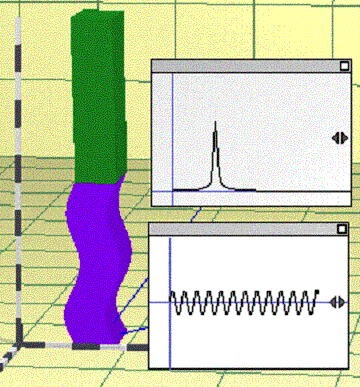
- Change parameters to reflect the different wave speeds. What do you
notice?
- Try as many different combinations as possible and note the differences obtained in each combination.
BACK TO TOP
Observation
The type of wave motion obtained is different for each input frequency employed. The shape of the fast fourier transform plot is also a function of the input frequency and the wave speed of travel along the different media.On Your Own
Try different loading conditions and obtain the frequency values.BACK TO TOP
Last
Updated:
12/27/00
Contact us at: parduino@u.washington.edu