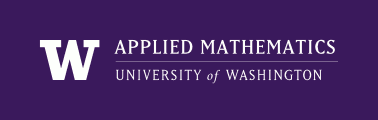
|
High Performance Scientific Computing
AMath 483/583 Class Notes Spring Quarter, 2011 |
Functions are easily defined in Python using def, for example:
>>> def myfcn(x):
... import numpy as np
... y = np.cos(x) * np.exp(x)
... return y
...
>>> myfcn(0.)
1.0
>>> myfcn(1.)
1.4686939399158851
As elsewhere in Python, there is no begin-end notation except the indentation. If you are defining a function at the command line as above, you need to input a blank line to indicate that you are done typing in the function.
Except for very simple functions, you do not want to type it in at the command line in Python. Normally you want to create a text file containing your function and import the resulting module into your interactive session.
If you have a file named myfile.py for example that contains:
def myfcn(x):
import numpy as np
y = np.cos(x) * np.exp(x)
return y
and this file is in your Python search path (see Python search path), then you can do:
>>> from myfile import myfcn
>>> myfcn(0.)
1.0
>>> myfcn(1.)
1.4686939399158851
In Python a function is an object that can be manipulated like any other object.