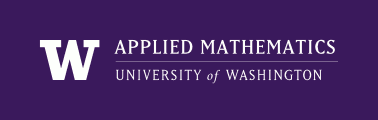
|
High Performance Scientific Computing
AMath 483/583 Class Notes Spring Quarter, 2011 |
Computers are often described in terms such as megahertz, gigabytes, teraflops, etc. This section has a brief summary of the meaning of these terms.
Numbers associated with computers are often very large or small and so standard scientific prefixes are used to denote powers of 10. E.g. a kilobyte is 1000 bytes and a megabyte is a million bytes. These prefixes are listed below, where 1e3 for example means 10^3:
kilo = 1e3
mega = 1e6
giga = 1e9
tera = 1e12
peta = 1e15
exa = 1e18
Note, however, that in some computer contexts (e.g. size of main memory) these prefixes refer to nearby numbers that are exactly powers of 2:
kilo = :math:`2^{10}` = 1024
mega = :math:`2^{20}` = 1048576
etc.
This is falling out of use, however. For a more detailed discussion of this (and additional prefixes) see [wikipedia].
For numbers that are much smaller than 1 a different set of prefixes are used, e.g. a millisecond is 1/1000 = 1e-3 second:
mille = 1e-3
micro = 1e-6
nano = 1e-9
pico = 1e-12
femto = 1e-15
The amount of memory or disk space on a computer is normally measured in bytes (1 byte = 8 bits) since almost everything we want to store on a computer requires some integer number of bytes (e.g. an ASCII character can be stored in 1 byte, a standard integer in 4 bytes, see storage).
Memory on a computer is generally split up into different types of memory implemented with different technologies. There is generally a large quantity of fairly slow memory (slow to move into the processor to operate on it) and a much smaller quantity of faster memory (used for the data and programs that are actively being processed). Fast memory is much more expensive than slow memeory.
of storage on the hard disk, typically hundreds of gigabytes (hundreds of billions of bytes). The hard disk is used to store data for long periods of time and is generally slow to access (i.e. to move into the core memory for processing). The main memory or core memory might only be 1GB or a few GB.
The speed of a processor is often measured in Hertz (cycles per second) or some multiple such as Gigahertz (billions of cycles per second). This tells how many clock cycles are executed each second. Each instruction that a computer can execute takes some integer number of clock cycles. Different instructions may take different numbers of clock cycles. An instruction like “add the contents of registers 1 and 2 and store the result in register 3” will typically take only 2 clock cycles. On the other hand the instruction “load x into register 1” can take a varying number of clock cycles depending on where x is stored. If x is in cache because it has been recently used, this instruction may take only a few cycles. If it is not in cache and it must be loaded from main memory, it might take 100 cycles. If the data set used by the program is so huge that it doesn’t all fit in memory and x must be retrieved from main memory, it might take ?? cycles.
So knowing how fast your computer’s processor is in Hertz does not necessarily directly tell you how quickly a given program will execute. It depends on what the program is doing and also on other factors such as how fast the memory accesses are.
In scientific computing we frequently write programs that perform many floating point operations such as multiplication or addition of two floating point numbers (see ??). A floating point operation is often called a flop. For many algorithms it is relatively easy to estimate how many flops are required. For example, multiplying an n by n matrix by a vector of length n requires roughly n^2 flops. So it is convenient to know roughly how many floating point operations the computer can perform in one second. In this context flops often stands for floating point operations per second. For example, a computer with a peak speed of 100 Mflops can perform up to 100 million floating point operations per second. As in the discussion above clock speed, the actual performance on a particular problem typically depends very much on factors other than the peak speed, which is generally measured assuming that all the data needed for the floating point operations is already in cache so there is no time wasted fetching data. On a real problem there may be many more clock cycles used on memory accesses than on the actual floating point operations.