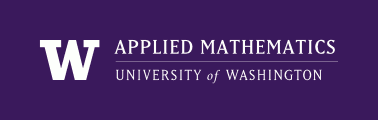
|
High Performance Scientific Computing
AMath 483/583 Class Notes Spring Quarter, 2011 |
Rather than downloading and installing this software, you might want to consider using the Virtual Machine for this class, which already contains everything you need.
Registered students can also get an account on a Linux machine in the Applied Mathematics Department at UW to do your work if desired, a machine with all this software already installed. Registered class members can visit the class Catalyst webpage for information on how to obtain an account. Then see Using ssh to connect to remote computers for information on how to use these machines.
It is assumed that you are on a Unix-like machine (e.g Linux or Mac OS X). For some flavors of Unix it is easy to download and install some of the required packages using apt-get, or your system’s package manager; many Python packages can also be installed using easy_install. Notes about this are provided below.
If you insist on using a Windows machine (not recommended for high-performance scientific computing in general), then you will need to either download and install [VirtualBox] for Windows and then run the Virtual Machine for this class to provide a Linux environment, or else use cygwin.
Some of this software may already be available on your machine. The which command in Unix will tell you if a command is found on your search path, e.g.:
$ which python
/usr/bin/python
tells me that when I type the python command it runs the program located in the file listed. Often executables are stored in directories named bin, which is short for binary, since they are often binary machine code files.
If which doesn’t print anything, or says something like:
$ which xyz
/usr/bin/which: no xyz in (/usr/bin:/usr/local/bin)
then the command cannot be found on the search path. So either the software is not installed or it has been installed in a directory that isn’t searched by the shell program (see Shells) when it tries to interpret your command. See PATH and other search paths for more information.
Often there is more than one version of software packages in use. Newer versions may have more features than older versions and perhaps even behave differently with respect to common features. For some of what we do it will be important to have a version that is sufficiently current.
For example, Python has changed dramatically in recent years. Everything we need (I think!) for this class can be found in Version 2.X.Y for any X \geq 4.
Major changes were made to Python in going to Python 3.0, which has not been broadly adopted by the community yet (because much code would have to be rewritten). In this class we are not using Python 3.X. (See [Python-3.0-tutorial] for more information.)
To determine what version of software you have installed, often the command can be issued with the --version flag, e.g.:
$ python --version
Python 2.5.4
If the version of Python on your computer is older than 2.4.0 (see above), you should upgrade.
See http://www.python.org/download/ or consider the EPD described below.
You might consider installing the EPD (free for academic users, see http://code.enthought.com). This includes a recent version of Python 2.X as well as many of the other Python packages listed below (IPython, NumPy, SciPy, matplotlib, mayavi).
EPD works well on Windows machines too.
The IPython shell is much nicer to use than the standard Python shell (see Shells and ipython). (Included in EPD.)
Used for numerical computing in Python (see Numerics in Python). (Included in EPD.)
Matlab-like plotting package for 1d and 2d plots in Python. (Included in EPD.)
Documentation system used to create these class notes pages (see Sphinx documentation).
GNU fortran compiler (see Fortran).
You may already have this installed, try:
$ which gfortran
Message Passing Interface software for parallel computing (see mpi).
Linear Algebra Package, a standard library of highly optimized linear algebra subroutines. LAPack depends on the BLAS (Basic Linear Algebra Subroutines); it is distributed with a reference BLAS implementation, but more highly optimized BLAS are available for most systems.
On a recent Debian or Ubuntu Linux system, most of the software for this class can be installed through apt-get. To install, type the command:
$ sudo apt-get install PACKAGE
where the appropriate PACKAGE to install comes from the list below.
NOTE: You will only be able to do this on your own machine, the VM described at Virtual Machine for this class, or a computer on which you have super user privileges to install software in the sytsem files. (See sudo)
You can also install these packages using a graphical package manager such as Synaptic instead of apt-get. If you are able to install all of these packages, you do not need to install the Enthought Python Distribution.
| Software | Package |
|---|---|
| Python | python |
| IPython | ipython |
| NumPy | python-numpy |
| SciPy | python-scipy |
| Matplotlib | python-matplotlib |
| Python development files | python-dev |
| Mercurial | mercurial |
| Sphinx | python-sphinx |
| gfortran | gfortran |
| OpenMPI libraries | libopenmpi-dev |
| OpenMPI executables | openmpi-bin |
| LAPack | liblapack-dev |
Many of these packages depend on other packages; answer “yes” when apt-get asks you if you want to download them. Some of them, such as Python, are probably already installed on your system, in which case apt-get will tell you that they are already installed and do nothing.
easy_install is a Python utility that can automatically download and install many Python packages. It is part of the Python setuptools package, available from http://pypi.python.org/pypi/setuptools, and requires Python to already be installed on your system. Once this package is installed, you can install Python packages on a Unix system by typing:
$ sudo easy_install PACKAGE
where the PACKAGE to install comes from the list below. Note that these packages are redundant with the ones available from apt-get; use apt-get if it’s available.
| Software | Package |
|---|---|
| IPython | IPython[kernel,security] |
| NumPy | numpy |
| SciPy | scipy |
| Matplotlib | matplotlib |
| Mayavi | mayavi |
| Mercurial | mercurial |
| Sphinx | sphinx |
If these packages fail to build, you may need to install the Python headers.