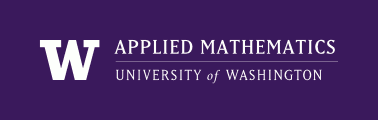
|
High Performance Scientific Computing
AMath 483/583 Class Notes Spring Quarter, 2011 |
Some computers allow you to remotely log and start a Unix shell running using ssh (secure shell). To do so you generally type something like:
$ ssh username@host
where username is your account name on the machine you are trying to connect to and host is the host name (registered students can see the class Catalyst webpage for instructions on reaching Applied Math machines).
If you plan on running a program remotely that might pop up its own X-window, e.g. when doing plotting in Python or Matlab, you should use:
$ ssh -X username@host
To transfer files you can use sftp (secure file transfer protocol), e.g.:
$ sftp username@host
password:
sftp> cd somedirectory
sftp> get somefile
sftp> quit
which would copy somedirectory/somefile on the remote machine to your local directory. You will have to type your password before getting the sftp prompt.