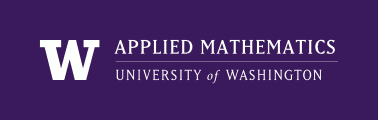
|
High Performance Scientific Computing
AMath 483/583 Class Notes Spring Quarter, 2013 |
Some hints on problems encountered in the Final Project [2014]:
See Homework 3 [2014] Discussion of solution and Homework 4 [2014] Discussion of solution for some pointers based on common errors on these homeworks.
The notebook $UWHPSC/labs/lab17/Tridiagonal.ipynb has a discussion of tridiagonal matrices in Python, and $UWHPSC/labs/lab17/tridiag.f90 contains a solution to the lab problem of solving a tridiagonal system in Fortran. See Lab 17: Tuesday May 27, 2014 for more links.
You may have to install JSAnimation on your SMC project, see Animation in Python. Note that this also gives hints on using it without “installing”.
For hints on viewing an html file created on SMC, see Viewing an html file.
The LAPACK routine DGTSV takes three vectors as input, DL, D, DU. If the matrix is symmetric then DL and DU will be filled with the same values when calling the routine, but it is not ok to just fill one array and pass it in as both DL and DU. These storage locations are used in doing Gaussian elimination (with pivoting in the general) and if you read the documentation you will find that on return they are filled with different things. If you pass in the same array location twice, it will not work.
Note that this is a Fortran 77 style routine and does not use dynamic memory allocation, so the only arrays it has available to use for the elimination process is what gets passed in.
Also note that since DL, D, DU are changed by a call to DGTSV (or DPTSV if you choose to use that), they no longer describe the matrix in a form that can be used in a second call to the routine. So if you call this routine multiple times in your program, make sure it is using the matrix you think it is.
The Makefiles provided in $UWHPSC/labs/lab20 have a phony target clobber in addition to clean. Doing make clobber does the same as make clean but also removes the .txt and .html files and the _plots directory with all the png files. This is a common convention in Makefiles, that make clean removes things like object and executable files generated when compiling the program but make clobber also removes data or figures produced by running the code.
Remember that it’s always a good idea to do make clean -f Makefile_name before other make commands if you are switching from one Makefile to another, since it might not check dependencies properly if the Makefile itself changes.
In the Python notebook for the implicit heat equation solver, sparse matrix notation is used to define the sparse identity matrix and the matrices \(A = I - \frac{\Delta t}{2} D_2\) and \(B = I + \frac{\Delta t}{2} D_2\) then rhs = B*u[1:-1] uses the fact that if B is a sparse matrix then this does the matrix-vector product efficiently. In Fortran there’s no easy way to do all this with sparse matrices, and the intention was to instead just fill things with loops. In particular, the arrays that are passed in to the tridiagonal solver are for the 3 diagonals and you will want to figure out what the correct values to put in these are from the finite difference equations,
\(U_i^{N+1} = U_i^N + \frac{\Delta t}{2\Delta x^2} [(U_{i-1}^N - 2U_i^N + U_{i+1}^N) + (U_{i-1}^{N+1} - 2U_i^{N+1} + U_{i+1}^{N+1})].\)
Recall that \(U_j^N\) is known for all values of \(j\), so all these terms go on the Right Hand Side, while the \(U_j^{N+1}\) terms all go on the left hand side and define the tridiagonal linear system to be solved.
Warning
There was a missing factor of 2 in the denominator of the fraction above, which has now been fixed. The same error appeared in the notebook $UWHPSC/homeworks/project/Heat_Equation.ipynb, and has been fixed there and in the version visible at http://nbviewer.ipython.org/url/faculty.washington.edu/rjl/notebooks/Heat_Equation.ipynb.
If the discussion above still isn’t clear, here’s how the Python code
D2 = sparse.spdiags([d1,d0,d1], [-1,0,1],n,n,format='csc') / dx**2
I = sparse.eye(n)
B = (I + 0.5*dt*D2)
for nstep in range(nsteps):
rhs = B*u[1:-1]
u[1:-1] = spsolve(A,rhs)
could be rewritten in Python to be more like what’s needed in Fortran:
A = .... # as before
dtdx2 = dt/dx**2
for nstep in range(nsteps):
rhs = zeros(n+2)
for i in range(1,n+1):
rhs[i] = 0.5*dtdx2 * u[i-1] + (1 - dtdx2) * u[i] + 0.5*dtdx2 * u[i+1]
u[1:-1] = spsolve(A,rhs[1:-1])
Don’t forget to use constants like 2.d0 in Fortran rather than just 2 in order to insure that double precision is used.
In Part 2, to generate and print the solution at each time step that go into the file frames.txt, note that you can call solve_heat_explicit or solve_heat_implicit repeatedly to take a single time step each time, with the input being \(U^N\) and the output being \(U^{N+1}\). Make sure the input parameters you pass into the function are all the appropriate things for taking a single step from time \(t_N\) to time \(t_{N+1}\) and that the u array that is returned from the routine in one step is the input for the next step.
Some people using their own computers are having problems getting JSAnimation to work because it requires a recent version of matplotlib. (In particular, older Ubuntu versions may not have a recent version.) If you’re having problems with matplotlib in this context, you might want to try using the Anaconda Python distribution, or switch to Using SageMathCloud.
Some people are encountering issues with the 4 omp parallel sections all being executed by the same thread, or by fewer than 4 threads, even when 4 threads are forked. From the documentation, it is not clear that all implementations of sections will work the same way, and it is possible that if Thread 0, say, finishes its section before other threads have started then it might be be assigned the next section as well. So if you print out the results of omp_get_num_threads in the parallel sections and this is 4, do not worry too much if it seems that the work is not spread properly between the threads.
Update on the last point: You might also have all 4 threads printing the same thread_num if you forget to declare this to be a private variable in the omp parallel sections directive — the value a thread sets might be overwritten by a different thread before it gets to printing it.