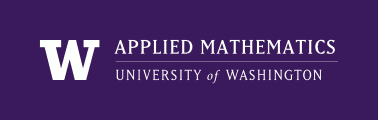
|
High Performance Scientific Computing
AMath 483/583 Class Notes Spring Quarter, 2013 |
Warning
This is a 2013 homework assignment.
Due Wednesday, May 8, 2013, by 11:00pm PDT.
The goals of this homework are to:
The IPython notebook $UWHPSC/codes/homework4/quadrature.ipynb contains a brief discussion of numerical quadrature and the trapezoidal rule in particular. It also contains some sample code for trying out the trapezoidal method on some test functions, printing tables of the error for different numbers of grid points, and plotting the errors on a log-log plot.
This notebook is best viewed live so that you can experiment with changing things in order to explore these examples. If you have a sufficiently recent version of the notebok installed (see IPython_notebook) then you should be able to do:
$ cd $UWHPSC/codes/homework4
$ ipython notebook --pylab inline
and then click on the quadrature notebook.
You can also view a static version of the notebook, which is in $UWHPSC/codes/homework4/quadrature_notebook.pdf.
There is also a Python script version of the code in the notebook at $UWHPSC/codes/homework4/quadrature.py if you find that easier to experiment with. (But see the comments at the top of that file.)
Experiment with the notebook or the module to make sure you understand the material presented. You do not need to submit anything for this part.
Create a new subdirectory $MYHPSC/homework4 for the code you write below.
Develop a Fortran version of the Python code, with the following requirements:
The module quadrature.f90 should contain a function trapezoid that has the same input arguments and output as the Python function trapezoid from the notebook. This function should return a double precision value, the estimate of the integral.
This module should also contain a subroutine error_table that prints out a table of errors similar to the Python version.
Note that an array nvals should be passed in and in the subroutine definition you won’t know how long this will be. You can declare it as:
integer, dimension(:), intent(in) :: nvals
and then use size(nvals) when you need the length for the loop bounds.
These print statements might be useful for formatting the table:
print *, " n trapezoid error ratio"
for the heading, and then in the loop:
print 11, n, int_trap, error, ratio
11 format(i8, es22.14, es13.3, es13.3)
so the format looks similar to the Python example.
You should be able to use the module together with the main program provided in $UWHPSC/codes/homework4/test1.f90, which will test it on the first example used in the notebook.
Note that the function is defined in this same file following the contains statement.
Your module quadrature.f90 should also work if we test it out with a different main program / function for grading purposes, so please make sure the arguments of the function and subroutine in this module are as specified.
You do not need to create a Makefile. You are welcome to do so if you find it convenient, but it is enough if your program runs with the commands
$ gfortran quadrature.f90 test1.f90
$ ./a.out
Write a second main program test2.f90 (you can copy test1.f90 and modify it) that tests your code on the function f2 from the notebook example, the oscillatory function \(1. + x^3 + \sin(kx)\) with k = 1000. and the set of values for n given in Python by the “list comprehension”
nvals = array([5 * 2**i for i in range(12)])
In Fortran you can write a loop to fill nvals.
Create a second version of the quadrature module named quadrature_omp.f90 that uses OpenMP within trapezoid to convert the main loop that sums up the terms required by the trapezoid formula into a parallel do loop.
Create a new version of test2.f90 named test2_omp.f90 that sets the number of threads to be used to 2. It should run correctly and give the same results with 2 or more threads if you compile with:
$ gfortran -fopenmp quadrature_omp.f90 test2_omp.f90
as if you compile without the -fopenmp flag.
Note that even if you are using a computer with only one processor, you can still specify 2 threads (or more) and the program should still run and give the same results. (The threads will simply have to take turns running rather than running in parallel, but this is handled for you by OpenMP.)
You might want to experiment with timing your code for different numbers of threads (perhaps for much larger values of n). However, you will not be graded on speed.
Note that you will have to “use omp_lib” both in the main program and in the trapezoid function.
Note: There is no additional 583 problem this week.
Your homework4 directory should contain:
- quadrature.f90 module
- test1.f90 main program as provided
- test2.f90 you created
- quadrature_omp.f90 module with OpenMP
- test2_omp.f90 main program with OpenMP
As usual, commit your results, push to bitbucket, and see the Canvas course page for the link to submit the SHA-1 hash code. These should be submitted by the due date/time to receive full credit.