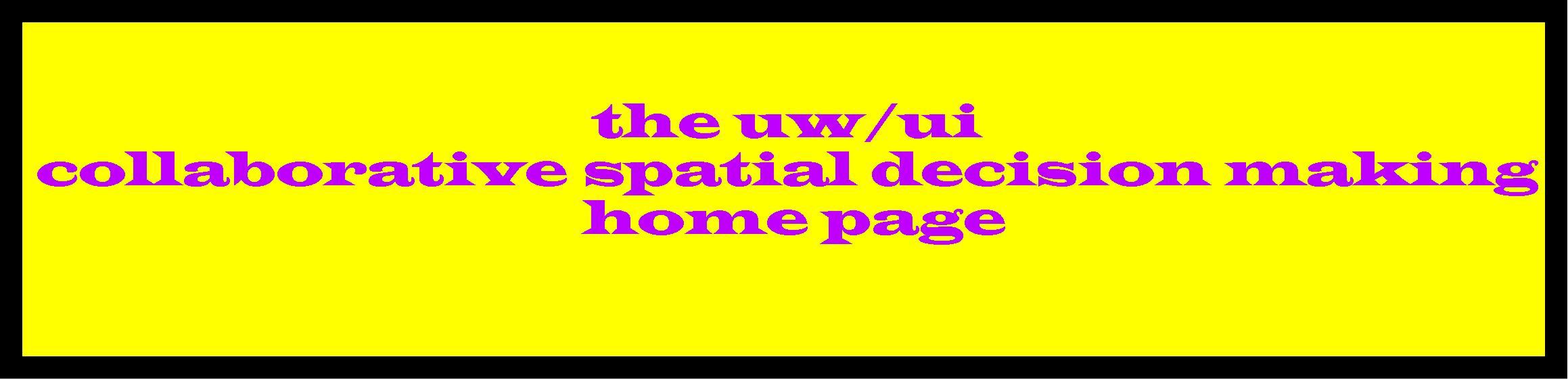
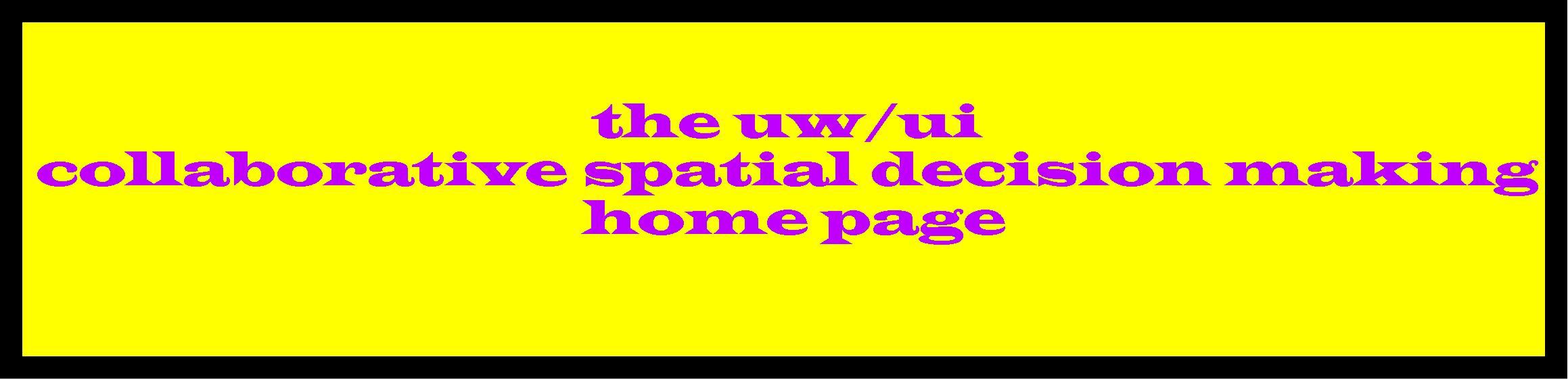

 Quick Index
Quick Index
| CSDM | GIS | Groupware/CSCW |
| Human-Computer Interaction | MCDM/Decision Support/OR | Spatial DSS |
| Misc. Web Sites/Journals | Spatial Group Choice | Want More Information? |
We are researchers at the University of Washington (UW) and the University of Idaho (UI). We have included links to various web sites which may be helpful for CSDM researchers and for those interested in learning more about this area. These sites span the topical areas of: geographic information systems (GIS), spatial decision support systems (SDSS) and spatial decision support systems for groups (SDSS-G), multicriteria decision modeling (MCDM), group support systems (GSS)/decision support systems (DSS), computer-supported cooperative work (CSCW), and human-computer interaction (HCI).
We have also included a description of a software tool, called Spatial Group Choice, (redeveloped as GeoChoicePerspectives) that has been developed jointly at the University of Washington (UW) and the University of Idaho (UI) with funding from a National Science Foundation (NSF) grant. This work has been directed by Drs. Timothy Nyerges (UW) and Piotr Jankowski (UI). You can find a more detailed description of Spatial Group Choice in an article co-authored by P. Jankowski, T. Nyerges, A. Smith, T J Moore, and E. Horvath, (1997) "Spatial Group Choice: A SDSS Tool for Collaborative Spatial Decision Making", International Journal of Geographical Information Systems, 11(6):577-602. Note that the description below provides a brief introduction on how Spatial Group Choice might be applied, by a group, to a habitat site-selection task.
As brief overview of the NSF project, we studied how these tools might be used in small group settings, including their possible relationship with decision methodology and group interactions. Our conceptual framework for investigation was co-authored by T Nyerges and P. Jankowski (1997) "Enhanced Adaptive Structuration Theory: A Theory of GIS-supported Collaborative Decision Making”, Geographical Systems, 4(3):225-259. Using a laboratory setting for this experimental research, with a number of different experimental treatments, we videotaped many groups using the software. A video record of both the overall group activity and the tool usage via the public display screen were created. We analyzed the video data to better understand the influences such software has on the dynamics of group interaction. Details about the physical layout of the decision lab, our efforts on code development, the interaction coding process, intercoder reliability analyses, external validity issues can be found in an article co-authored by T. Nyerges, T J Moore, R. Montejano, M. Compton (1998) “Interaction Coding Systems for Studying the Use of Groupware”, Journal of Human-Computer Interaction, 13(2):127-165. We used the MacSHAPA software to perform the interaction coding of the videotape data. Our manuscripts about the statistical and exploratory sequential data analyses and findings are under review as yet. A reference will appear in this space as soon as they are ready for citation.
CSDM research is quite multidisciplinary. We welcome your suggestions
for possible web sites to be added to this page. Please contact one of
us listed below if you have a suggestion, or if you would like more information
about this research.

 Related Web Sites
Related Web Sites
 Application of Spatial
Group Choice
Application of Spatial
Group Choice
As a part of a National Science Foundation funded project, the impact of the Spatial Group Choice software on small-group decision-making has been evaluated in a laboratory setting using twenty-two 5-participant groups. The research was conducted using a "real" decision task, site selection for habitat (re)development along the Duwamish Waterway in Seattle and King County, Washington. Below, we briefly describe the decision-making setting and then provide a descriptive "tour" of the software features.
However, this economic development has come with an environmental cost to the Bay and the estuarine environments. In addition to the water and sediment pollution from anthropogenic sources associated with development along the river and around the region, the habitats for fish (e.g., salmon), other aquatic life, birds, and mammals have been significantly degraded or destroyed over the years. For example, some habitat modification activities have taken the form of river channeling/straightening, dredging and filling, construction of urban infrastructure, and shoreline and stream stabilization.
In March 1990, the National Oceanic and Atmospheric Administration (NOAA), acting as a natural resource trustee under provisions of the Comprehensive Environmental Response, Compensation, and Liability Act of 1980 (CERCLA), filed a lawsuit (United States of America v. City of Seattle and Municipality of Metropolitan Seattle). The lawsuit was prompted by ". . . injury to, destruction of, and loss of natural resources resulting from releases of hazardous substances . . . into the environment in and around the Duwamish River and Elliott Bay . . ." and its objective was to secure ". . . the costs of restoring, replacing or acquiring the equivalent of the affected natural resources, and for the costs of assessing the damage to the affected natural resources . . . ." (Consent Decree, 1991) To avoid a costly and time-consuming legal process, the parties worked out a settlement agreement which included a combined (City of Seattle and "Metro," now the King County Department of Metropolitan Services) maximum funding of $24 million for sediment remediation ($12 million), habitat development (up to $10 million), and pollution source-control projects (up to $2 million) between 1992 and 1997. Thus, the Elliot Bay/Duwamish Restoration Program was created (see King County Department of Metropolitan Services, 1994). The habitat component of this project includes the selection of a few suitable sites along the Duwamish Waterway for funding of habitat development activities.
The Duwamish Waterway habitat redevelopment effort was (and still is) an interesting decision situation because a number of different parties with various positions and interests are involved. In addition to NOAA, the City of Seattle, and King County Department of Metropolitan Services, the consent decree directed the NOAA Restoration Program to include the U.S. Fish and Wildlife Service, the Washington State Department of Ecology, the Muckleshoot Indian Tribe, and the Suquamish Tribe among the direct participants of te Habitat Panel. The intergovernmental "Panel of Managers" is required to work with other interested governments and agencies, technical specialists and the private sector, and the public, to ensure that the program goals are achieved.
Furthermore, locally this region is also very interesting because the Duwamish Corridor has been the focus of a major public-private partnership (with a diverse membership) which is helping to establish plans to reverse troubling economic trends and to create or sustain economic growth opportunities in the years ahead in this important region. The partnership, called the Duwamish Coalition, has been committed to job creation and economic development while protecting local neighborhoods and the environment (i.e., "win-win" solutions). These activities provide an even richer database and context for the decision-making tasks which face the people, governments, and industries of the region.
Using this setting as the background for the software development, we undertook an experiment with UW students and members of the public as particpants in the research. Flyers were posted around campus to solicit the participation of anyone interested in environmental decision making. Thus, we were able to study the computer-supported interactions of 5-person small-groups in face-to-face meetings. The role-playing activities will be designed to capture the essence of the habitat site-selection problem that faces the real world decision makers. The next section presents how this software might be used in this decision context.
As a group (with five decision makers, as in our research design), you are confronted with the task of selecting the best three sites in which to invest funds for habitat development. You meet in a room in which each decision maker has a computer keyboard, mouse, and display, and each is provided access to relevant data on a local area network. All decision makers are seated in a U-shaped arrangement facing a computer-driven projector (i.e., public) display. Further, the meeting process and the management of the public display is assisted by a facilitator/chauffeur. Given that the group of stakeholders has different values, interests, and positions, somehow the group must come to a consensus.
The location of the twenty possible habitat development sites is depicted as you open the AV-2 module (see the left side of Figure 1a). The AV-2 module includes the following pull-down menus: FILE (file management), SITUATION (background information about the region), SITEATTR (attribute data about each site), RANKS (for site rank displays), and HELP. The software has a detailed help utility and data dictionary to assist you if questions should arise, as well as helpful information displayed on the status line in the lower part of the window.
As you zoom in and out in the display view, the scale-dependent display of aerial orthophoto information is activated when the map scale is larger than 1:12,000. Also in this window, through the help of toolbuttons and the mouse, you can display a database record about one or more sites, display a text window with "hotlinked" information about site-specific habitat development opportunities, or measure distances. The database contains site information on the following: ability for the site to address injury, distance to nearest contamination, ecological suitability, estimated cost for development, existing land use, potential (future) land use, property ownership, proximity to nearest existing habitat, proximity to public access, proximity to nearest public facility, and site size.
As an independent activity you explore these data, and you also wish to explore the situation surrounding the sites. Using the SITUATION pull down menu, you can toggle themes of map information on and off for easy display. For the surrounding area, this menu provides access to "background" information on the location of streets, wildlife and habitat areas, water resources, land use and zoning, property ownership, parks and greenbelts, combined sewer overflows, and other pollution sources. Figure 1b shows a view of the region with the location of wetlands and wildlife areas displayed. Figure 1c displays another view of polluting industries and contaminated sites in the region. The activated text window in the lower lefthand corner provides additional information about the Duwamish Waterway Park site.
To continue exploring the habitat site data in the AV-2 module, you then may decide to further investigate the site attributes via a map display using histoframe bars (see Figure 1d). The software provides a feature in which you, the user, can select whether higher data values, lower data values, or a range of data values will result in higher (or taller) bars displayed in the map view. Furthermore, a single attribute or multiple attributes can be displayed in this format. This tool allows you to compare the attributes at, and among, sites in a user-defined, map-based manner. This data exploration technique can let you see which sites may be of interest to you from the standpoint of your stakeholder values and interests. Figure 1d shows that the cost of development at the Duwamish Waterway Park site is good, but the site size is not good (i.e., you, the user, have selected lower costs and larger site sizes to be represented by higher bars).
At this point, you have completed your exploration of the habitat site data and feel ready to begin the decision-making activity. To initiate this process, you first export your site data from the AV-2 module. Using the file management features in the AV-2 module, you export the necessary data and they are automatically saved in a software format compatible for the MCDM/Consensus module. Then, you open up the MCDM/Consensus module with a mouse click.
When you import the site data file into MCDM/Consensus, you are prompted to select the site attributes (the selected attributes will be called the decision criteria in MCDM/Consensus) which you think are important in the decision problem (see Figure 2a). After you select the criteria, then you must perform a valuation on each of these criteria (see Figure 2b). The valuation step determines how the attribute data will be normalized to create standardized criterion scores. Here, you are provided with the opportunity to select either "higher value is better," "lower value is better," or "range values are better." The dialog box displays the maximum and minimum criterion values in the database and you can select a minimum and/or a maximum threshold value to modify the shape of the valuation function.
At this point, each of the decision makers has selected a (presumably different) set of criteria which he/she thinks is important. The group may decide to focus the discussion and the meeting direction by first coming to some agreement on which criteria should be used in the group decision-making activity. The Consensus tool can be used to assist with this task. Each decision maker submits a vote file to the facilitator which contains his/her decision criteria with the order of the criteria indicating importance. The group facilitator can then display these results in a ranked or non-ranked manner on the public display. Figure 3 displays a ranked vote example. Ecological suitability, site size, distance to nearest contamination, and development cost are the four most preferred decision criteria based on these voting results. Thus, this public display can provide a good basis for the group to discuss stakeholder values and concerns directly relevant to the decision-making task at hand.
Once the group comes to some consensus on the criteria that will be used (or maybe tested), the group, or each decision maker alone, may go back to MCDM to clarify priorities. This effort will involve selecting the criteria weighting method (from pairwise comparison, ranking, and rating), selecting the aggregation method (weighted summation or "rank order"), selecting the criteria weights redistribution method (equal or proportional, used to maintain the sum of the weights equal to 100 when one weight is changed), and performing a sensitivity analysis to determine the stability of the decision modeling results. Figure 4a shows the dialog box which allows you to set the criteria weights via the ranking method and Figure 4b shows the ease with which the radio buttons can be used to select the aggregation method.
The dynamic sensitivity analysis feature is presented in Figure 4c. Here, the criteria weights are represented by red, horizontal bars on the lefthand side of the display and the alternatives (i.e., the sites/total site scores) are represented by similar bars on the righthand side. The longer the bar, the larger the weight or site score. With this feature you can use your mouse to click and drag any criterion weight bar to change the criterion weight. As you do this, the selected bar turns green and the weights are automatically adjusted according to your selected redistribution scheme. More importantly, you can automatically see the effect of this manipulation on the site scores on the righthand side of the display. This dynamic sensitivity analysis tool lets you observe whether your model is "robust" for decision-making purposes. If a small change in a criterion weight leads to visibly large fluctuations in the site scores (and relative site rankings), then you may suspect the decision model to be a weak justification for a decision because the results are not stable. When you are finished, you can close the window and save, or expunge, the results of your analysis.
Once you have a decision model which you feel is reasonable, you decide to see your results in a map display. Figure 5 displays a map which can be created by simply going to the RANKS pull-down menu and first selecting UPDATE SITE RANKS and then DISPLAY SITE RANKS. The map display uses graduated circles which are proportional to rank (the highest ranked site is represented by the largest circle) and the site ranks are displayed in text form ("1" is the text label for the highest ranked site). This display provides an easy way to observe the spatial distribution of your decision model outcomes.
Let's now assume that you are satisfied with your results and you are ready to identify your top three sites for habitat development, but others in the group may have some different results because of different criteria weighting, etc. The group may decide to vote on the three sites to be selected by submittal of the individual site rankings to the facilitator. Figure 6a shows the ranked voting results from the voting of Alan, Emory, Piotr, Tim, and TJ, as presented on a public display screen. The group shows a strong preference for the City Light North and City Light South sites; the variance results indicate that these sites were generally voted as no. 1 and no. 2, respectively. Based on the variance, there appears to be less group consensus about the rank of Kellogg Island as the no. 3 site. While these tabular results may be helpful to the group discussions, the group may also want to consider the spatial distribution of their consensus (or lack thereof). For the case depicted in Figure 6a, Figure 6b presents a "consensus map" shown on the public display. The representation in this map display uses circle size to reflect site ranking and circle fill, according to a color-ramp from blue to red, to reflect consensus on that site rank position. So, the larger and bluer sites are those that are most preferable in this group decision-making context. In this case, through group discussions and negotiations, the group may decide to select City Light North, City Light South, and Terminal 107 because they are high ranking sites and because the group seems to have greater consensus on their ranks than on some of the ranks of the other high ranking sites. The consensus map might also lead a group to depart from expectations based on the tabular consensus window results if, for example, the results appear spatially clustered; a more geographically dispersed solution may resonate with some perceived and overall group value (e.g., distribution of funding to different neighborhood areas, a logic built upon habitat "seeding," etc.).
In this brief tour of the Spatial Group Choice software a number of software features could not be discussed in detail. Please refer to the published papers listed in the references that describe the research in more detail.
Jankowksi, P., T. Nyerges, A. Smith, T J Moore, and E. Horvath, 1997. "Spatial Group Choice: A SDSS Tool for Collaborative Spatial Decision Making", International Journal of Geographical Information Systems, 11(6):577-602.
King County Department of Metropolitan Services, 1994. Concept Document: Elliott Bay/Duwamish Restoration Program. Panel Publication 7. Prepared for the Elliott Bay/Duwamish Restoration Program Panel, June.
Nyerges, T. and P. Jankowski, 1997. "Enhanced Adaptive Structuration Theory: A Theory of GIS-supported Collaborative Decision Making”, Geographical Systems,. 4(3):225-259.
Nyerges, T., M. Robkin, T. J. Moore, 1997. “Geographic Information Systems for Risk Evaluation: Applications in Environmental Health”. special issue of Cartography and Geographic Information Systems entitled GIS and Risk Assessment, July, 1997, 24(3):123-144.
Nyerges, T., R. Montejano, C. Oshiro, and M. Dadswell, 1998. "Group-based Geographic Information Systems for Transportation Site Selection", Transportation Research C: Emerging Technologies, 5(6):349-369.
Nyerges, T., T J Moore, R. Montejano, M. Compton, 1998. “Interaction
Coding Systems for Studying the Use of Groupware”, Journal of Human-Computer
Interaction, 13(2):127-165.
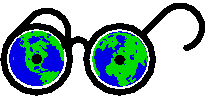
 Do You Want To Learn More
About Us or the Project?
Do You Want To Learn More
About Us or the Project?
For more information about the project team you can visit our web pages listed below. If you would like to ask questions or provide information, please use our email addresses.



DR. PIOTR JANKOWSKI, Associate Professor, University of Idaho
Email -- piotrj@uidaho.edu
Web -- http://www.uidaho.edu/~piotrj/ 
Go to the Top of this Page
This site is a listed resource (GIS, spatial decision-making) in the
Argus Clearinghouse. 
We were rated 4 out of 5. 