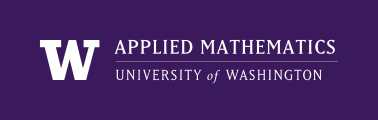
|
High Performance Scientific Computing
Coursera Edition |
If you want to use your git repository on two or more computers, staying in sync via bitbucket should work well. To avoid having merge conflicts or missing something on one computer because you didn’t push it from the other, here are some tips:
When you finish working on one machine, make sure your directory is “clean” (using “git status”) and if not, add and commit any changes.
Use “git push” to make sure all commits are pushed to bitbucket.
When you start working on a different machine, make sure you are up to date by doing:
$ git fetch origin # fetch changes from bitbucket
$ git merge origin/master # merge into your working directory
These can probably be replaced by simply doing:
$ git pull
but for more complicated merges it’s recommended that you do the steps separately to have more control over what’s being done, and perhaps to inspect what was fetched before merging.
If you do this in a clean directory that was pushed since you made any changes, then this merge should go fine without any conflicts.