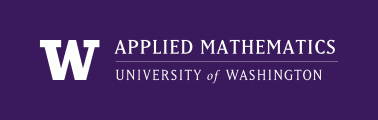
|
AMath 590, Autumn Quarter, 2013 Approximation Theory and Spectral Methods |
There will be 5 homework assignments during the quarter, requiring a combination of analytical and programming work. See Homework format for information on the desired format.
Students will also work on a project (individually or in groups of 2) and will write a report on the project and give a brief talk in a symposium tentatively scheduled for Saturday, December 7.
See Course Projects for more about the class project and some suggested topics.
Homework should be submitted to the Catalyst Dropbox https://catalyst.uw.edu/collectit/dropbox/rjl/28743 by 11:00pm on the date due.
If you use git or mercurial for version control (highly recommended for all your work!) then another option is to create a private bitbucket repository and give me access to clone your results from there (I am rjleveque on bitbucket). If you do this, please submit to the Dropbox information on where it is located and which commit you would like graded. I would suggest creating directories hw1, hw2, etc. for each assignment.
Written solutions should be submitted as pdf files (not Word, please). Ideally these should be typeset using latex. (See Latex for some sources). If necessary you can hand write and scan, but typeset work is much easier to grade and is good practice.
Computer code should be submitted as executable files, e.g. the Matlab m-file or .py script in Python. Please include suitable documentation to describe what you’ve done and also explain it in your written solutions when appropriate.
Note that in Matlab you can also use ‘publish’ in latex mode to create an m-file with embedded latex that can make it much easier to tie the code and description together.
You could also use an IPython Notebook to produce a .ipynb file for Python code. You can even embed Matlab code in an IPython Notebook by using the %%matlab magic available in python-matlab-bridge.
If you do your work in a publishable m-file and/or IPython notebook, please submit both the .m or .ipynb file and also the resulting .pdf.
Here are some examples of a hypothetical Homework 0 done in various ways. Note that both Matlab publish and IPython notebooks have some limitations in what sort of latex commands can be easily incorporated. I’m no expert on these yet, so they can perhaps be made nicer looking.
Note: To run this m-file you will need to have Chebfun installed and on your Matlab path. Then you should be able to do:
>> publish(hw0, 'latex')
and then run pdflatex on the file html/hw0.tex that this creates.
A sample IPython notebook using Matlab:
A Python version:
Note: To view or modify the IPython notebooks directly you will need to have a suitable installation of Python, including numpy and matplotlib and also pychebfun. See Software for the course. For other examples using pychebfun see also this notebook.
Some other notebooks illustrating material from this course can be found under Sample codes.