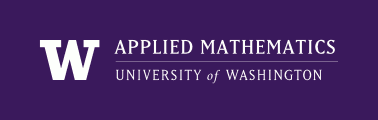
|
Conservation Laws and Finite Volume Methods
Applied Math 574 Winter Quarter, 2015 |
All of the software we will use is open source, and it might be most convenient to get everything running on your own laptop. This should be possible if it’s a Mac or Linux machine. Windows does not work well for some of the things we’ll be doing with Clawpack. (But you could run a Linux virtual machine on a Windows computer, see Clawpack Virtual Machine.)
See Downloading and installing software for this class for some tips on installing.
SageMathCloud (SMC) is a freely available cloud computing resource developed by the Sage Team, led by Prof. William Stein in the UW Mathematics Department. You can easily create an account at SageMathCloud.
All of the software needed this quarter is installed on SageMathCloud, with the exception of Clawpack. (A version of the PyClaw tools are installed, but we will need a more recent version, and the Fortran packages.)
SMC might be particularly useful for collaborating with other students, e.g. during lab sessions or on the project. However, you should also be able to use Git for collaboration.
For some tips on using it, see Using SageMathCloud.
If you want to be able to compute on your own computer but don’t want to try installing all the necessary software packages individually, or if you have a Windows machine, another option is to run a virtual machine using the VirtualBox software. See Clawpack Virtual Machine for more information.