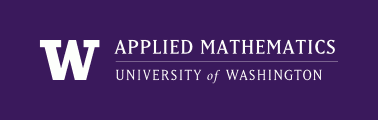Software for the course¶
Chebfun, ATAP, and SMM codes¶
Trefethen’s book “Approximation Theory and Approximation Practice” (ATAP) was written using the Matlab “publish” facility and all of the files can be downloaded from the ATAP website. See Exercise 1.2 in the book for instructions on using these files.
The Matlab scripts embedded in these files make heavy use of Chebfun, which contains tools for working with Chebyshev polynomial approximations and overloads many Matlab functions with versions that work on functions defined in this manner.
The book “Spectral Methods in Matlab” (SMM) has associated Matlab m-files that can be downloaded from the SMM website.
You should download Chebfun and the files for the books and make sure you can run them in Matlab.
Matlab¶
Matlab is available on the Applied Mathematics computing system for students in this department. Note that you can log into a departmental machine using ssh in order to use Matlab remotely, e.g. from a Linux or Mac
ssh -X netid@americano.amath.washington.edu
$ matlab
This should open a Matlab window on your own computer. Interacting with this Matlab interface may be slow, so you may prefer:
$ matlab -nojvm
which gives you the Matlab prompt in the terminal window instead.
Matlab is also available in the Arts and Sciences Instructional Computing Lab located in Communications B-022, and also available via their terminal server.
The Student Version of Matlab is available at the bookstore. This may be worth buying if you think you will use Matlab regularly.
Python¶
Some of the work required for this class can be done in Python rather than Matlab, but many assignments will require using Chebfun and/or the m-files that accompany the books and so will be hard to replicate in Python.
Much of the functionality of Chebfun has been replicated in Python in the package pychebfun. Scroll to the bottom of that page for installation instructions. See also this notebook for more examples.
To use Python effectively you will need numpy (which supports arrays and many mathematical operations), matplotlib (matlab-style plotting). The IPython shell and/or IPython notebook (recently replaced by the Jupyter notebook) are highly recommended for interactive work, see below.
The Anaconda Python Distribution is one easy way to get everything you need. If you install this, you can also then use the conda package installer to install various extensions easily.
You should install Python 2.7 (not 3.x) to be compatible with what is used in the notebooks posted for this this class.
Jupyter notebooks¶
See http://jupyter.org for more information and documentation.
See 5 October 2015 for some videos using notebooks.
The notebook platform is rapidly being improved but as a result how things behave often depend on what version you have installed. If you installed the Anaconda Python, you can insure you have jupyter and are up to date via the bash commands:
conda install jupyter
conda update jupyter
Then in a bash shell you should be able to execute:
jupyter notebook
to start the notebook server. You can then navigate your browser to the address shown when the notebook starts, e.g.
http://localhost:8888/tree
If you want to easily run notebooks without installing any software, you might try Using SageMathCloud. (But you can’t run any notebooks that use Matlab, since that is not installed on SMC.)
Using Matlab in Jupyter notebooks¶
If you also have Matlab installed on your computer, you can run Matlab code from the notebook by using the pymatbridge module. This allows you to start a cell with %%matlab and have it run in Matlab to produce results, as illustrated in some of the notebooks for this class.
You can also install matlab_kernel as a way to create a notebook that uses the Matlab kernel for all cells by default, rather than Python, so you do not need to start cells with %%matlab. (In this case you can start a cell with %%python if you want one cell to use Python instead.)
You should be able to get both pymatbridge and matlab_kernel via:
pip install matlab_kernel
If you don’t have the Python package manager pip but have the Anaconda Python, try:
conda install pip
Julia¶
ApproxFun is a Julia package based in part on chebfun. There is not yet much documentation but you can find some examples in the GitHub repository, e.g. Manipulate ODEs and PDEs.ipynb.
For an introduction to Julia, see for example:
- http://julialang.org/learning/
- Julia: A Fresh Approach to Numerical Computing by Jeff Bezanson, Alan Edelman, Stefan Karpinski, Viral B. Shah
Git¶
We will use the Git version control language for collaborating on projects. See Using Git and GitHub for more information on the class repositories and Other git references.