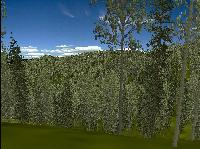
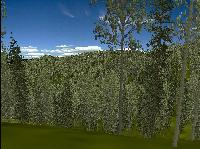 |
EnVision -- Environmental Visualization System |
| A product of the USDA Forest Service, Pacific Northwest Research Station |
Basic components of an EnVision project include a digital terrain model to define the ground surface, color and texture maps to define ground surface characteristics, and groups of objects or "actors". Scene definitions include background imagery used to add clouds and distant landscape features, model components (e.g. terrain model(s) and polygon overlays), viewpoint and camera characteristics, and foreground imagery used to provide high detail in the image foreground. EnVision models individual light sources including a simulated sun position and atmospheric effects such as fog and haze. EnVision renders images using a geometrically correct camera model making it possible to match real photographs taken from known viewpoints to simulated scenes.