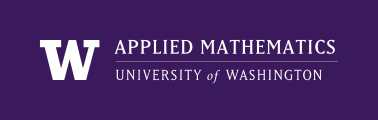
|
High Performance Scientific Computing
Coursera Edition |
All information stored in a computer must somehow be encoded as a sequence of 0’s and 1’s, because all storage devices consist of a set of locations that can have one of two possible states. One state represents 0, the other state represents 1. For example, on a CD or DVD there are billions of locations where either small pit has been created by a laser beam (representing a 1) or no pit exists (representing a 0). An old magnetic tape (such as a audio cassette tape or VHS video tape) consisted of a sequence of locations that could be magnetized with an upward or downward polarization, representing 0 or 1.
A single storage location stores a single bit (binary digit) of information. A set of 8 bits is a byte and this is generally the smallest unit of information a computer deals with. A byte can store \(2^8 = 256\) different patterns of 0’s and 1’s and these different patterns might represent different things, depending on the context.
If we want to store an integer then it makes sense to store the binary representation of the integer, and in one byte we could store any of the numbers 0 through 255, with the usual binary representation:
00000000 = 0
00000001 = 1
00000010 = 2
00000011 = 3
00000100 = 4
etc.
11111111 = 255
Of course many practical problems involve integers larger than 256, and possibly negative integers as well as positive. So in practice a single integer is generally stored using more than 1 byte. The default for most computer languages is to use 4 bytes for an integer, which is 32 bits. One bit is used to indicate whether the number is positive of negative, leaving 31 bits to represent the values from 0 to \(2^{31} = 2147483648\) as well as the negatives of these values. Actually it’s a bit more complicated (no pun intended) since the scheme just described allows storing both +0 and -0 and a more complicated system allows storing one more integer, and in practice the two’s complement representation is used, as described at [wikipedia], which shows a table of how the numbers -128 through 127 would actually be represented in one byte.
If we are dealing with real numbers rather than integers, a more complicated system is needed for storing arbitrary numbers over a fairly wide range in a fixed number of bytes.
Note that fractions can be represented in binary using inverse powers of 2. For example, the decimal number 5.625 can be expressed as \(4+1+\frac 1 2 + \frac 1 8\), i.e.:
5.625 = 1*2^2 + 0*2^1 + 1*2^0 + 1*2^{-1} + 0*2^{-2} + 1*2^{-3}
and hence as 101.101 in binary.
Early computers used fixed point notation in which it was always assumed that a certain number of bits to the right of the decimal point were stored. This does not work well for most scientific computations, however. Instead computers now store real numbers as floating point numbers, by storing a mantissa and an exponent.
The decimal number 5.625 could be written as \(0.5625 \times 10^1\) in normalized form, with mantissa 0.5625 and exponent 1.
Similarly, the binary number 101.101 in floating point form has mantissa 0.101101 and exponent 10 (the number 2 in binary, since the mantissa must be multiplied by \(2^2 = 4\) to shift the binary point by two spaces).
Most scientific computation is done using 8-byte representation of real numbers (64 bits) in which 52 bits are used for the mantissa and 11 bits for the exponent (and one for the sign). See [wikipedia] for more details. This is the standard for objects of type float in Python. In Fortran this is sometimes called double precision because 4-byte floating point numbers (single precision) were commonly used for non-scientific applications. 8 byte floats are generally inadequate for most scientific computing problems, but there are some problems for which higher precision (e.g. quad precision, 16 bytes) is required.
Before the 1980’s, different computer manufacturers came up with their own conventions for how to store real numbers, often handling computer arithmetic poorly and leading to severe problems in portability of computer codes between machines. The IEEE standards have largely solved this problem. See [wikipedia] for more details.
If we are storing text, such as the words you are now reading, the characters must also be encoded as strings of 0’s and 1’s. Since a single byte can represent 256 different things, text is generally encoded using one byte for each character. In the English language we need 52 different patterns to represent all the possible letters (one for each lower case letter and a distinct pattern for the corresponding upper case letter). We also need 10 patterns for the digits and a fairly large number of other patterns to represent each other symbol (e.g. punctuation symbols, dollar signs, etc.) that might be used.
A standard 8-bit encoding is UTF-8 [wikipedia]. This is an extension of the earlier standard called ASCII [wikipedia], which only used 7 bits. For encoding a wider variety of symbols and characters (such as Chinese, Arabic, etc.) there are standard encodings UTF-16 and UTF-32 using more bits for each character.
See Punch cards for an example of how the ASCII character are represented on an punch card, an early form of computer memory.
Obviously, in order to interpret a byte stored in the computer, such as 01001011 properly, the computer needs to know whether it represents a UTF-8 character, a 1-byte integer, or something else.
Another thing a string of 0’s and 1’s might represent is a color, for example one pixel in an image that is being displayed. Each pixel is one dot of light and a string of 0’s and 1’s must be used to indicate what color each pixel should be. There are various possible ways to specify a color. One that is often used is to specify an RGB triple, three integers that indicate the amount of Red, Green, and Blue in the desired color. Often each value is allowed to range from 0 (indicating none) to 255 (maximal amount). These values can all be stored in 1 byte of data, so with this system 3 bytes (24 bits) are used to store the color of a single pixel. The color red, for example, has maximal R and 0 for G and B and hence has the first byte 256 and the next two bytes 0 and 0. Here is red a few other colors in their RGB and binary representations:
[255, 0, 0] = 11111111 00000000 00000000 = red
[ 0, 0, 0] = 00000000 00000000 00000000 = black
[255,255,255] = 11111111 11111111 11111111 = white
[ 57, 39, 91] = 00111001 00100111 01011011 = official Husky purple
[240,213,118] = 11110000 11010101 01110110 = official Husky gold
Colors in html documents and elsewhere are often specified by writing out exactly what each values each of the bytes should have. Writing out the bits as above is generally awkward for humans, so instead graphics languages like Matlab or Matplotlib in Python generally allow you to specify the RGB triple in terms of fractions between 0 and 1 (divide the RGB values above by 255 to get the fractions):
[1.0, 0.0, 0.0] = red
[0.0, 0.0, 0.0] = black
[1.0, 1.0, 1.0] = white
[ 0.22352941, 0.15294118, 0.35686275] = official Husky purple
[ 0.94117647, 0.83529412, 0.4627451 ] = official Husky gold
Another way is common in html documents (and also allowed in Matplotlib), where the color red is denoted by the string:
'#ff0000' = red
'#000000' = black
'#ffffff' = white
'#39275b' = official Husky purple
'#f0d576' = official Husky gold
This string is written using hexadecimal notation (see below). The # sign just indicates that it’s a hexidecimal string and it is followed by 3 2-digit hexidecimal numbers, e.g. for red they are ff, 00, and 00.
The latter two colors can be seen in the header of this webpage.
To find the hex string for a desired color, or view the color for a given string, try the farbtastic demo. See also [wikipedia-web-colors] or this page of colors showing RGB triples and hexcodes.
A hexidecimal number is in base 16, e.g. the hexidecimal 345 represents:
345 = 3*(16)**2 + 4*(16)**1 + 5
which is 837 in decimal notation. Each hexidecimal digit can take one of 16 values and so in addition to the digits 0, 1, ..., 9 we need symbols to represent 10, 11, 12, 13, 14, and 15. For these the letters a,b,c,d,e,f are used, so for example:
a4e = 10*(16)**2 + 4*(16) + 14
which is 2638 in decimal notation.
Hex notation is a convenient way to express binary numbers because there is a very simple way to translate between hex and binary. To convert the hex number a4e to binary, for example, just translate each hex digit separately into binary, a = 1010, 4 = 0100, e = 1110, and then catenate these together, so:
a4e = 101001001110
in binary. Conversely, to convert a binary number such as 100101101 to hex, group the bits in groups of 4 (starting at the right, adding 0’s to the left if necessary) and convert each group into a hex digit:
1100101101 = 0011 0010 1101 = 32d in hex.
Returning to the hex notation for colors, we can see that ‘#ff0000’ corresponds to 111111110000000000000000, the binary string representing pure red.
In addition to storing data (numbers, text, colors, etc.) as strings of bits, we must also store the computer instructions that make up a computer program as a string of bits. This may seem obvious now, but was actually a revolutionary idea when it was first proposed by the eminant mathematician (and one of the earliest “computer scientists”) John von Neumann. The idea of a “von Neumann” machine in which the computer program is stored in the same way the data is, and can be modified at will to cause the computer to do different things, originated in 1930s and 40s through work of von Neumann, Turing, and Zuse (see [wikipedia]). Prior to this time, computers were designed to do one particular set of operations, executing one algorithm, and only the data could be easily changed. To “reprogram” the computer to do something different required physically rewiring the circuits.
Current computers store a sequence of instructions to be executed, as binary strings. These strings are different than the strings that might represent the instructions when the human-readable program is converted to ASCII to store as a text file.
See machine_code_and_assembly for more about this.