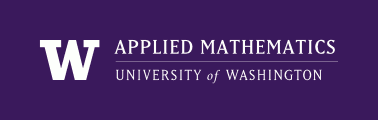
|
High Performance Scientific Computing
AMath 483/583 Class Notes Spring Quarter, 2011 |
These notes only scratch the surface of Python, with discussion of a few features of the language that are most important to getting started and to appreciating how Python can be used in computational science.
See the references below or the Python: section of the Bibliography and further reading for more detailed references.
See also the Slides from lectures for lectures 4-6.
The IPython shell is generally recommended for interactive work in Python (see ipython), but for most examples we’ll display the >>> prompt of the standard Python shell.
Normally multiline Python statements are best written in a text file rather than typing them at the prompt, but some of the short examples below are done at the prompt. If type a line that Python recognizes as an unfinished block, it will give a line starting with three dots, like:
>>> if 1>2:
... print "oops!"
... else:
... print "this is what we expect"
...
this is what we expect
>>>
Once done with the full command, typing <return> alone at the ... prompt tells Python we are done and it executes the command.
Most computer languages have some form of begin-end structure, or opening and closing braces, or some such thing to clearly delinieate what piece of code is in a loop, or in different parts of an if-then-else structure like what’s shown above. Good programmers generally also indent their code so it is easier for a reader to see what is inside a loop, particularly if there are multiple nested loops. But in most languages this is indentation is just a matter of style and the begin-end structure of the language determines how it is actually interpreted by the computer.
In Python, indentation is everything. There are no begin-end’s, only indentation. Everything that is supposed to be at one level of a loop must be indented to that level. Once the loop is done the indentation must go back out to the previous level. There are some other rules you need to learn, such as that the “else” in and if-else block like the above has to be indented exactly the same as as the “if”. See if_else for more about this.
How many spaces to indent each level is a matter of style, but you must be consistent within a single code. The standard is often 4 spaces.
In Python normally each statement is one line, and there is no need to use separators such as the semicolon used in some languages to end a line. One the other hand you can use a semicolon to put several short statements on a single line, such as:
>>> x = 5; print x
5
It is easiest to read codes if you avoid this in most cases.
If a line of code is too long to fit on a single line, you can break it into multiple lines by putting a backslash at the end of a line:
>>> y = 3 + \
... 4
>>> y
7
Anything following a # in a line is ignored as a comment (unless of course the # appears in a string):
>>> s = "This # is part of the string" # this is a comment
>>> s
'This # is part of the string'
There is another form of comment, the docstring, discussed below following an introduction to strings.
Strings are specified using either single or double quotes:
>>> s = 'some text'
>>> s = "some text"
are the same. This is useful if you want strings that themselves contain quotes of a different type.
You can also use triple double quotes, which have the advantage that they such strings can span multiple lines:
>>> s = """Note that a ' doesn't end
... this string and that it spans two lines"""
>>> s
"Note that a ' doesn't end\nthis string and that it spans two lines"
>>> print s
Note that a ' doesn't end
this string and that it spans two lines
When it prints, the carriage return at the end of the line show up as “n”. This is what is actually stored. When we “print s” it gets printed as a carriage return again.
You can put “n” in your strings as another way to break lines:
>>> print "This spans \n two lines"
This spans
two lines
See Python strings for more about strings.
Often the first thing you will see in a Python script or module, or in a function or class defined in a module, is a brief description that is enclosed in triple quotes. Although ordinarily this would just be a string, in this special position it is interpreted by Python as a comment and is not part of the code. It is called the docstring because it is part of the documentation and some Python tools automatically use the docstring in various ways. See ipython for one example. Also the documentation formatting program Sphinx that is used to create these class notes can automatically take a Python module and create html or latex documentation for it by using the docstrings, the original purpose for which Sphinx was developed. See Sphinx documentation for more about this.
It’s a good idea to get in the habit of putting a docstring at the top of every Python file and function you write.
Most Python programs are written in text files ending with the .py extension. Some of these are simple scripts that are just a set of Python instructions to be executed, the same things you might type at the >>> prompt but collected in a file (which makes it much easier to modify or reuse later). Such a script can be run at the Unix command line simply by typing “python” followed by the file name.
For example, go to a directory containing some sample Python files (see Instructions for cloning the class repository):
$ cd $CLASSHG/codes/python
and then:
$ python script1.py
This should print:
We are in the directory /Users/rjl/uwamath583/codes/python
Hit <return> to see the search path used
when importing modules, or 'q' to quit ... q
If you hit <return>, you should see something like:
['/Users/rjl/uwamath583/codes/python',
'/Library/Python/2.5/site-packages/setuptools-0.6c9-py2.5.egg',
'/Library/Python/2.5/site-packages/numpy-1.4.0.dev7064-py2.5-macosx-10.3-fat.egg',
etc.
Take a look at the script to see what it’s doing. Here it is:
When Python starts up there are a certain number of basic commands defined along with the general syntax of the language, but most useful things needed for specific purposes (such as working with webpages, or solving linear systems) are in modules that do not load by default. Otherwise it would take forever to start up Python, loading lots of things you don’t plan to use. So when you start using Python, either interactively or at the top of a script, often the first thing you do is import one or more modules.
A Python module is often defined simply by grouping a set of parameters and functions together in a single .py file. We’ll see how easy it to create your own module below.
The script shown above is only a few lines long but has to use two modules, the os module containing some basic things related to the operating system, and the sys module containing some things related to the Python system now running.
These modules are imported with the import command on line 8 above. Each module contains many different functions and parameters which are the methods and attributes of the module. We see in line 11 that the getcwd method of the os module is called to return the “current working directory” (the same thing pwd prints in Unix).
The sys module has an attribute sys.path, a variable that is set by default to the search path for modules. Whenever you perform an import, this is the set of directories that Python searches through looking for a file by that name (with a .py extension). Notice that the first thing on the path is the directory we are currently in, so it first looks in the current working directory for modules, and then works it’s way down the list. When new Python software such as NumPy or SciPy is installed, the installation script should modify the path appropriately so it can be found.
If all we want to use from the os module is getcwd, then another option is to do:
>>> from os import getcwd
>>> getcwd()
'/Users/rjl/uwamath583/codes/python'
In this case we only imported one method from the module, not the whole thing. Note that now getcwd is called by just giving the name of the method, not module.method. The name getcwd is now in our namespace. If we only imported getcwd and tried typing “os.getcwd()” we’d get an error, since it wouldn’t find os in our namespace.
You can also import a module and give it a different name locally. This is particularly useful if you import a module with a long name, but even for numpy many examples you’ll find on the web abbreviate this as np (see Numerics in Python):
>>> import numpy as np
>>> theta = np.linspace(0., 2*np.pi, 5)
>>> theta
array([ 0. , 1.57079633, 3.14159265, 4.71238898, 6.28318531])
>>> np.cos(theta)
array([ 1.00000000e+00, 6.12323400e-17, -1.00000000e+00, -1.83697020e-16, 1.00000000e+00])
If you don’t like having to type the module name repeatedly you can import just the things you need into your namespace:
>>> from numpy import pi, linspace, cos
>>> theta = linspace(0., 2*pi, 5)
>>> theta
array([ 0. , 1.57079633, 3.14159265, 4.71238898, 6.28318531])
>>> cos(theta)
array([ 1.00000000e+00, 6.12323400e-17, -1.00000000e+00, -1.83697020e-16, 1.00000000e+00])
If you’re going to be using lots of things form numpy you might want to import everything into your namespace:
>>> from numpy import *
Then linspace, pi, cos, and several hundred other things will be available without the prefix.
When writing code it is often best to not do this, however, since then it is not clear to the reader (or even to the programmer sometimes) what methods or attributes are coming from which module if several different modules are being used. (They may define methods with the same names but that do very different things, for example.)
Python is an object-oriented language, which just means that virtually everything you encounter in Python (variables, functions, modules, etc.) is an object of some class. There are many classes of objects built into Python and in this course we will primarily be using these pre-defined classes. For large-scale programming projects you would probably define some new classes, which is easy to do. (Maybe an example to come...)
The type command can be used to reveal the type of an object:
>>> import numpy as np
>>> type(np)
<type 'module'>
>>> type(np.pi)
<type 'float'>
>>> type(np.cos)
<type 'numpy.ufunc'>
We see that np is a module, np.pi is a floating point real number, and np.cos is of a special class that’s defined in the numpy module.
The linspace command creates a numerical array that is also a special numpy class:
>>> x = np.linspace(0, 5, 6)
>>> x
array([ 0., 1., 2., 3., 4., 5.])
>>> type(x)
<type 'numpy.ndarray'>
Objects of a particular class generally have certain operations that are defined on them as part of the class definition. For example, NumPy numerical arrays have a max method defined, which we can use on x in one of two ways:
>>> np.max(x)
5.0
>>> x.max()
5.0
The first way applies the method max defined in the numpy module to x. The second way uses the fact that x, by virtue of being of type numpy.ndarray, automatically has a max method which can be invoked (on itself) by calling the function x.max() with no argument. Which way is better depends in part on what you’re doing.
Here’s another example:
>>> L = [0, 1, 2]
>>> type(L)
<type 'list'>
>>> L.append(4)
>>> L
[0, 1, 2, 4]
L is a list (a standard Python class) and so has a method append that can be used to append an item to the end of the list.
In many languages, such as Fortran, you must generally declare variables before you can use them and once you’ve specified that x is a real number, say, that is the only type of things you can store in x, and a statement like x = ‘string’ would not be allowed.
In Python you don’t declare variables, you can just type, for example:
>>> x = 3.4
>>> 2*x
6.7999999999999998
>>> x = 'string'
>>> 2*x
'stringstring'
>>> x = [4, 5, 6]
>>> 2*x
[4, 5, 6, 4, 5, 6]
Here x is first used for a real number, then for a character string, then for a list. Note, by the way, that multiplication behaves differently for objects of different type (which has been specified as part of the definition of each class of objects).
In Fortran if you declare x to be a real variable then it sets aside a particular 8 bytes of memory for x, enough to hold one real number. There’s no way to store 6 characters or a list of 3 integers in these 8 bytes.
In Python it is often better to think of x as simply being a pointer that points to some object. When you type “x = 3.4” Python creates an object of type real holding one real number and points x to that. When you type x = ‘string’ it creates a new object of type str and points x to that, and so on.
We have already seen lists in the example above.
Note that indexing in Python always starts at 0:
>>> L = [4,5,6]
>>> L[0]
4
>>> L[1]
5
Elements of a list need not all have the same type. For example, here’s a list with 5 elements:
>>> L = [5, 2.3, 'abc', [4,'b'], np.cos]
Here’s a way to see what each element of the list is, and its type:
>>> for index,value in enumerate(L):
... print 'L[%s] is %16s %s' % (index,value,type(value))
...
L[0] is 5 <type 'int'>
L[1] is 2.3 <type 'float'>
L[2] is abc <type 'str'>
L[3] is [4, 'b'] <type 'list'>
L[4] is <ufunc 'cos'> <type 'numpy.ufunc'>
Note that L[3] is itself a list containing an integer and a string and that L[4] is a function.
One nice feature of Python is that you can also index backwards from the end: since L[0] is the first item, L[-1] is what you get going one to the left of this, and wrapping around (periodic boundary conditions in math terms):
>>> for index in [-1, -2, -3, -4, -5]:
... print 'L[%s] is %16s' % (index, L[index])
...
L[-1] is <ufunc 'cos'>
L[-2] is [4, 'b']
L[-3] is abc
L[-4] is 2.3
L[-5] is 5
In particular, L[-1] always refers to the last item in list L.
One implication of the fact that variables are just pointers to objects is that two names can point to the same object, which can sometimes cause confusion. Consider this example:
>>> x = [4,5,6]
>>> y = x
>>> y
[4, 5, 6]
>>> y.append(9)
>>> y
[4, 5, 6, 9]
So far nothing too surprising. We initialized y to be x and then we appended another list element to y. But take a look at x:
>>> x
[4, 5, 6, 9]
We didn’t really append 9 to y, we appended it to the object y points to, which is the same object x points to!
Failing to pay attention to this sort of thing can lead to programming nightmares.
What if we really want y to be a different object that happens to be initialized by copying x? We can do this by:
>>> x = [4,5,6]
>>> y = list(x)
>>> y
[4, 5, 6]
>>> y.append(9)
>>> y
[4, 5, 6, 9]
>>> x
[4, 5, 6]
This is what we want. Here list(x) creates a new object, that is a list, using the elements of the list x to initialize it, and y points to this new object. Changing this object doesn’t change the one x pointed to.
You could also use the copy module, which works in general for any objects:
>>> import copy
>>> y = copy.copy(x)
Sometimes it is more complicated, if the list x itself contains other objects. See http://docs.python.org/library/copy.html for more information.
There are some objects that cannot be changed once created (immutable objects, as described further below). In particular, for floats and integers, you can do things like:
>>> x = 3.4
>>> y = x
>>> y = y+1
>>> y
4.4000000000000004
>>> x
3.3999999999999999
Here changing y did not change x, luckily. We don’t have to explicitly make a copy of x for y in this case. If we did, writing any sort of numerical code in Python would be a nightmare.
We didn’t because the command:
>>> y = y+1
above is not changing the object y points to, instead it is creating a new object that y now points to, while x still points to the old object.
For more about built-in data types in Python, see http://docs.python.org/release/2.5.2/ref/types.html.
Some objects can be changed after they have been created and others cannot be. Understanding the difference is key to understanding why the examples above concerning copying objects behave as they do.
A list is a mutable object. The statement:
$ x = [4,5,6]
above created an object that x points to, and the data held in this object can be changed without having to create a new object. The statement
$ y = x
points y at the same object, and since it can be changed, any change will affect the object itself and be seen whether we access it using the pointer x or y.
We can check this by:
>>> id(x)
1823768
>>> id(y)
1823768
The id function just returns the location in memory where the object is stored. If you do something like x[0] = 1, you will find that the objects’ id’s have not changed, they both point to the same object, but the data stored in the object has changed.
Some data types correspond to immutable objects that, once created, cannot be changed. Integers, floats, and strings are immutable:
>>> s = "This is a string"
>>> s[0]
'T'
>>> s[0] = 'b'
Traceback (most recent call last):
File "<stdin>", line 1, in <module>
TypeError: 'str' object does not support item assignment
You can index into a string, but you can’t change a character in the string. The only way to change s is to redefine it as a new string (which will be stored in a new object):
>>> id(s)
1850368
>>> s = "New string"
>>> id(s)
1850128
What happened to the old object? It depends on whether any other variable was pointing to it. If not, as in the example above, then Python’s garbage collection would recognize it’s no longer needed and free up the memory for other uses. But if any other variable is still pointing to it, the object will still exist, e.g.
>>> s2 = s
>>> id(s2) # same object as s above
1850128
>>> s = "Yet another string" # creates a new object
>>> id(s) # s now points to new object
1813104
>>> id(s2) # s2 still points to the old one
1850128
>>> s2
'New string'
We have seen that lists are mutable. For some purposes we need something like a list but that is immuatable (e.g. for dictionary keys, see below). A tuple is like a list but defined with parentheses (..) rather than square brackets [..]:
>>> t = (4,5,6)
>>> t[0]
4
>>> t[0] = 9
Traceback (most recent call last):
File "<stdin>", line 1, in <module>
TypeError: 'tuple' object does not support item assignment
We often want to iterate over a set of things. In Python there are many ways to do this, and it often takes the form:
>>> for A in B:
... # do something, probably involving the current A
In this construct B is any Python object that is iterable, meaning it has a built-in way (when B’s class was defined) of starting with one thing in B and progressing through the contents of B in some hopefully logical order.
Lists and tuples are iterable in the obvious way: we step through it one element at a time starting at the beginning:
>>> for i in [3, 7, 'b']:
... print "i is now ", i
...
i is now 3
i is now 7
i is now b
In numerical work we often want to have i start at 0 and go up to some number N, stepping by one. We obviously don’t want to have to construct the list [0, 1, 2, 3, ..., N] by typing all the numbers when N is large, so Python has a way of doing this:
>>> range(7)
[0, 1, 2, 3, 4, 5, 6]
NOTE: The last element is 6, not 7. The list has 7 elements but starts by default at 0, just as Python indexing does. This makes it convenient for doing things like:
>>> L = ['a', 8, 12]
>>> for i in range(len(L)):
... print "i = ", i, " L[i] = ", L[i]
...
i = 0 L[i] = a
i = 1 L[i] = 8
i = 2 L[i] = 12
Note that len(L) returns the length of the list, so range(len(L)) is always a list of all the valid indices for the list L.
Another way to do this is:
>>> for i,value in enumerate(L):
... print "i = ",i, " L[i] = ",value
...
i = 0 L[i] = a
i = 1 L[i] = 8
i = 2 L[i] = 12
range can be used with more arguments, for example if you want to start at 2 and step by 3 up to 20:
>>> range(2,20,3)
[2, 5, 8, 11, 14, 17]
Note that this doesn’t go up to 20. Just like range(7) stops at 6, this list stops one item short of what you might expect.
NumPy has a linspace command that behaves like Matlab’s, which is sometimes more useful in numerical work, e.g.:
>>> np.linspace(2,20,7)
array([ 2., 5., 8., 11., 14., 17., 20.])
This returns a NumPy array with 7 equally spaced points between 2 and 20, including the endpoints. Note that the elements are floats, not integers. You could use this as an iterator too.
If you plan to iterate over a lot of values, say 1 million, it may be inefficient to generate a list object with 1 million elements using range. So there is another option called xrange, that does the iteration you want without explicitly creating and storing the list:
for i in xrange(1000000):
# do something
does what we want.
Note that the elements in a list you’re iterating on need not be numbers. For example, the sample module myfcns in $CLASSHG/codes/python defines two functions f1 and f2. If we want to evaluate each of them at x=3., we could do:
>>> from myfcns import f1, f2
>>> type(f1)
<type 'function'>
>>> for f in [f1, f2]:
... print f(3.)
...
5.0
162754.791419
This can be very handy if you want to perform some tests for a set of test functions.
See the Python: section of the Bibliography and further reading.
In particular, see the [Python-2.5-tutorial] or [Python-2.6-tutorial] for good overviews (these two versions of Python are very similar).
There are several introductory Python pages at the [software-carpentry] site.
For more on basic data structures: http://docs.python.org/tutorial/datastructures.html