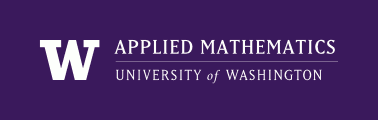
|
High Performance Scientific Computing
AMath 483/583 Class Notes Spring Quarter, 2011 |
print or write statements for output and read statements for input can specify a format or can be unformatted.
For example,
print *, 'x = ', x
is an unformatted print statement that prints a character string followed by the value of a variable x. The format used to print x (e.g. the number of digits shown, the number of spaces in front) will be chosen by the compiler based on what type of variable x is.
The statements:
i = 4
x = 2.d0 / 3.d0
print *, 'i = ', i, ' and x = ', x
yield:
i = 4 and x = 0.666666666666667
The * in the print statement tells the compiler to choose the format.
To have more control over the format, a formatted print statement can be used. A format can be placed directly in the statement in place of the * , or can be written separately with a label, and the label number used in the print statement.
For example, if we wish to display the integer i in a field of 3 spaces and print x in scientific notation with 12 digits of the mantissa displayed, in a field that is 18 digits wide, we could do
print 600, i, x
600 format('i = ',i3,' and x = ', e17.10)
This yields:
i = 4 and x = 0.6666666667E+00
The 4 is right-justified in a field of 3 characters after the ‘i = ‘ string.
Note that if the number doesn’t fit in the field, asterisks will be printed instead!
i = 4000
print 600, i, x
gives:
i = *** and x = 0.6666666667E+00
Instead of using a label and writing the format on a separate line, it can be put directly in the print statement, though this is often hard to read. The above print statement can be written as:
print "('i = ',i3,' and x = ', e17.10)", i, x
Instead of printing directly to the terminal, we often want to write results out to a file. This can be done using the open statement to open a file and attach it to a particular unit number, and then use the write statement to write to this unit:
open(unit=20, file='output.txt')
write(20,*) i, x
close(20)
This would do an unformatted write to the file ‘output.txt’ instead of writing to the terminal. The * in the write statement can be replaced by a format, or a format label, as in the print statement.
There are many other optional arguments to the open command.
Unit numbers should generally be larger than 6. By default, unit 6 refers to the terminal for output, so
write(6,*) i, x
is the same as
print *, i, x
Unformatted read:
print *, "Please input n... "
read *, n
Reading from a file:
open(unit=21, file="infile.txt")
read(21,*) n
close(21)