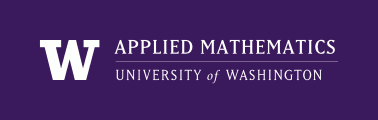Using Dropbox to submit homework¶
All of your homework for this course will be submitted using Dropbox. A free Dropbox account can be obtained at www.dropbox.com.
Dropbox is a cloud storage service that offers free accounts (they also offer paid accounts with extra storage).
Dropbox can be used through a web browser or the Dropbox app. The app creates a folder called Dropbox in a location specified by the user. This folder is automatically synced by dropbox. Changes made in this folder will be automatically reflected in your Dropbox account. More information can be found here.
Installing the Dropbox app¶
Information on installing the Dropbox app for various operating systems can be found here. This is not required but many find the app to be more convenient.
Class Dropbox folder¶
As part of Homework 0 you will be expected to fill out an online survey where you provide the email address used to create your Dropbox account.
After completing this survey a Dropbox folder will be shared with you. This folder will be named amath584_yournetid. Where yournetid is replaced by your netid.
Turning in homework¶
You will be expected to turn in the final version of your homework in the amath584_yournetid folder shared with you through Dropbox.
Each homework should be given its own sub-folder with the same name as its respective homework sub-folder in the class repository. For example for homework 0 you should create a hw0 directory in your amath584_yournetid folder.
Assuming you have installed the Dropbox app and that you have followed the instructions on the Class GitHub Repository page you can turn in hw0 by executing the following commands (modify them to put in the correct paths to the directories):
export DROPBOX=/full/path/to/Dropbox # environment variable used below
export MY584=/full/path/to/my584 # you might have done this already
cd $DROPBOX/amath584_yournetid
mkdir hw0
cp $MY584/hw0/hw0.tex hw0/
cp $MY584/hw0/hw0.pdf hw0/
Proper directory structure¶
By the end of the quarter you will have completed six homeworks so that if you run the command:
ls $DROPBOX/amath584_yournetid
you should get the output:
hw0 hw1 hw2 hw3 hw4 hw5
Each of these folders should contain the files turned in for that homework assignment. You should create these folders one at a time as you turn in each assignment.
Getting help¶
If any of these instructions are confusing please get help from the professor or TA as soon as possible!