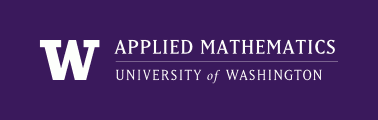
|
High Performance Scientific Computing
AMath 483/583 Class Notes Spring Quarter, 2013 |
The directions in Section Git explain how to use the class Bitbucket repository to download these class notes and other resources used in the class, and also how to set up your own repository there.
See also Bitbucket 101.
In addition to providing a hosting site for repositories to allow them to be easily shared, Bitbucket provides other web-based resources for working with a repository. (So do other sites such as github, for example.)
To get a feel for what’s possible, take a look at one of the major software projects hosted on bitbucket, for example http://bitbucket.org/birkenfeld/sphinx/ which is the repository for the Sphinx software used for these class notes pages (see Sphinx documentation). You will see that software is being actively developed.
If you click on the “Source” tab at the top of the page you can browse through the source code repository in its current state.
If you click on the “Changesets” tab you can see all the changes ever committed, with the message that was written following the -m flag when the commit was made. If you click on one of these messages, it will show all the changes in the form of the lines of the files changed, highlighted in green for things added or red for things deleted.
If you click on the “Issues” tab, you will see the issue-tracking page. If someone notices a bug that should be fixed, or thinks of an improvement that should be made, a new issue can be created (called a “ticket” in some systems).
If you want to try creating a ticket, don’t do it on the Sphinx page, the developers won’t appreciate it. Instead try doing it on your own bitbucket repository that you set up following myhg.
You might also want to look at the bitbucket page for this class repository, at http://bitbucket.org/rjleveque/uwamath583s13/ to keep track of changes made to notes or code available.