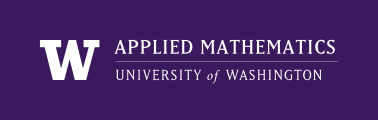Installing Clawpack¶
See
clawpack.org for general documentation
clawpack.org/installing.html for a variety of installation options
These notes show the recommended way to do it on the UW JupyterHub so that the Riemann book notebooks work, and so that the apps repository can be updated if necessary.
pip install (almost) everything¶
Following the instructions at http://www.clawpack.org/installing_pip.html#install-quick-all, open a terminal and give this command:
pip install --src=$HOME/clawpack_src --user -e \
git+https://github.com/clawpack/clawpack.git@v5.9.0#egg=clawpack-v5.9.0 \
--use-deprecated=legacy-resolver
(The last line might not be needed if using an old version of pip).
This may take a while to install since it compiles some Fortran code.
This should create a new directory $HOME/clawpack_src/clawpack-v5-9-0 and for running Fortran codes later (and for the purposes of these instructions) we set an environment variable to point to this directory:
export CLAW=$HOME/clawpack_src/clawpack-v5-9-0
Clawpack includes a useful utility to test whether clawpack can be imported in Python and what version of clawpack it’s using, if you happen to have multiple versions:
python $CLAW/clawutil/src/python/clawutil/whichclaw.py
This is all that’s needed to get started with Clawpack, and on the UW JupyterHub the notebooks in the Riemann_book directory should now run. That directory should already be in your Hub instance, and is a clone of https://github.com/clawpack/riemann_book.
Apps Repository¶
Some other notebooks and Fortran applications directories can be found in the apps repository. This isn’t downloaded by default when Clawpack is installed, but you can use git clone as suggested on that documentation page. However, for AMath 574 I suggest you clone it instead from my fork of the repository so that you can check out a particular branch (called am574) that I will be updating during the quarter. Here’s how to do this:
cd $CLAW
git clone git@github.com:rjleveque/apps.git
This directory has several subdirectories, in particular:
$CLAW/apps/fvmbook contains examples from the textbook FVMHP (as indicated by the links in the captions of many figures).
$CLAW/apps/notebooks has several subdirectories containing Jupyter notebooks related to different capabilities of Clawpack.
Unfortunately some of these examples are slightly out of date and may not run perfectly, but I hope they will get fixed up this quarter. Hence the branch am574.
Before running any of the notebooks or Clawpack code in this repository, you might want to copy things into a separate directory, e.g. under $MY574, to avoid merge conflicts if you want to update this repository later with a git pull.