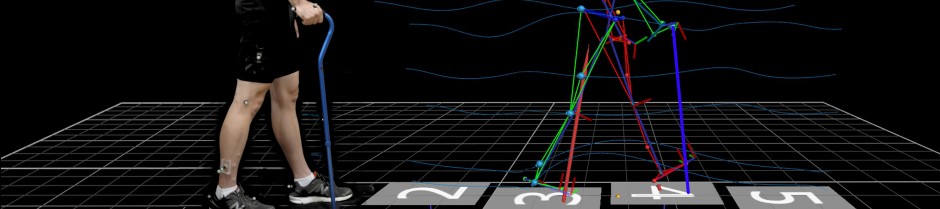Invoicing the VA must now be done electronically through Tungsten. Their website if found here: http://www.tungsten-network.com/us/
You must register for an account with Tungsten and follow instructions laid out here: http://www.tungsten-network.com/VeteransAffairs/. The information you place in your Tungsten accounts needs to match information contained on sam.gov since Tungsten is going to verify that everything lines up. If for some reason this website is unavailable the steps are listed below:
There are two primary methods for sending Invoice and Credit transactions via the Tungsten network:
Integrated Solution: A supplier can send a data file directly to Tungsten via automatic upload.
Web Form: A supplier can create invoices on-line via the Tungsten portal.
- If your company elects for a Web Form Account (Quicker access time and Portal based):
- Step 1: Select “Register” at the top of this page.
- Most general questions are answered in 2-minute video Here.
- Your Taxpayer ID Number Must be provided and registered with the System for Award Management prior to receiving a “Ready to Transact” notification with VA.
- SAM is not affiliated with Tungsten Network.
- Accept the terms and conditions to using the Tungsten Network.
- Step 2: Tungsten Portal Home Page.
- Follow directions to complete your company details
- An orange box requesting your company details is present on the right-hand side of the screen.
- Ensure that Addresses and information match your SAM registration.
- Remittance Address is required.
- Ensure you left click “SAVE”, if successful a green box will appear at the top of the form stating; “Company information updated successfully.”
- Step 3: Request a connection to the Department of Veterans Affairs
- Select [Customers]
- Select [Connect with a Customer]
- Type “Veterans”
- Select “AAA544240062 – Department of Veterans Affairs”
- Select [Connect]
- A confirmation will appear with a Tungsten Support Ticket Number. The time Tungsten strives to respond to your ticket will be stated.
- Please be advised the VA FSC Vendorizing Team in Austin must confirm your registration against SAM records. This process can take up to 5 business days.
- Once confirmed, you will receive a “Ready to Transact” email from Tungsten granting access to invoice the Department of Veterans Affairs.
- Please be advised if you select [Invoicing] -> [Create an Invoice] you currently have access to the Tungsten Test Buyer account. This account is to view your invoice format and submissions and is not transmitted to the VA.
The current account and transaction fees associated with the Tungsten services are paid by the VA-FSC. Free transaction code (s) are not required.
During Implementation (Technical Set-up) Tungsten will confirm your Tax Payer ID Number with the VA-FSC. This process can take up to 5 business days to complete to ensure your invoice is automatically routed to your Certifying Official for approval and payment.
In order to successfully submit an invoice to VA-FSC please review “How to Create an Invoice” within the how to guides below.
All invoices submitted through Tungsten to the VA-FSC should mirror your current submission of Invoice, with the following items required.
***Clarification of additional requirements should be confirmed with your Certifying Official***
The VA-FSC require specific information in compliance with the Prompt Pay Act and Business Requirements.
- Your companies Tax Payer ID Number (TIN).
- Your companies “Remit Address” information.
- A valid in scope Purchase Order (PO) provided by your contracting officer.
- Your companies contact information: (Personal Name, Email, and Phone).
- Your VA point of contact information: (Personal Name, Email, and Phone).
- If providing services; The period of performance dates (Begin and End).
- If providing goods; The “Ship To” information of the VA facility.
- All discount information if applicable (Percent and Date Terms).
Difficulties during this process can be solved by contacting Tungsten here:
|
Tungsten Client Services |
|
| Phone: | 1.877.752.0900 |
| E-mail: | VA.Registration@tungsten-network.com |
Or the VA here:
- FSC e-Invoice Contact Information: 1-877-353-9791
- FSC e-invoice email: vafsccshd@va.gov