Educational Videos

Christopher Lum
Affiliate Associate Professor
lum@uw.edu
Office: AERB 138
Phone: (206)543-0539
PhD, Aeronautical Engineering, University of Washington
MS, Aeronautical Engineering, University of Washington
BS, Aeronautical Engineering, University of Washington
This page contains educational videos on the following topics.
- AE501
- AE511
- AE512
- Arduino
- Artificial Intelligence and Machine Learning
- Ardupilot
- Blender
- Computer Science
- Controls
- Electronics
- Flight Mechanics
- Fusion
- Git and GitHub
- Jupyter Notebook
- LaTeX
- Mathematica
- Mathematics
- Calculus
- Fourier Analysis
- Linear Algebra
- Optimization
- Ordinary Differential Equations
- Partial Differential Equations
- Probability
- Miscellaneous
- Math Challenge
- Matlab
- Microsoft PowerPoint
- Microsoft Word
- Perforce
- Miscellaneous
| Video ID | Thumbnail | Title | Comment | URL |
| AE501 | ||||
| AE501_01 |

|
AE501 Week01 |
|
https://youtu.be/Uo1a7BjjXhM |
| AE501_02 |
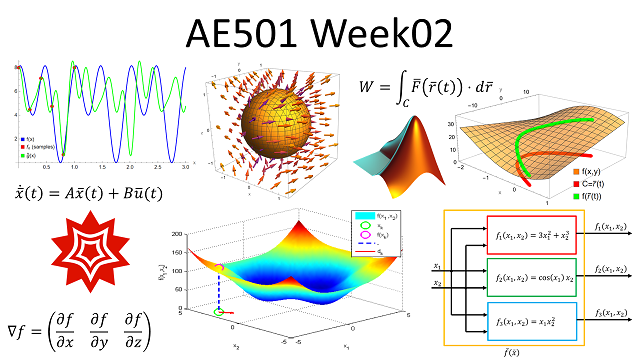
|
AE501 Week02 |
|
https://youtu.be/eiNJoTSDrcQ |
| AE501_03 |
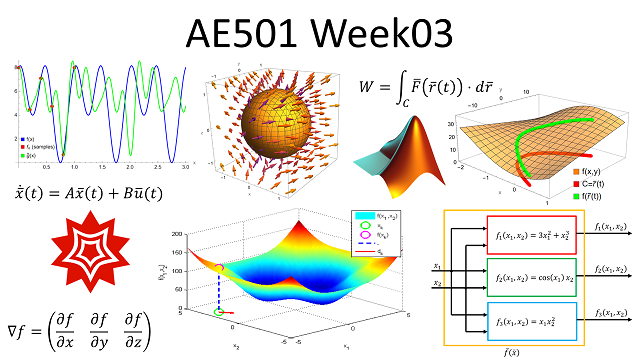
|
AE501 Week03 |
|
https://youtu.be/GewSfX29374 |
| AE501_04 |
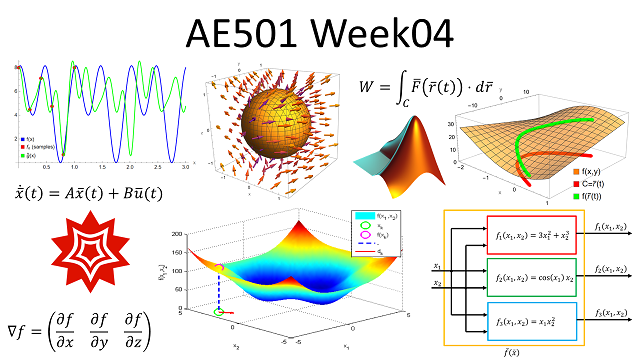
|
AE501 Week04 |
|
https://youtu.be/7r1fbTNiRRQ |
| AE501_05 |
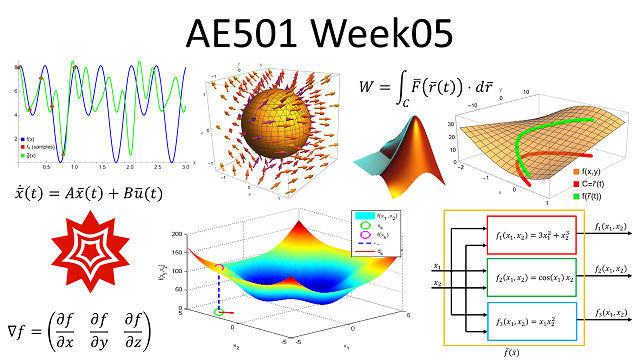
|
AE501 Week05 |
|
https://youtu.be/JC9rqadMUnI |
| AE501_06 |
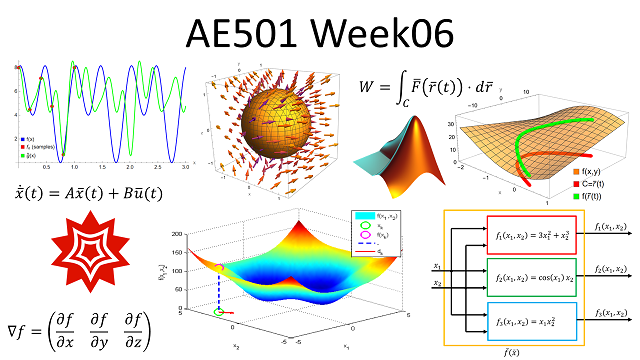
|
AE501 Week06 |
|
https://youtu.be/OotVyEMfi28 |
| AE501_07 |
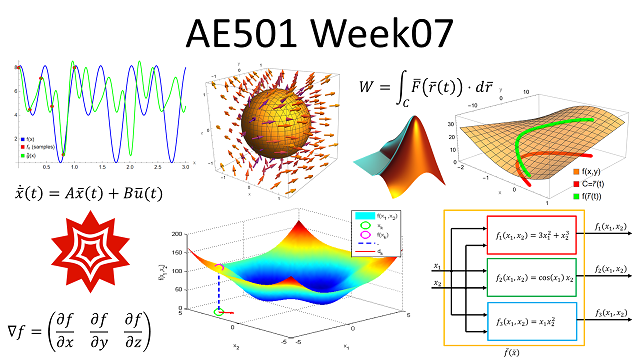
|
AE501 Week07 |
|
https://youtu.be/yQrGPz4eFL8 |
| AE501_08 |
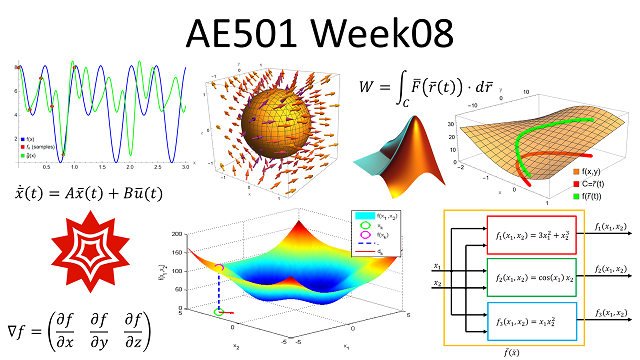
|
AE501 Week08 |
|
https://youtu.be/QsRF81sBjOE |
| AE501_09 |
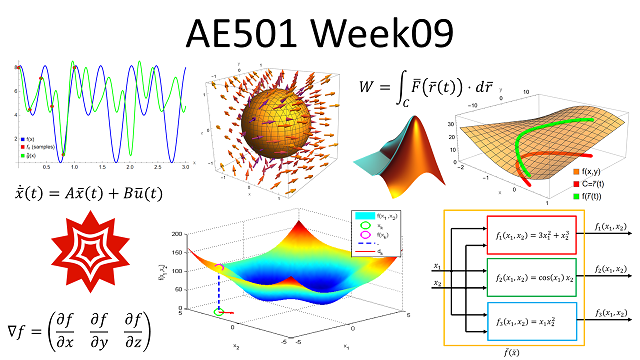
|
AE501 Week09 |
|
https://youtu.be/I0wwM-kVMyg |
| AE501_10 |
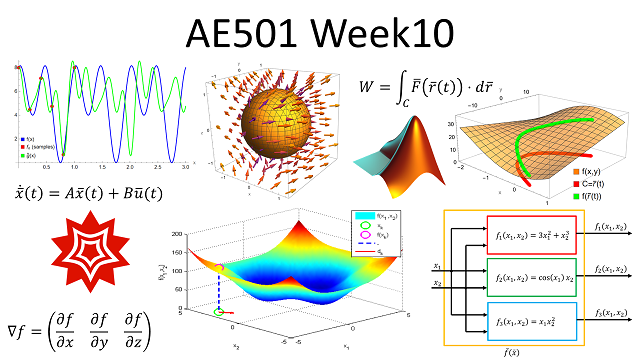
|
AE501 Week10 |
|
https://youtu.be/hoLYMYcsxWk |
| AE511 | ||||
| AE511_01 |
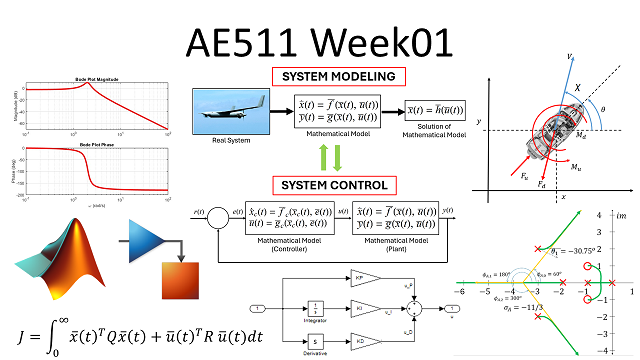
|
AE511 Week01 |
|
https://youtu.be/Lee9QEMmU7g |
| AE511_02 |
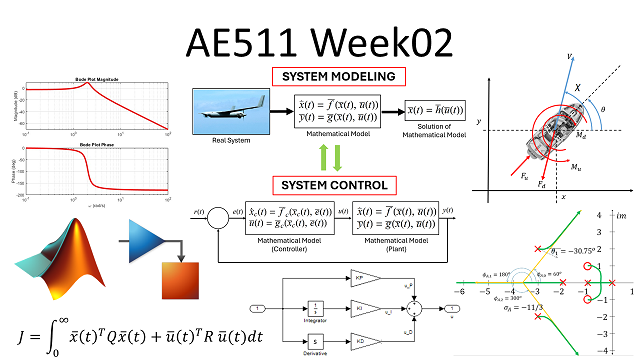
|
AE511 Week02 |
|
https://youtu.be/X-GyQxUt2TA |
| AE511_03 |
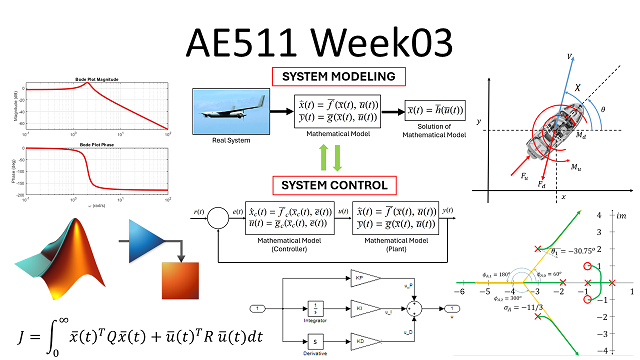
|
AE511 Week03 |
|
https://youtu.be/R3PImUpBstA |
| AE511_04 |
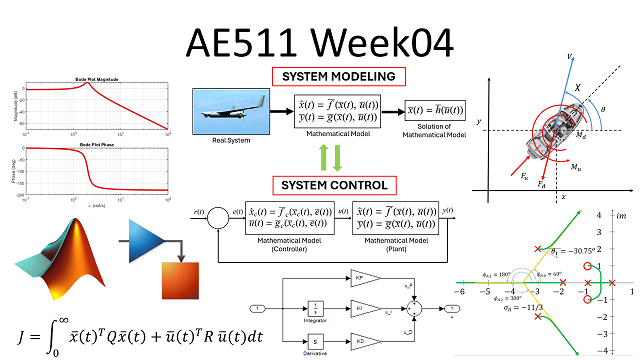
|
AE511 Week04 |
|
https://youtu.be/S0He2Lcd7LI |
| AE511_05 |
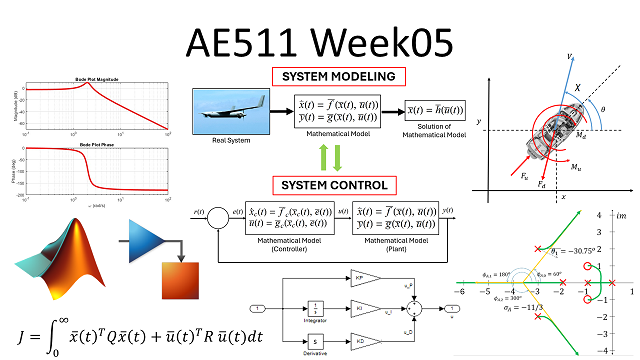
|
AE511 Week05 |
|
https://youtu.be/fR4bhn5AYbI |
| AE511_06 |
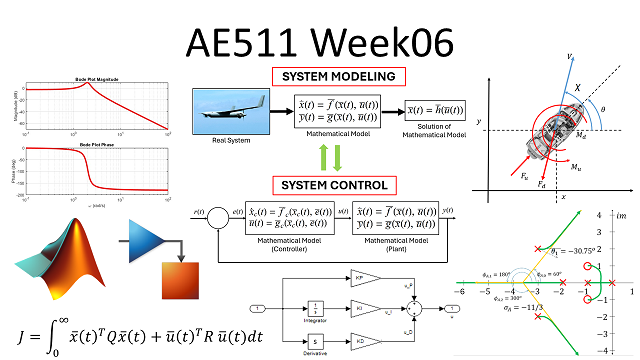
|
AE511 Week06 |
|
https://youtu.be/bW6572K7mBY |
| AE511_07 |
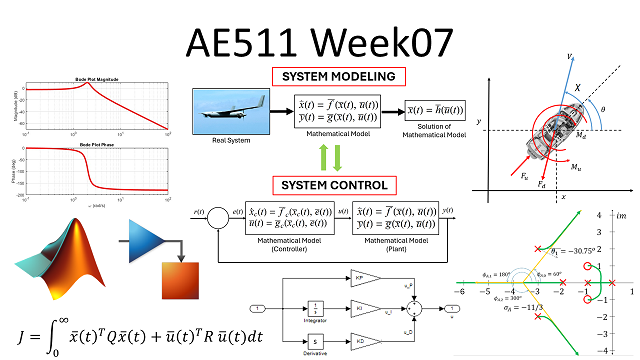
|
AE511 Week07 |
|
https://youtu.be/oaW9ZFtuUjE |
| AE511_08 |
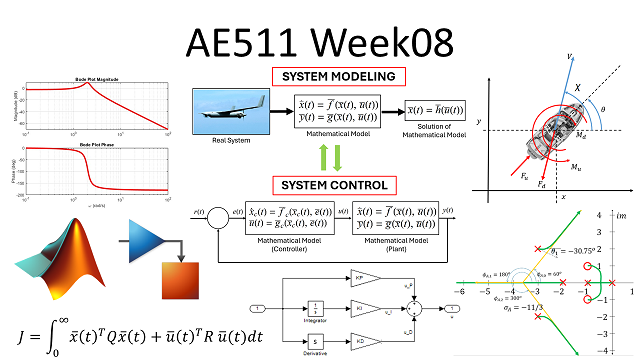
|
AE511 Week08 |
|
https://youtu.be/VsEprpkysgI |
| AE511_09 |
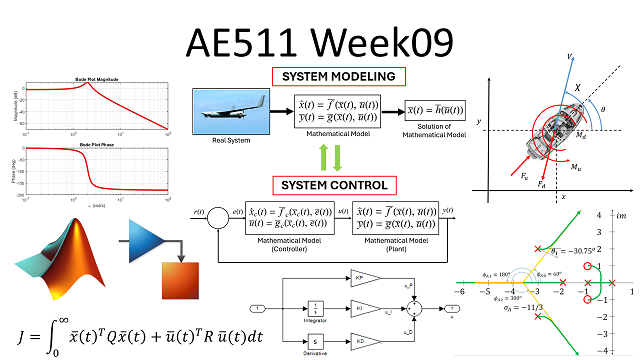
|
AE511 Week09 |
|
https://youtu.be/IQwGkxUyC8c |
| AE511_10 |
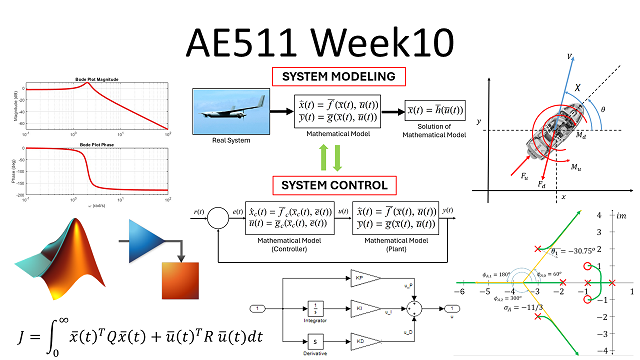
|
AE511 Week10 |
|
https://youtu.be/Y6L4puRWp54 |
| AE511_Final |
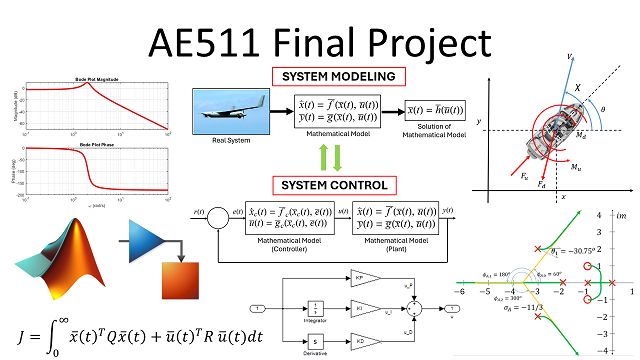
|
AE511 Final Project |
|
https://youtu.be/vG-3wba44Us |
| AE512 | ||||
| AE512_01 |
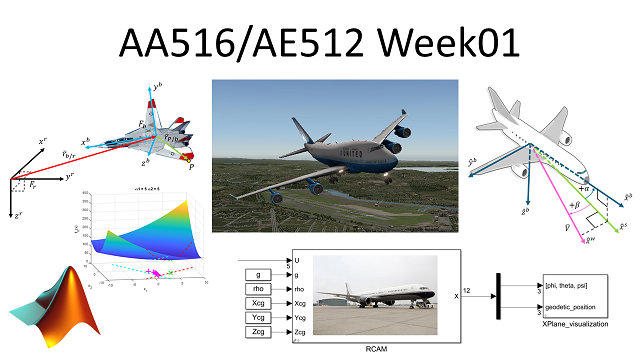
|
AA516/AE512 Week01 |
|
https://youtu.be/tk1sHdw5PWs |
| AE512_02 |
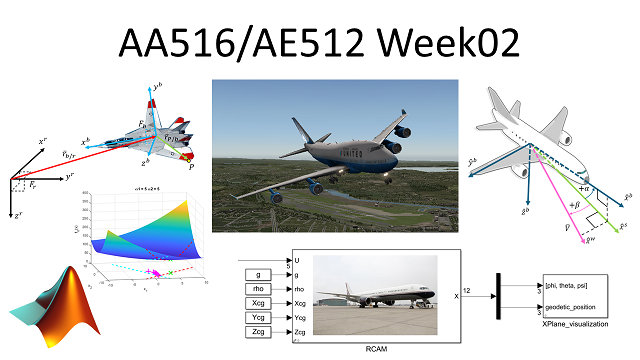
|
AA516/AE512 Week02 |
|
https://youtu.be/XZt1YLVy6XU |
| AE512_03 |
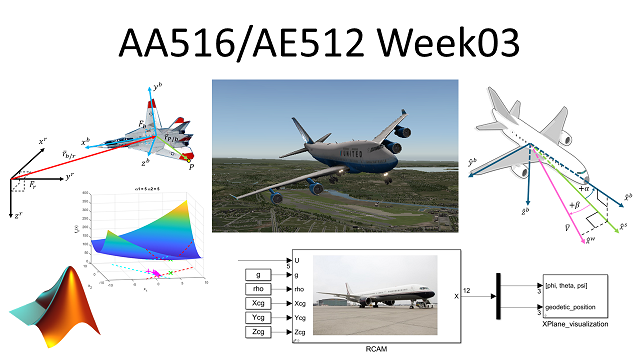
|
AA516/AE512 Week03 |
|
https://youtu.be/iaM-jMmAp6c |
| AE512_04 |
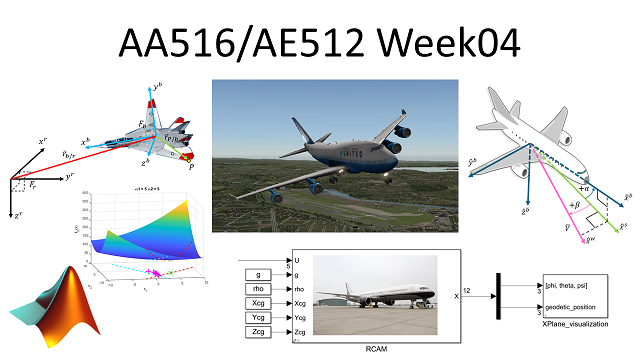
|
AA516/AE512 Week04 |
|
https://youtu.be/WDMTaNsgYVo |
| AE512_05 |
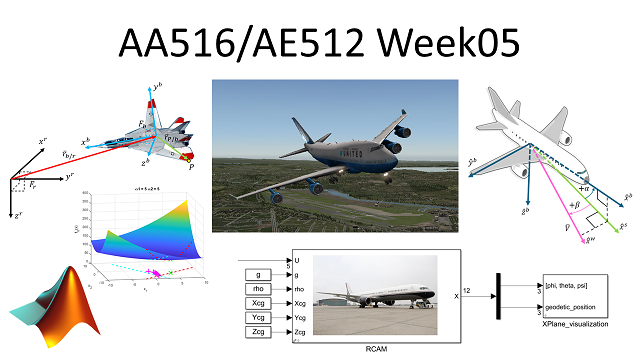
|
AA516/AE512 Week05 |
|
https://youtu.be/js0jPF_h0wM |
| AE512_06 |
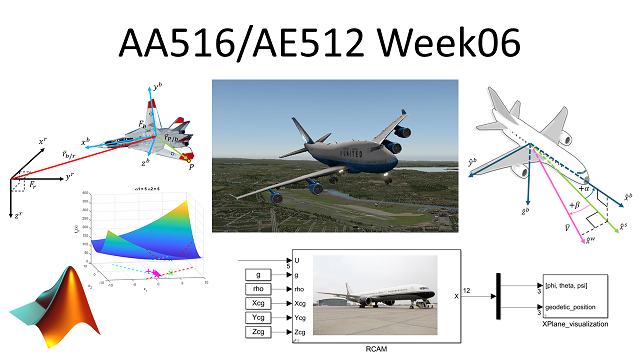
|
AA516/AE512 Week06 |
|
https://youtu.be/-FQzeD9gsS0 |
| AE512_07 |
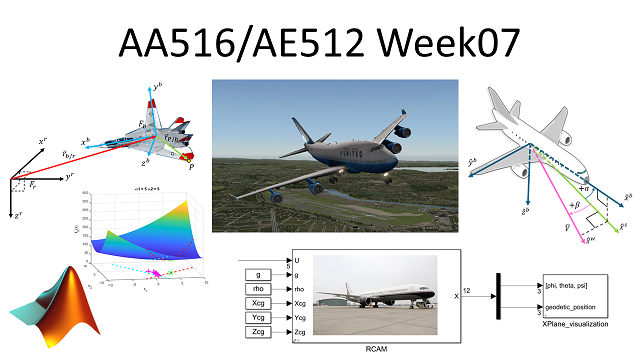
|
AA516/AE512 Week07 |
|
https://youtu.be/aDWz_hbNYzM |
| AE512_08 |
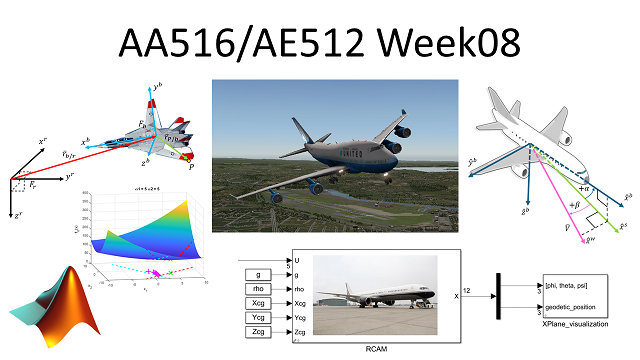
|
AA516/AE512 Week08 |
|
https://youtu.be/EGmKPpV6bXs |
| AE512_09 |
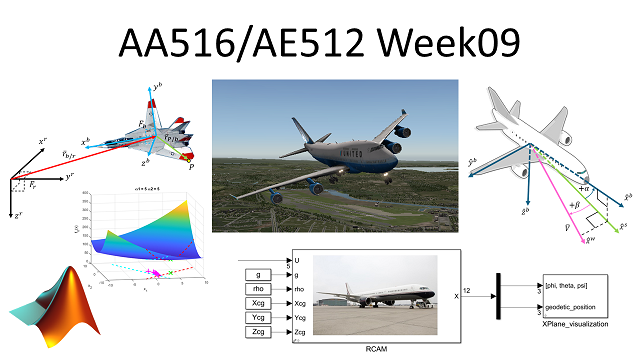
|
AA516/AE512 Week09 |
|
https://youtu.be/JZNORkEnB5c |
| AE512_10 |
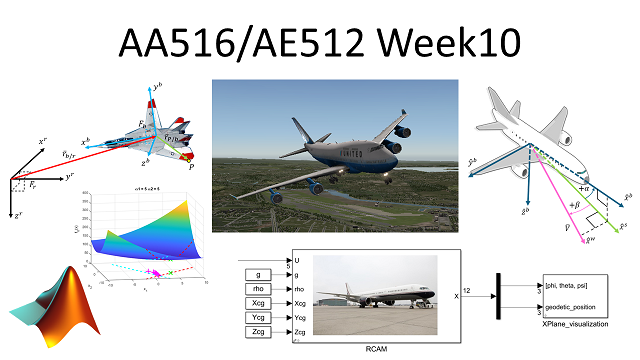
|
AA516/AE512 Week10 |
|
https://youtu.be/Z5sWyYpLbnQ |
| AE512_Final |
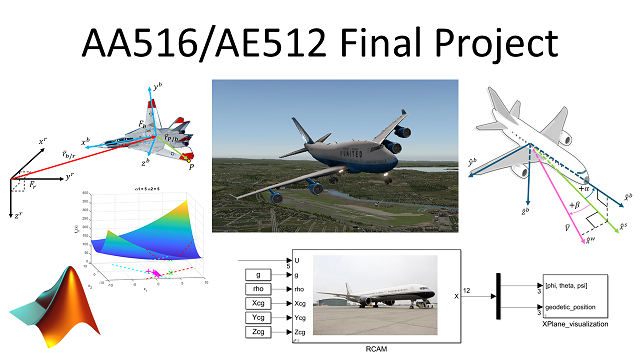
|
AA516/AE512 Final Project |
|
https://youtu.be/REIAY8VRjFI |
| Arduino | ||||
| Arduino01 |

|
Getting Started with Arduino: IDE Installation, Setup, and Getting Connected |
|
https://youtu.be/Celxv69ycIA |
| Arduino02 |

|
Getting Started with the Matlab Support Package for Arduino Hardware |
|
https://youtu.be/8NQ1h0gGgX8 |
| Arduino03 |

|
Getting Started with the Simulink Support Package for Arduino Hardware |
|
https://youtu.be/nOz3uTi20Jo |
| Artificial Intelligence and Machine Learning | ||||
| AIML01 |
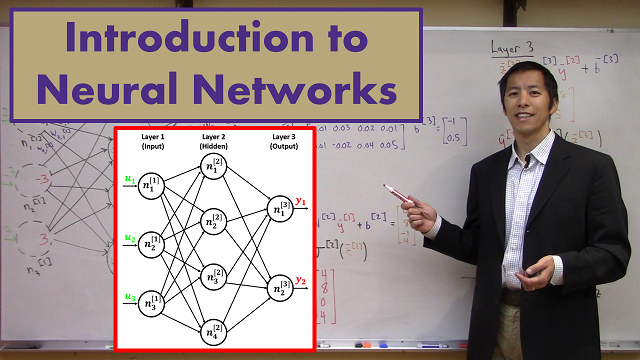
|
Introduction to Neural Networks |
|
https://youtu.be/i2fmaabIs5w |
| AIML02 |
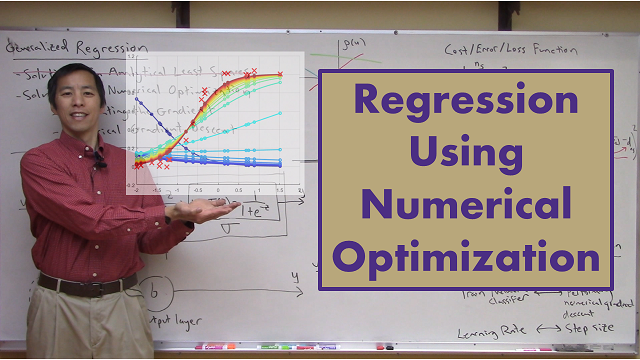
|
Regression Using Numerical Optimization |
|
https://youtu.be/FXoyslOwV3o |
| AIML03 |
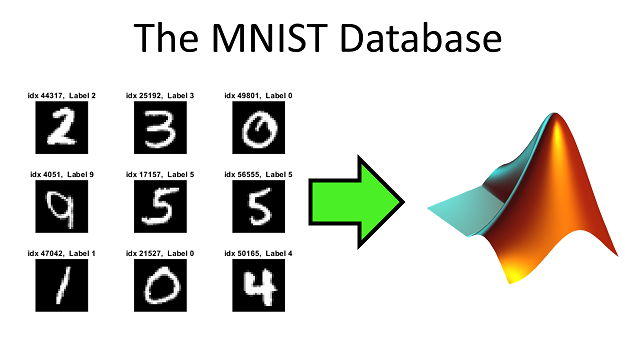
|
The MNIST Database |
|
https://youtu.be/NS2FI6vR3BY |
| Ardupilot | ||||
| Ardupilot01 |

|
Setting up Windows Subsystem for Linux |
|
https://youtu.be/RK3qdoLOcjI |
| Ardupilot02 |
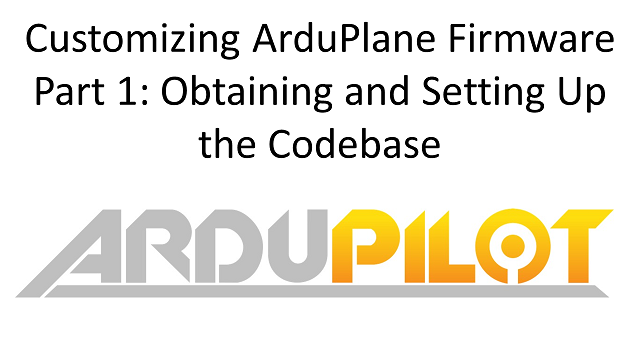
|
Customizing ArduPlane Firmware: Obtaining and Setting Up the Codebase |
|
https://youtu.be/37CP43OogQI |
| Ardupilot03 |
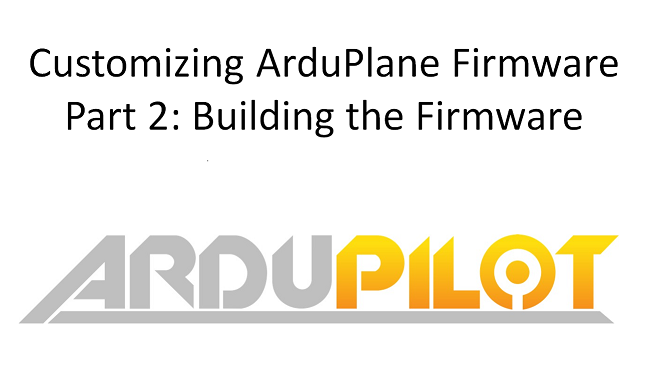
|
Customizing ArduPlane Firmware: Building the Firmware |
|
https://youtu.be/PLGezPQYMrs |
| Blender | ||||
| Blender01 |

|
Getting Started with Blender for Video Editing |
|
https://youtu.be/m7c45On2eYk |
| Blender02 |

|
Using Blender to Add Images, Text, and Sounds to Video Clips |
|
https://youtu.be/Gzlk6MKGHrg |
| Blender03 |
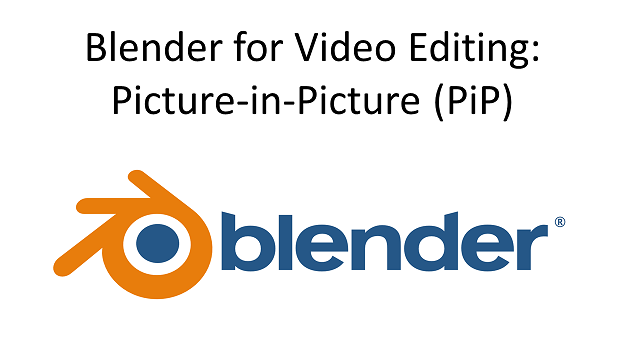
|
Blender for Video Editing: Picture-in-Picture (PiP) |
|
https://youtu.be/FGe5N4HPQMI |
| Blender04 |

|
Blender for Video Editing: Video Transitions |
|
https://youtu.be/0wuU-7BmtVE |
| Blender05 |

|
Blender for Video Editing: Working with Landscape and Portrait Movies |
|
https://youtu.be/rw7s84oixl0 |
| Blender06 |

|
Blender for Video Editing: Introduction to Keyframes |
|
https://youtu.be/5L-w143fEQA |
| Blender07 |
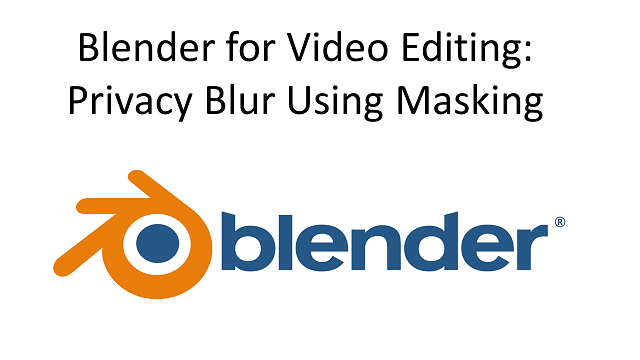
|
Blender for Video Editing: Privacy Blur Using Masking |
|
https://youtu.be/NF_Q282V_uo |
| Computer Science | ||||
| ComputerScience01 |
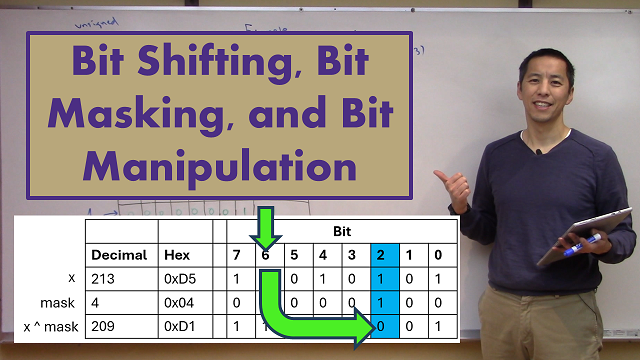
|
Bit Shifting, Bit Masking, and Bit Manipulation |
|
https://youtu.be/4JgtUf5ThqY |
| ComputerScience02 |
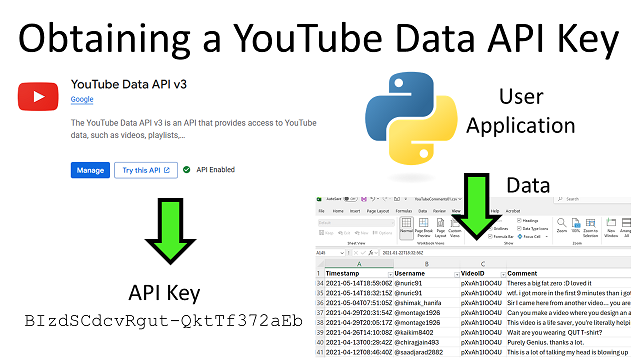
|
Obtaining a YouTube Data API Key |
|
https://youtu.be/l56SPYVBwuw |
| ComputerScience03 |
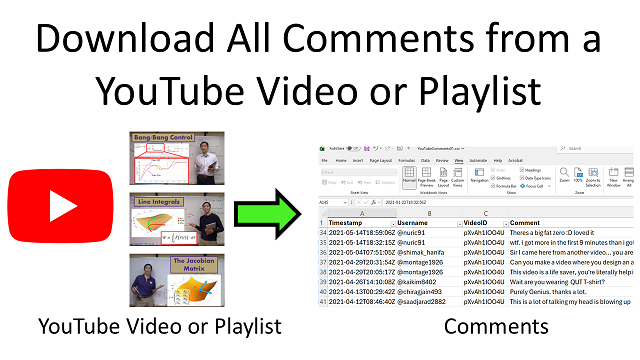
|
Download All Comments from a YouTube Video or Playlist |
|
https://youtu.be/POumhaNEOAc |
| Controls | ||||
| Controls01 |
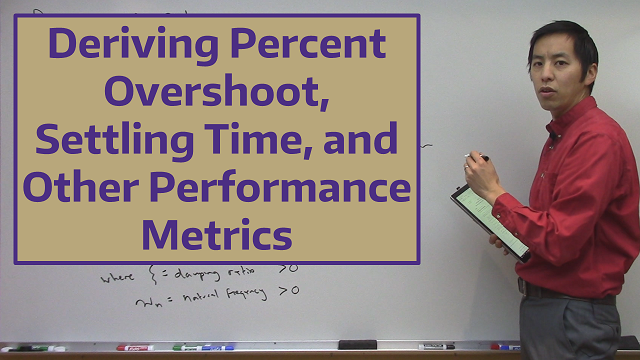
|
Deriving Percent Overshoot, Settling Time, and Other Performance Metrics |
|
https://youtu.be/QWCLthgJEbc |
| Controls02 |
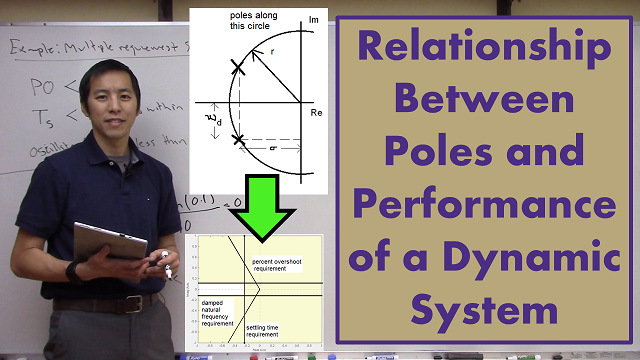
|
Relationship Between Poles and Performance of a Dynamic System |
|
https://youtu.be/0tbr4OIufK8 |
| Controls03 |
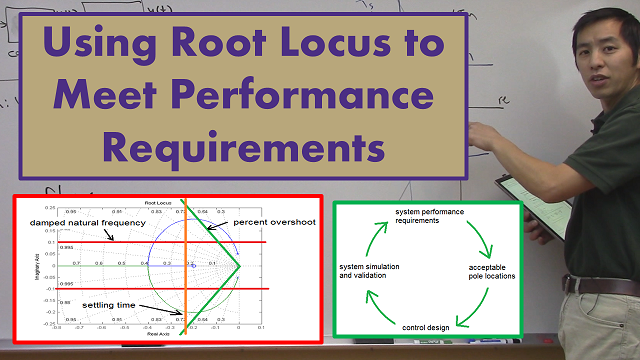
|
Using Root Locus to Meet Performance Requirements |
|
https://youtu.be/rNYHww84juM |
| Controls04 |
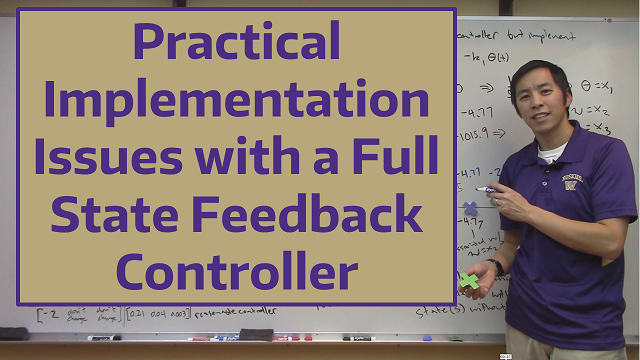
|
Practical Implementation Issues with a Full State Feedback Controller |
|
https://youtu.be/9vCTokJ5RQ8 |
| Controls05 |
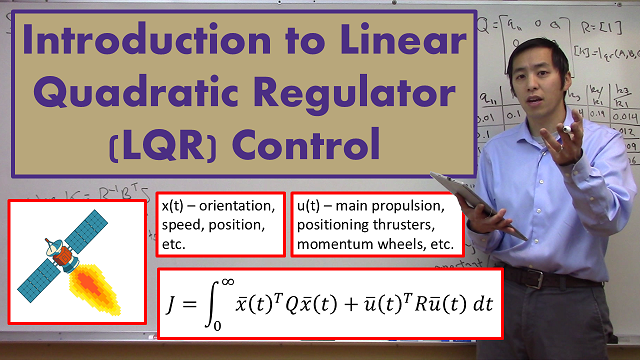
|
Introduction to Linear Quadratic Regulator (LQR) Control |
|
https://youtu.be/wEevt2a4SKI |
| Controls06 |
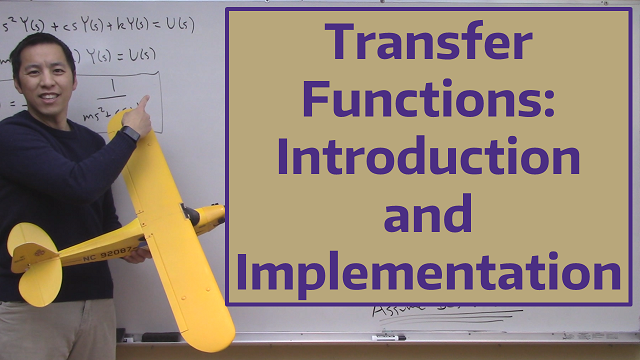
|
Transfer Functions: Introduction and Implementation |
|
https://youtu.be/Uh_-RZQIaEs |
| Controls07 |
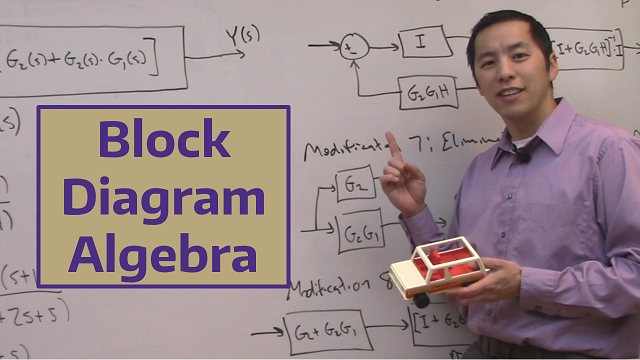
|
Block Diagram Algebra |
|
https://youtu.be/OE9Va_ky6yU |
| Controls08 |
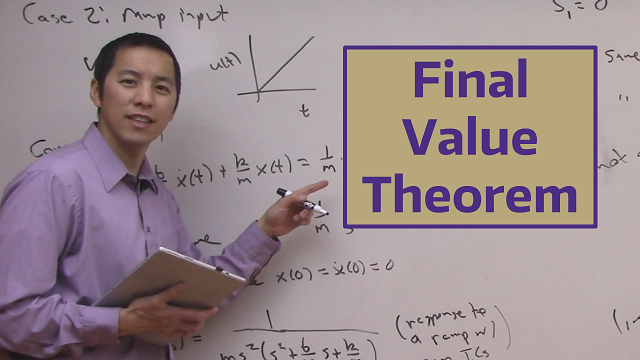
|
Final Value Theorem |
|
https://youtu.be/FgF-QfbP7zc |
| Controls09 |
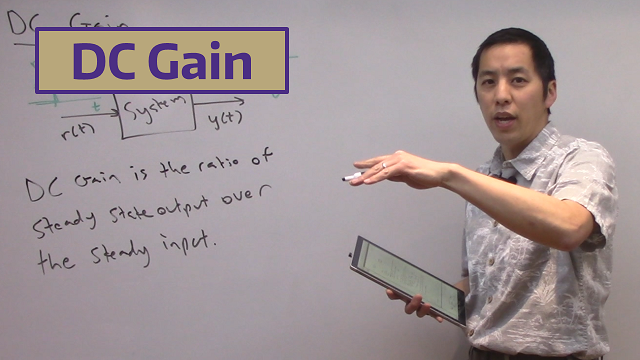
|
DC Gain |
|
https://youtu.be/sgTt7v4LYfE |
| Controls10 |
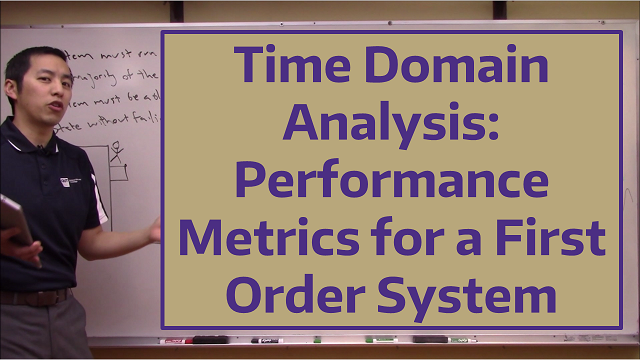
|
Time Domain Analysis: Performance Metrics for a First Order System |
|
https://youtu.be/5FmXwsrHmpA |
| Controls11 |
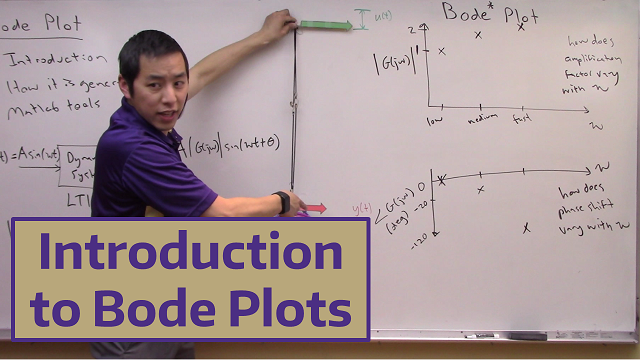
|
Introduction to Bode Plots |
|
https://youtu.be/KX7GNqy3k7w |
| Controls12 |
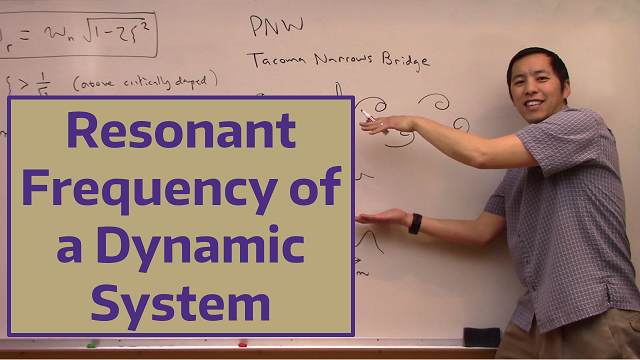
|
Resonant Frequency of a Dynamic System |
|
https://youtu.be/0ZUp07xP--A |
| Controls13 |
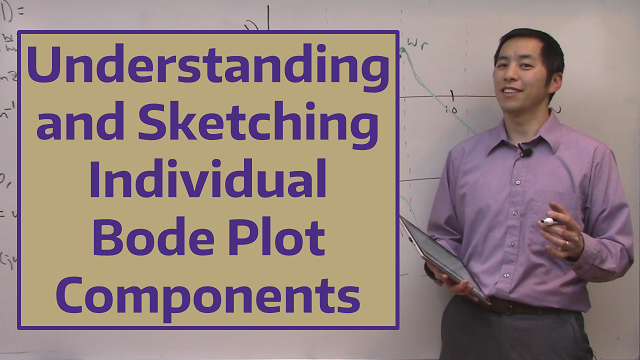
|
Understanding and Sketching Individual Bode Plot Components |
|
https://youtu.be/aoFakXGYOH0 |
| Controls14 |
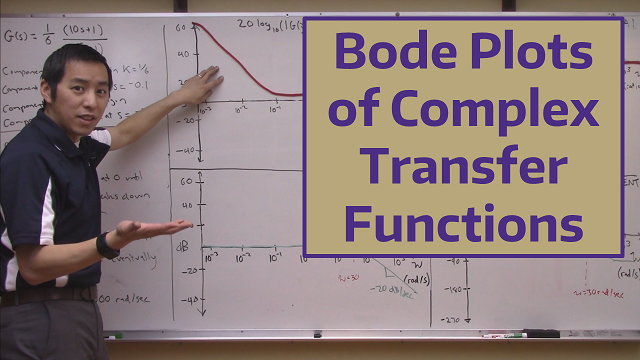
|
Bode Plots of Complex Transfer Functions |
|
https://youtu.be/cBMgRWOzLnw |
| Controls15 |
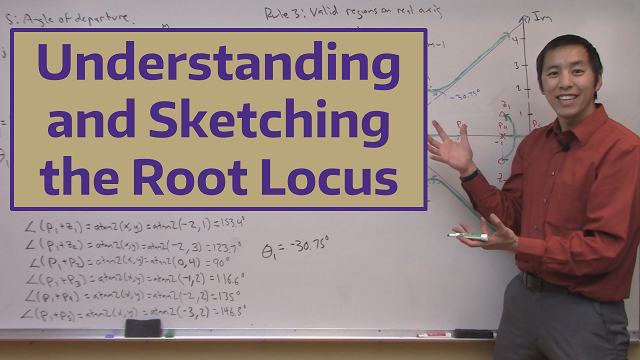
|
Understanding and Sketching the Root Locus |
|
https://youtu.be/gA-KOk3SAb0 |
| Controls16 |
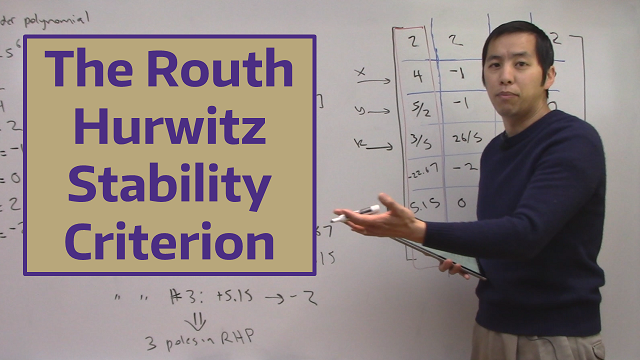
|
The Routh-Hurwitz Stability Criterion |
|
https://youtu.be/QWb9sq35cNk |
| Controls17 |
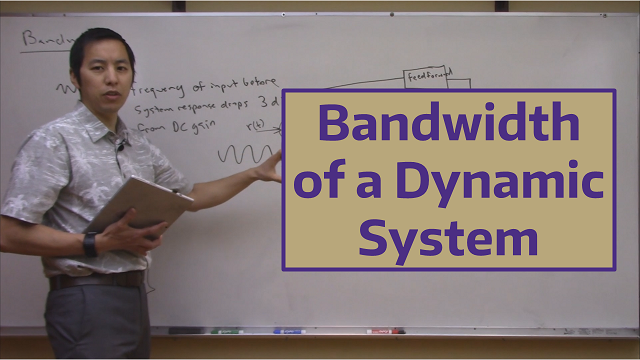
|
Bandwidth of a Dynamic System |
|
https://youtu.be/evVi_D7C6mA |
| Controls18 |
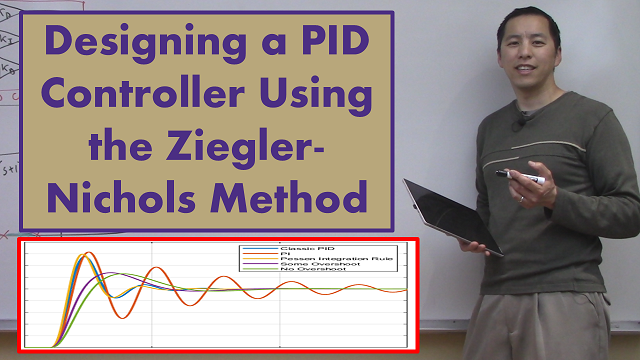
|
Designing a PID Controller Using the Ziegler-Nichols Method |
|
https://youtu.be/n829SwSUZ_c |
| Controls19 |
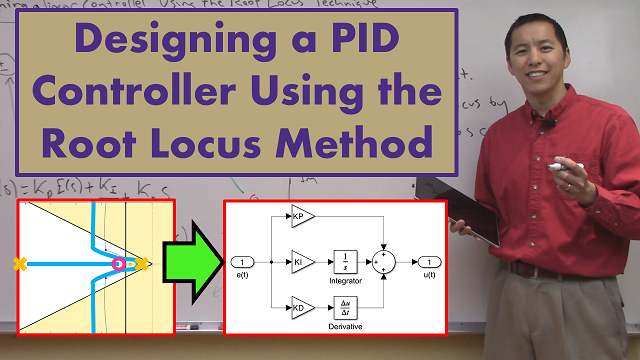
|
Designing a PID Controller Using the Root Locus Method |
|
https://youtu.be/Hk6YBO_A_PU |
| Controls20 |
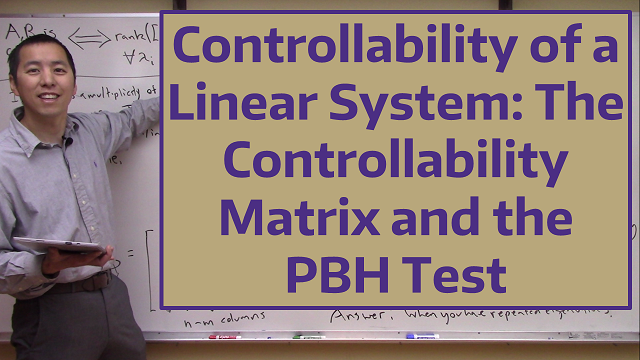
|
Controllability of a Linear System: The Controllability Matrix and the PBH Test |
|
https://youtu.be/oQDi3Giv-DI |
| Controls21 |
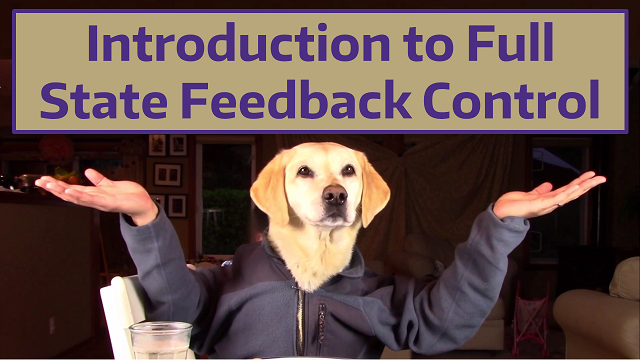
|
Introduction to Full State Feedback Control |
|
https://youtu.be/1zIIcYfp5QA |
| Controls22 |
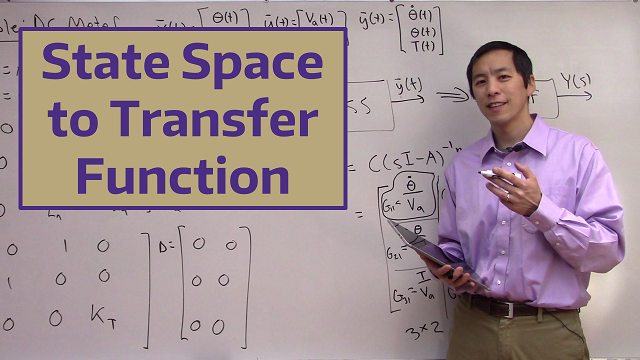
|
State Space to Transfer Function |
|
https://youtu.be/NNJ0sUmrKu8 |
| Controls23 |
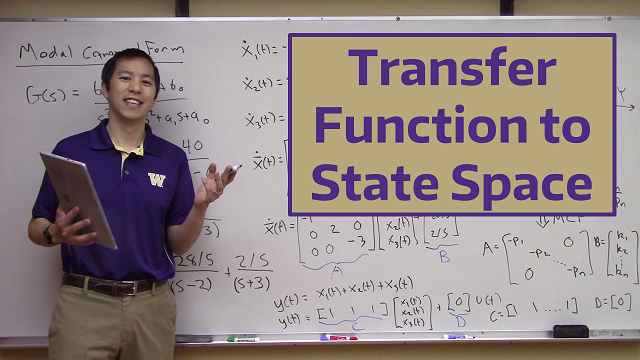
|
Transfer Function to State Space |
|
https://youtu.be/RG_tdz1VzwY |
| Controls24 |
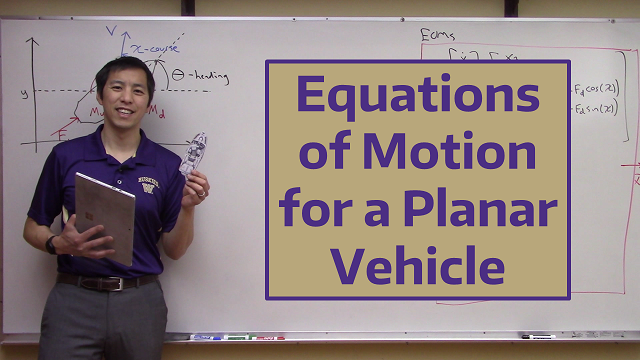
|
Equations of Motion for a Planar Vehicle |
|
https://youtu.be/kbGal6xKLB4 |
| Controls25 |
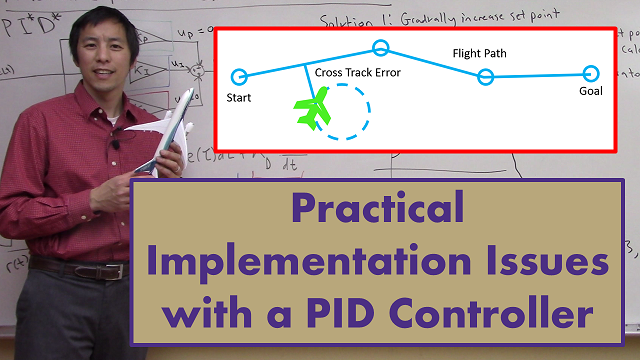
|
Practical Implementation Issues with a PID Controller |
|
https://youtu.be/yr6om0e0oAQ |
| Controls26 |
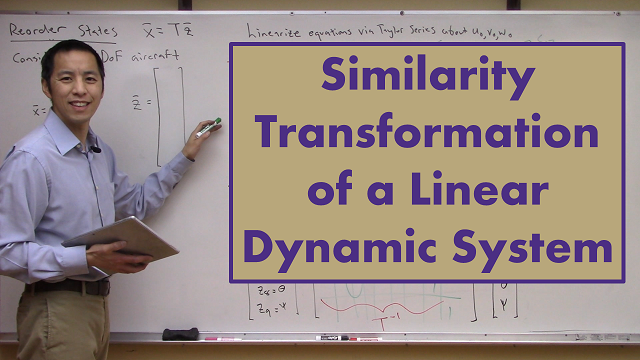
|
Similarity Transformation of a Linear Dynamic System |
|
https://youtu.be/XMkLNHUmTQM |
| Controls27 |
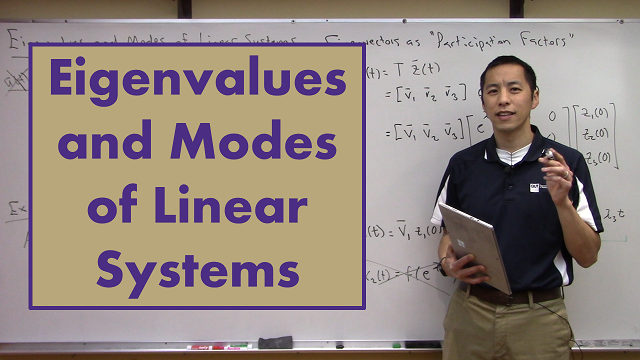
|
Eigenvalues and Modes of Linear Systems |
|
https://youtu.be/35BTWpaihkI |
| Controls28 |
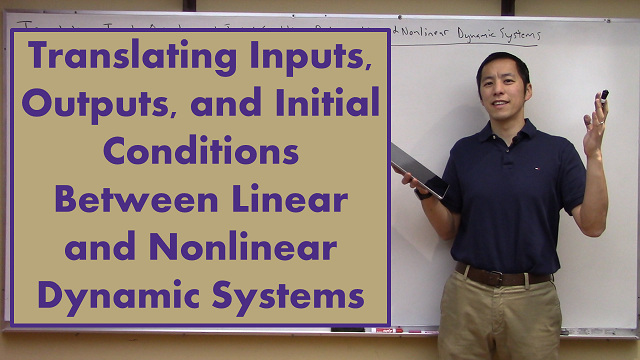
|
Translating Inputs, Outputs, and Initial Conditions Between Linear and Nonlinear Dynamic Systems |
|
https://youtu.be/FDK0bOmOjZo |
| Controls29 |
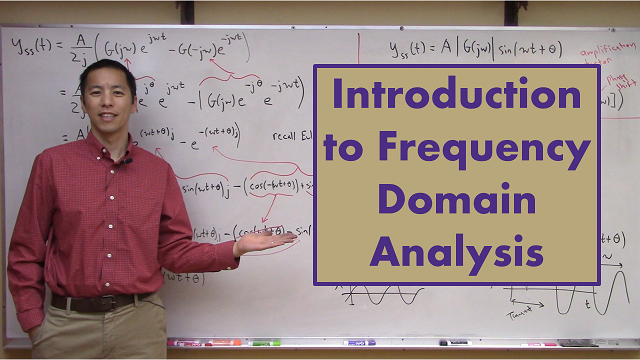
|
Introduction to Frequency Domain Analysis |
|
https://youtu.be/yuT4Mg2NIQs |
| Controls30 |
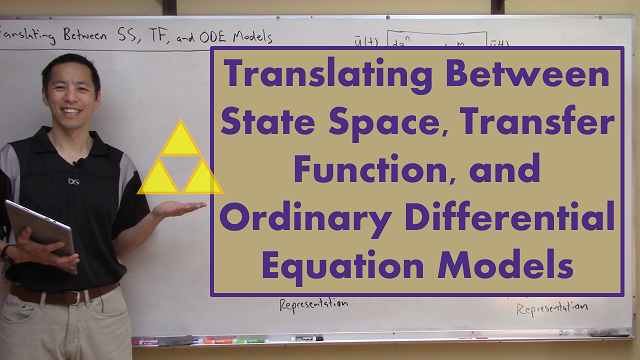
|
Translating Between State Space, Transfer Function, and Ordinary Differential Equation Models |
|
https://youtu.be/CrkAMiCAp5s |
| Controls31 |
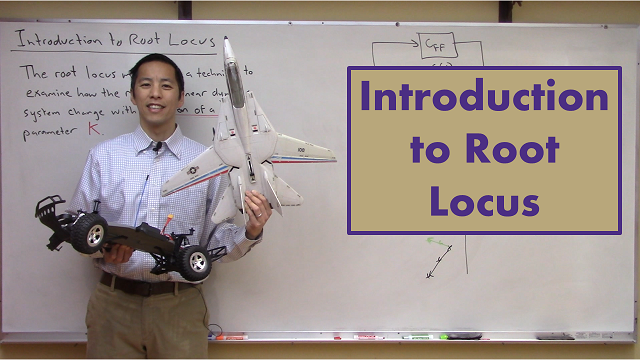
|
Introduction to Root Locus |
|
https://youtu.be/V3iveC_fa04 |
| Controls32 |
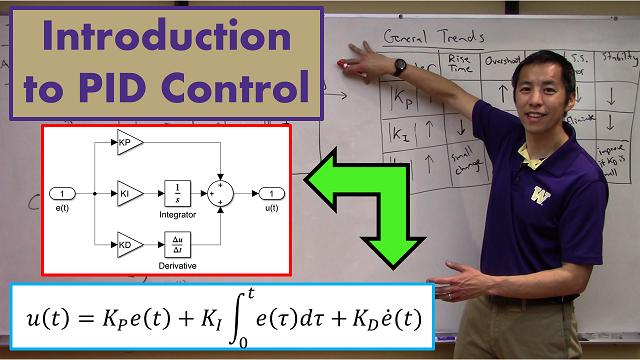
|
Introduction to PID Control |
|
https://youtu.be/_VzHpLjKeZ8 |
| Controls33 |
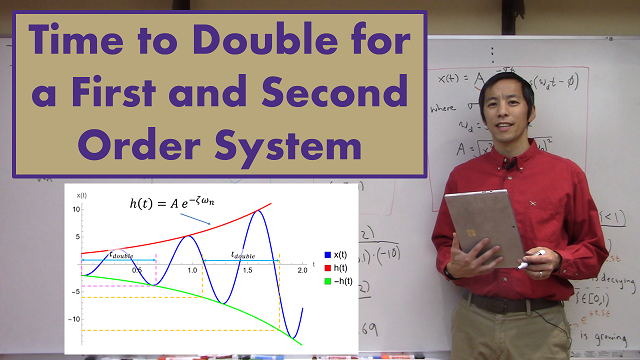
|
Time to Double for a First and Second Order System |
|
https://youtu.be/k-mli8-04RQ |
| Controls34 |
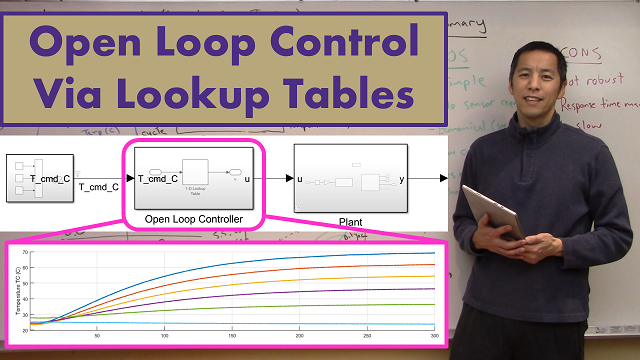
|
Open Loop Control Via Lookup Tables |
|
https://youtu.be/Bq-wmKQZsgI |
| Controls35 |
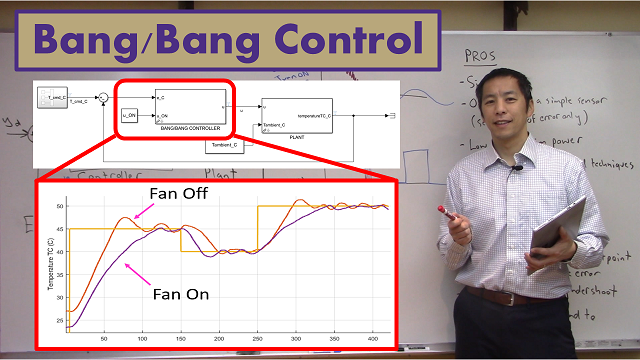
|
Bang/Bang Control |
|
https://youtu.be/TT3Wn7dDNYo |
| Controls36 |
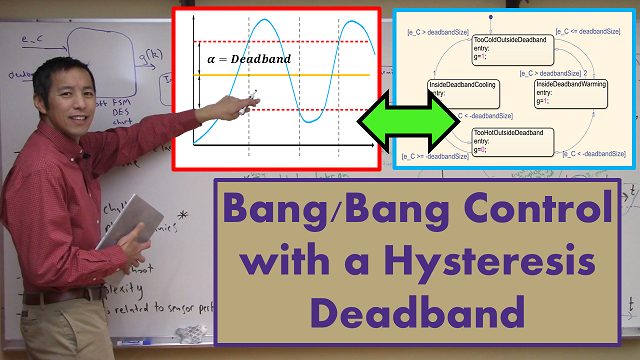
|
Bang/Bang Control with a Hysteresis Deadband |
|
https://youtu.be/q0Z3-iDV0Po |
| Electronics | ||||
| Electronics01 |

|
Bit Shifting, Bit Masking, and Bit Manipulation |
|
https://youtu.be/4JgtUf5ThqY |
| Flight Mechanics | ||||
| FlightMech01 |
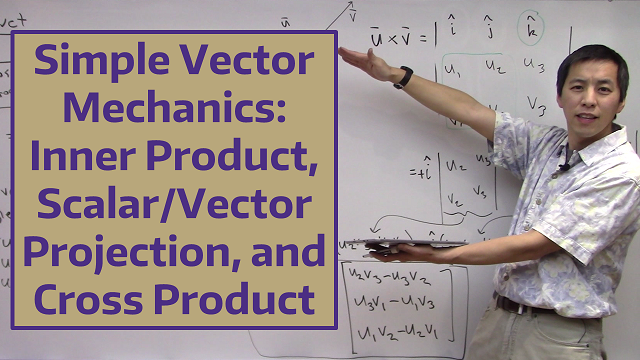
|
Simple Vector Mechanics: Inner Product, Scalar/Vector Projection, and Cross Product |
|
https://youtu.be/fAZZJgm096w |
| FlightMech02 |
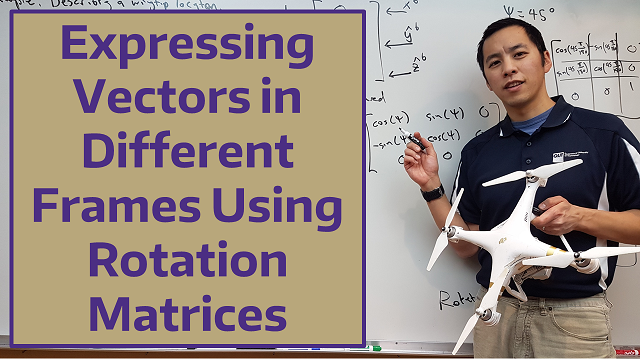
|
Expressing Vectors in Different Frames Using Rotation Matrices |
|
https://youtu.be/TODDZnOT3ro |
| FlightMech03 |
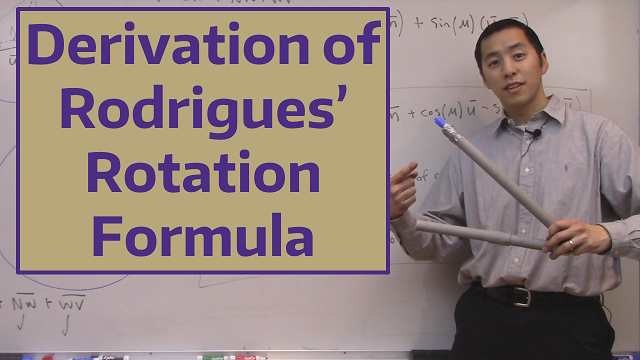
|
Derivation of Rodrigues’ Rotation Formula |
|
https://youtu.be/Fh3nMi87cB8 |
| FlightMech04 |
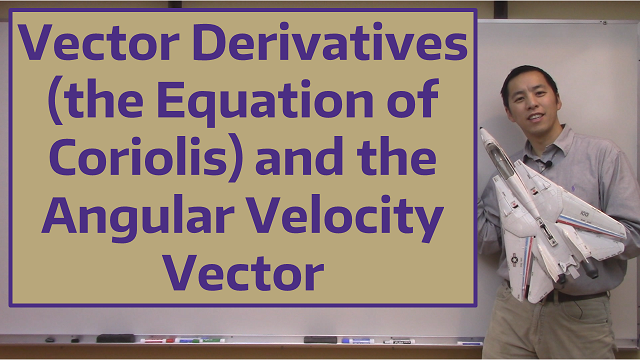
|
Vector Derivatives (the Equation of Coriolis) and the Angular Velocity Vector |
|
https://youtu.be/-OyRCgv-hPs |
| FlightMech05 |
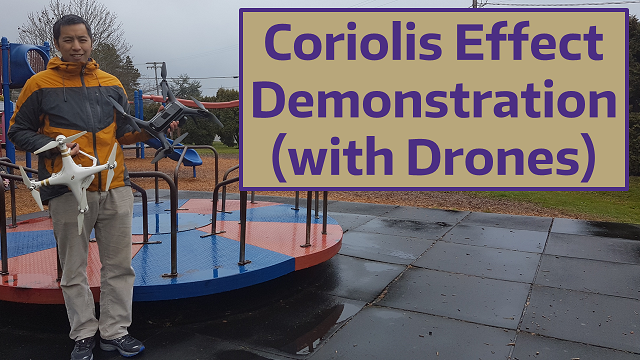
|
Coriolis Effect Demonstration (with Drones) |
|
https://youtu.be/okaxKzoyMK0 |
| FlightMech06 |
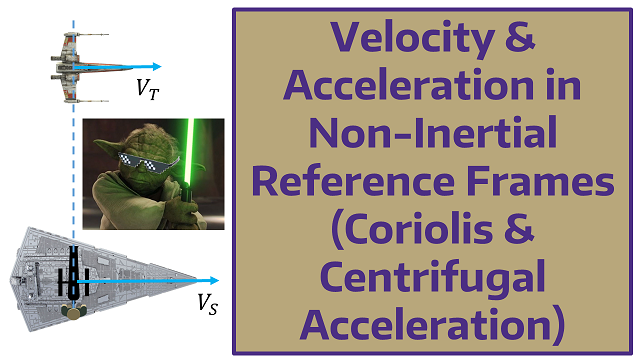
|
Velocity & Acceleration in Non-Inertial Reference Frames (Coriolis & Centrifugal Acceleration) |
|
https://youtu.be/uTabQKD2WMs |
| FlightMech07 |
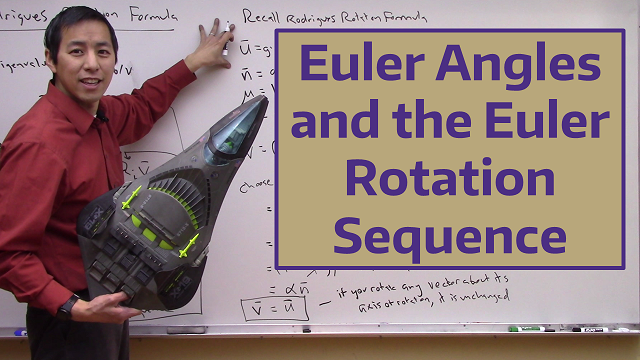
|
Euler Angles and the Euler Rotation Sequence |
|
https://youtu.be/GJBc6z6p0KQ |
| FlightMech07B |
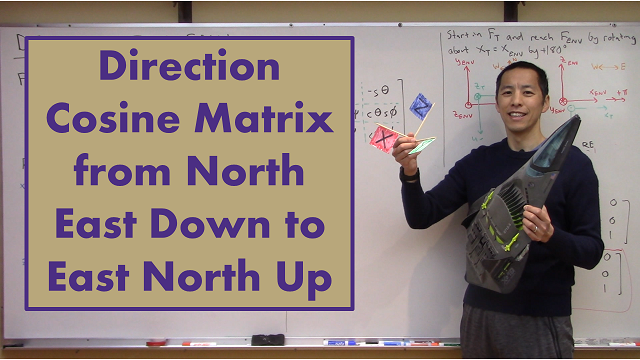
|
Direction Cosine Matrix from North East Down to East North Up |
|
https://youtu.be/NI70-AWnO4w |
| FlightMech08 |
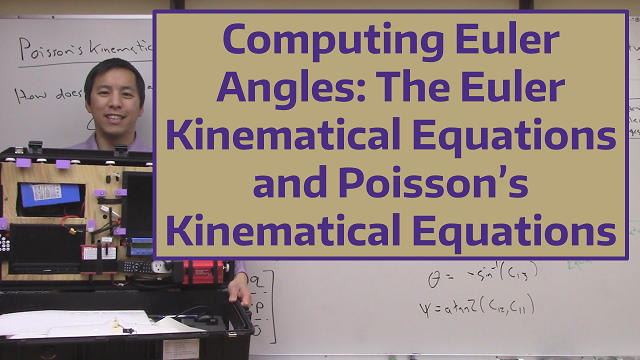
|
Computing Euler Angles: The Euler Kinematical Equations and Poisson’s Kinematical Equations |
|
https://youtu.be/9GZjtfYOXao |
| FlightMech09 |
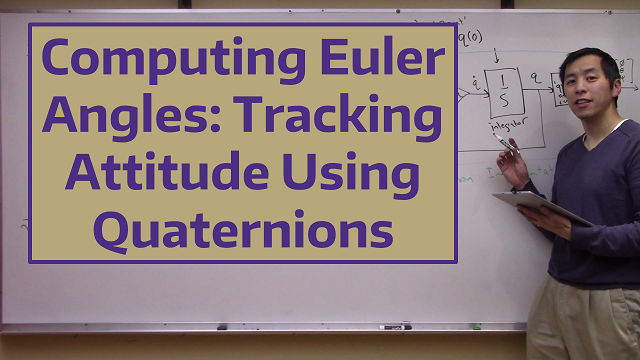
|
Computing Euler Angles: Tracking Attitude Using Quaternions |
|
https://youtu.be/98Mfe-Vfgo0 |
| FlightMech10 |
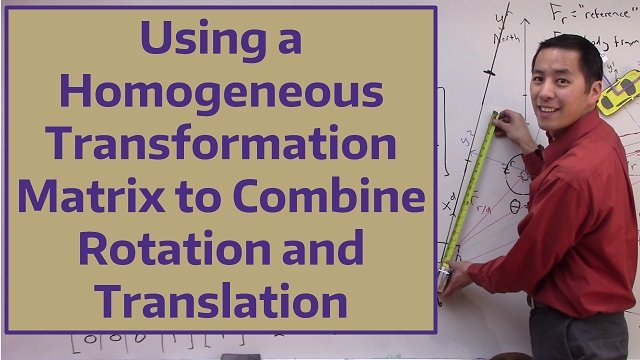
|
Using a Homogeneous Transformation Matrix to Combine Rotation and Translation |
|
https://youtu.be/LftL6dA6tzE |
| FlightMech11 |
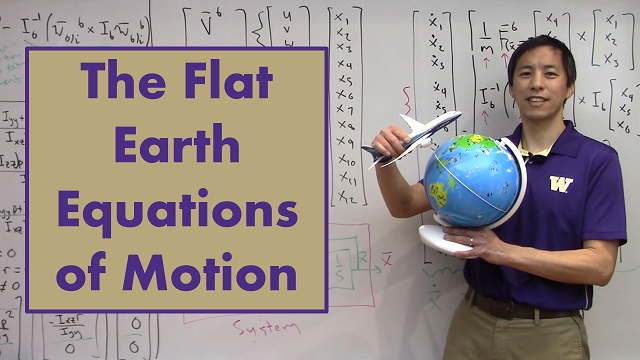
|
The Flat Earth Equations of Motion |
|
https://youtu.be/JhwYe7kOJPI |
| FlightMech12 |
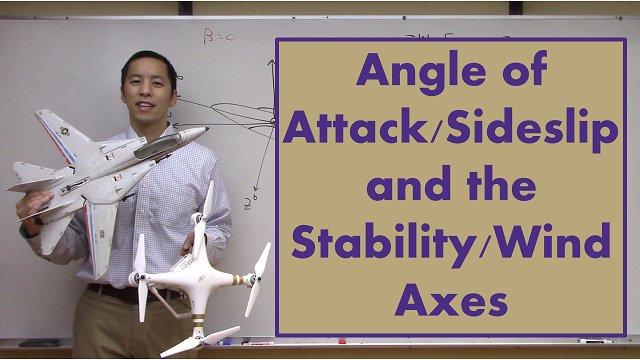
|
Angle of Attack/Sideslip and the Stability/Wind Axes |
|
https://youtu.be/4kaK569ug9Q |
| FlightMech13 |
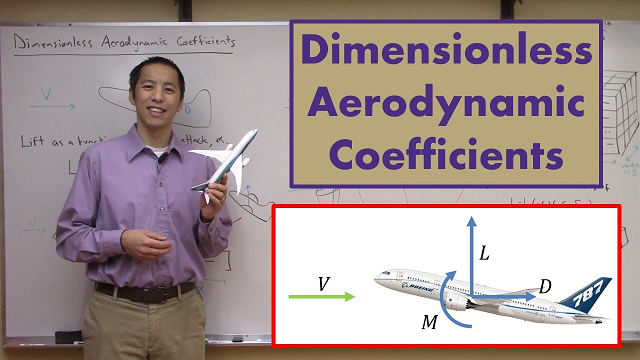
|
Dimensionless Aerodynamic Coefficients |
|
https://youtu.be/XO8KvIoCNbE |
| FlightMech14 |
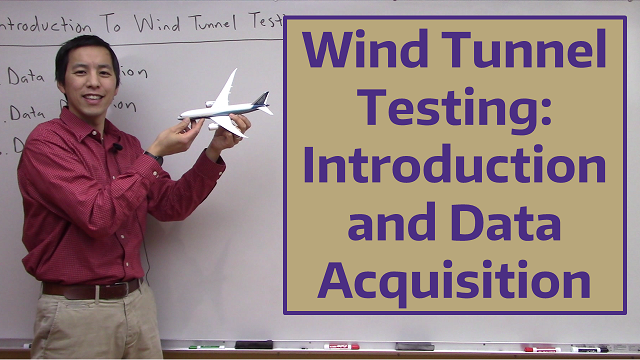
|
Wind Tunnel Testing: Introduction and Data Acquisition |
|
https://youtu.be/c0Lv-mJ_65o |
| FlightMech15 |

|
Wind Tunnel Corrections and Data Reduction |
|
https://youtu.be/6FZ6sIZSYrc |
| FlightMech16 |
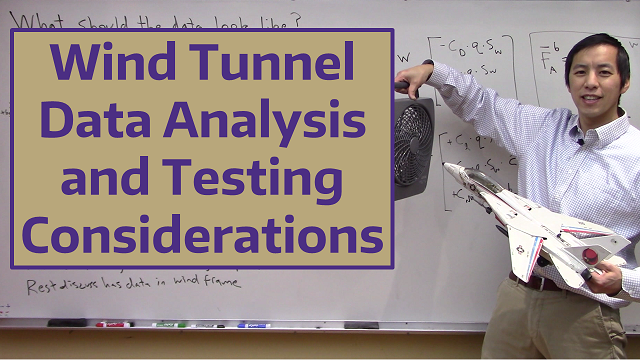
|
Wind Tunnel Data Analysis and Testing Considerations |
|
https://youtu.be/Nt4Ab2YdiLA |
| FlightMech17 |
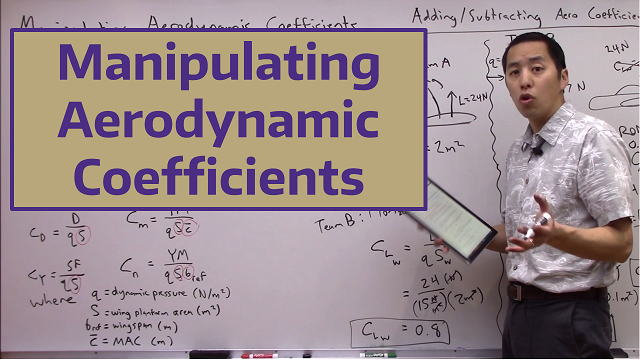
|
Manipulating Aerodynamic Coefficients |
|
https://youtu.be/Mv6aUQkK59s |
| FlightMech18 |
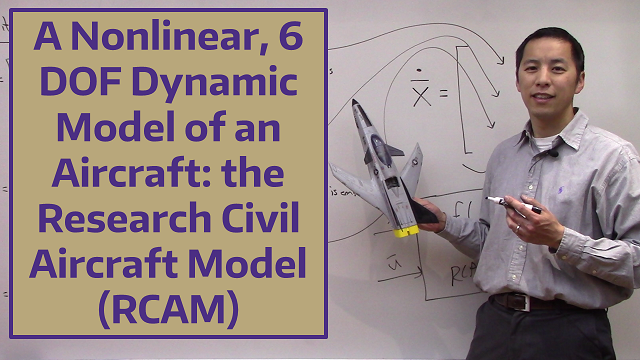
|
A Nonlinear, 6 DOF Dynamic Model of an Aircraft: the Research Civil Aircraft Model (RCAM) |
|
https://youtu.be/bFFAL9lI2IQ |
| FlightMech19 |
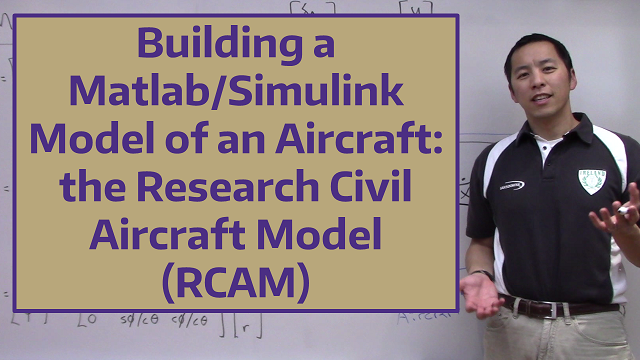
|
Building a Matlab/Simulink Model of an Aircraft: the Research Civil Aircraft Model (RCAM) |
|
https://youtu.be/m5sEln5bWuM |
| FlightMech20 |
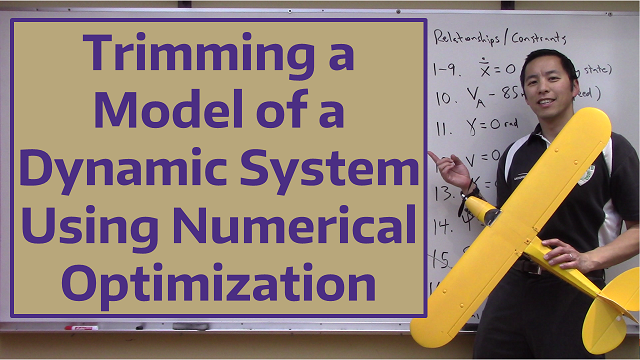
|
Trimming a Model of a Dynamic System Using Numerical Optimization |
|
https://youtu.be/YzZI1V2mJw8 |
| FlightMech21 |
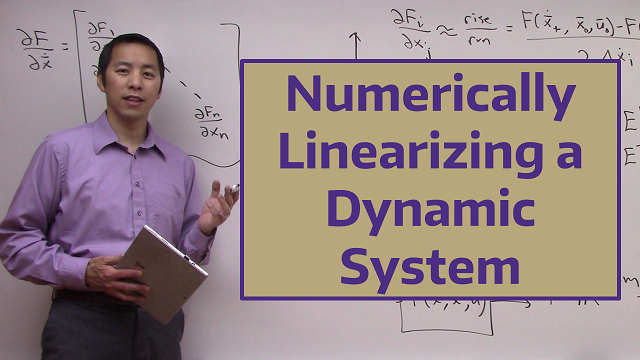
|
Numerically Linearizing a Dynamic System |
|
https://youtu.be/1VmeijdM1qs |
| FlightMech22 |
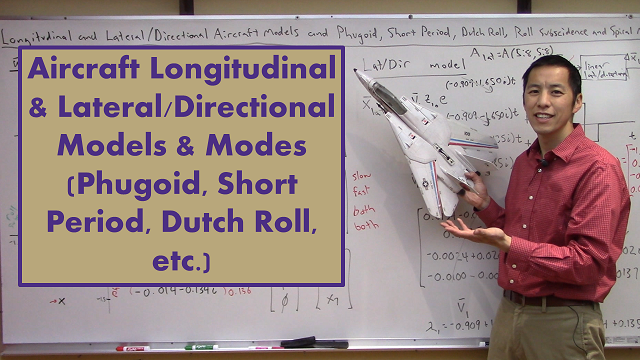
|
Aircraft Longitudinal & Lateral/Directional Models & Modes (Phugoid, Short Period, Dutch Roll, etc.) |
|
https://youtu.be/JZlqctmQ7is |
| FlightMech23 |
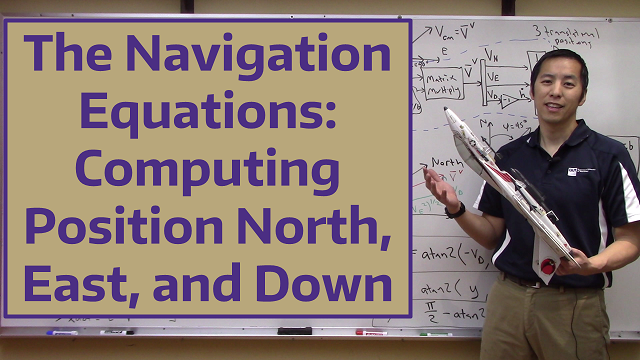
|
The Navigation Equations: Computing Position North, East, and Down |
|
https://youtu.be/XQZV-YZ7asE |
| FlightMech24 |
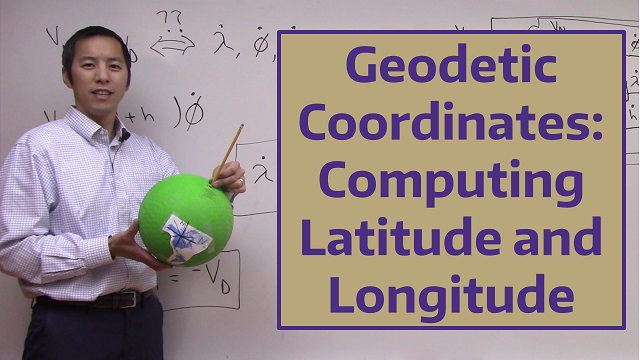
|
Geodetic Coordinates: Computing Latitude and Longitude |
|
https://youtu.be/4BJ-GpYbZlU |
| Fusion | ||||
| Fusion01 |

|
Getting Started with Fusion 360 |
|
https://youtu.be/NTV9anV-TxY |
| Fusion02 |
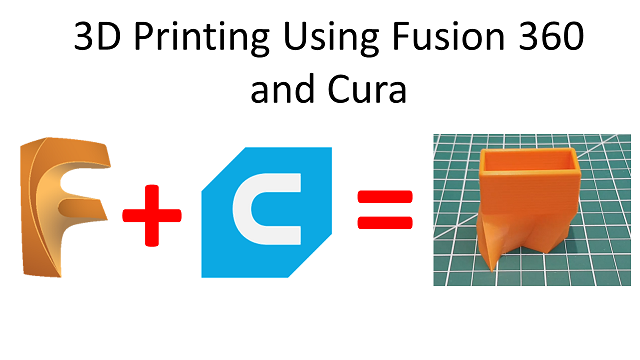
|
3D Printing Using Fusion 360 and Cura |
|
https://youtu.be/f7nODvpmCHw |
| Fusion03 |
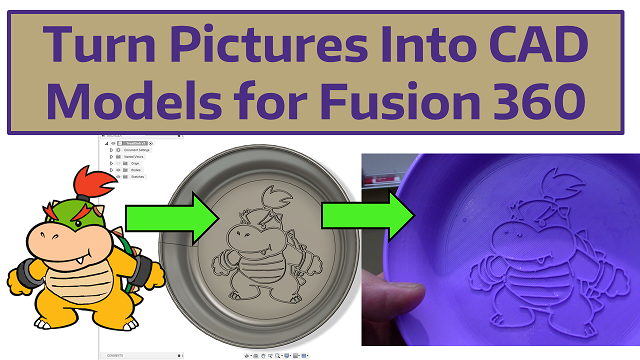
|
Turn Pictures Into CAD Models for Fusion 360 |
|
https://youtu.be/Op-usMAGRAc |
| Fusion04 |
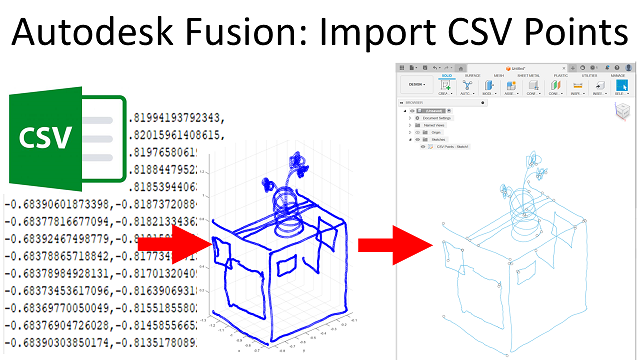
|
Autodesk Fusion: Import CSV Points |
|
https://youtu.be/Nn5oy3m99pM |
| Git and GitHub | ||||
| Git01 |

|
Setting up Git on Windows |
|
https://youtu.be/Hkky3zcRILc |
| Git02 |
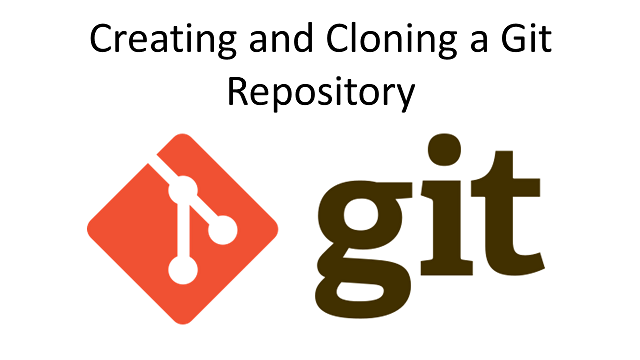
|
Creating and Cloning a Git Repository |
|
https://youtu.be/-l7e6mcQrp4 |
| Git03 |

|
Basic Git Operations and Workflow |
|
https://youtu.be/PI1IgbLhRH8 |
| Git04 |

|
Using Branches in Git |
|
https://youtu.be/8RG7rdDEo1Y |
| Jupyter Notebook | ||||
| Jupyter01 |
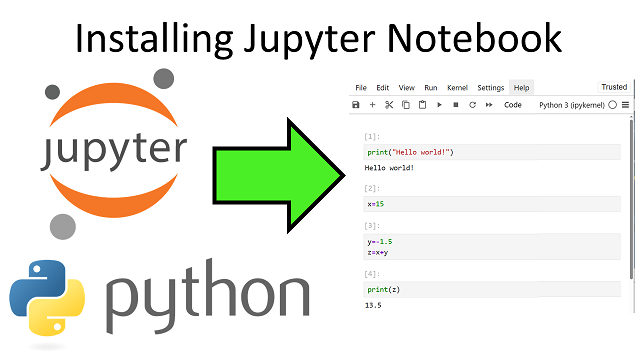
|
Installing Jupyter Notebook |
|
https://youtu.be/wzwt-PpdZ9w |
| LaTeX | ||||
| Latex01 | Your location

|
Getting Started with LaTeX |
|
https://youtu.be/qCgqYNhmmDE |
| Mathematica | ||||
| Mathematica01 |
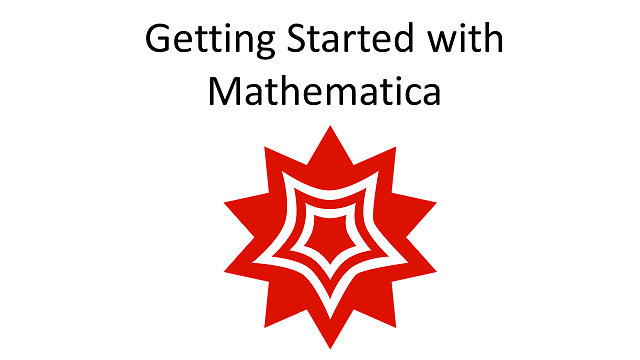
|
Getting Started with Mathematica |
|
https://youtu.be/mXFDAz3S9Uk |
| Mathematica02 |
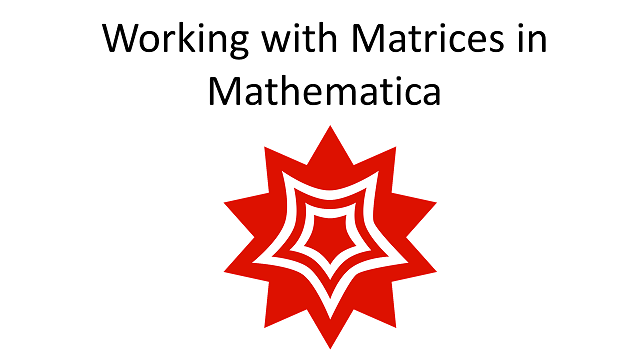
|
Working with Matrices in Mathematica |
|
https://youtu.be/182m2cSyuUs |
| Mathematica03 |
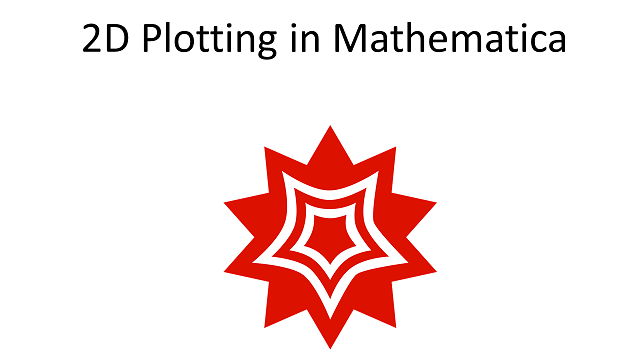
|
2D Plotting in Mathematica |
|
https://youtu.be/j-utznrXmcY |
| Mathematica04 |
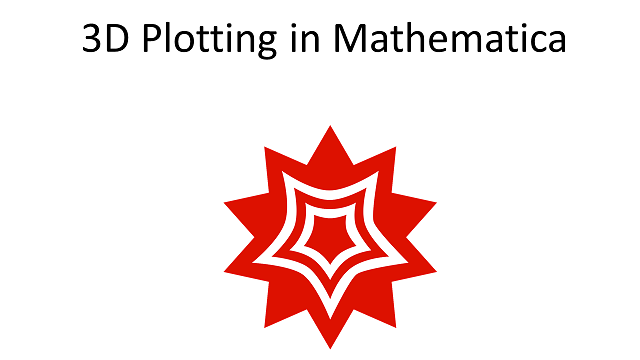
|
3D Plotting in Mathematica |
|
https://youtu.be/s_ehZc5N7Lg |
| Mathematica05 |
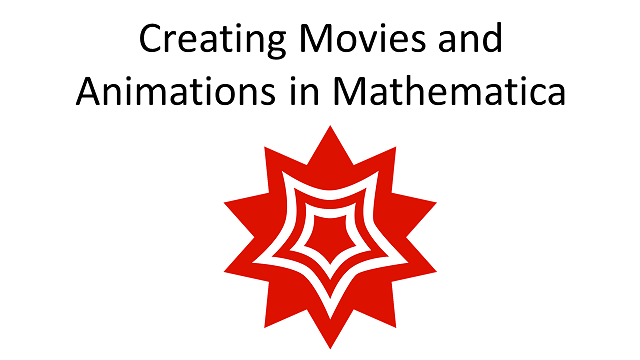
|
Creating Movies and Animations in Mathematica |
|
https://youtu.be/S03e6dwM100 |
| Mathematica06 |
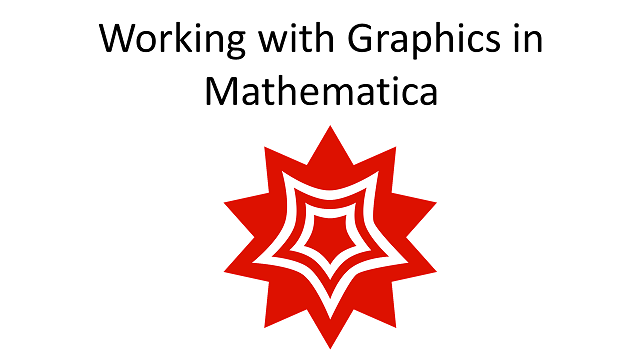
|
Working with Graphics in Mathematica |
|
https://youtu.be/SrT2tPP2f84 |
| Mathematics | ||||
|
||||
| Calculus01 |
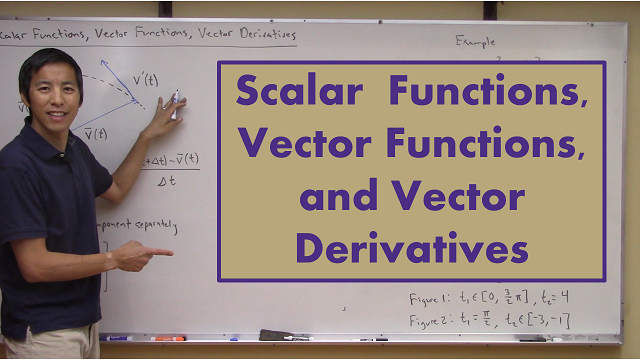
|
Scalar Functions, Vector Functions, and Vector Derivatives |
|
https://youtu.be/haJVEtLN6-k |
| Calculus02 |
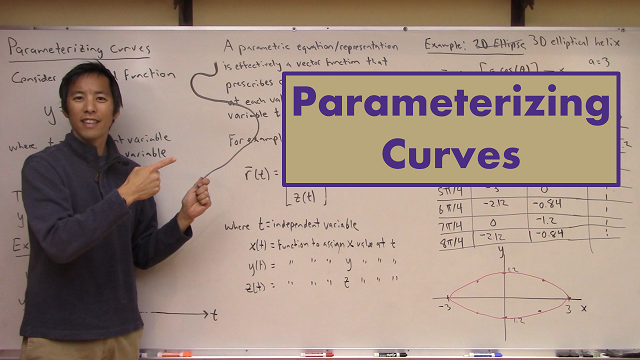
|
Parameterizing Curves |
|
https://youtu.be/MPcfaNIREN0 |
| Calculus03 |
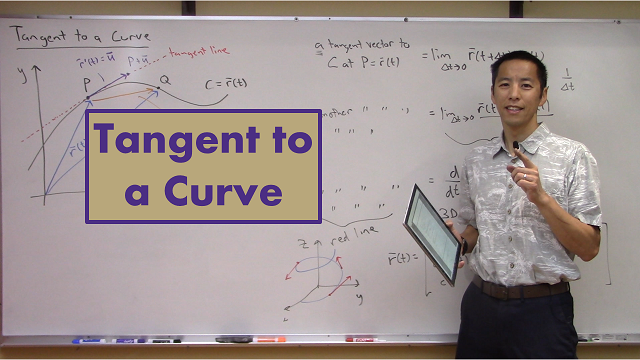
|
Tangent to a Curve |
|
https://youtu.be/HH367um_Aho |
| Calculus04 |
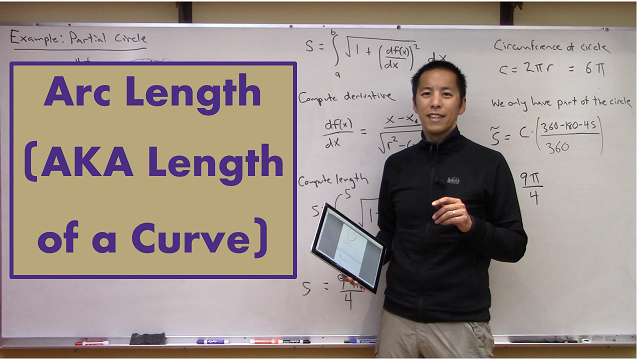
|
Arc Length (AKA Length of a Curve) |
|
https://youtu.be/FoiuvPkFppg |
| Calculus05 |
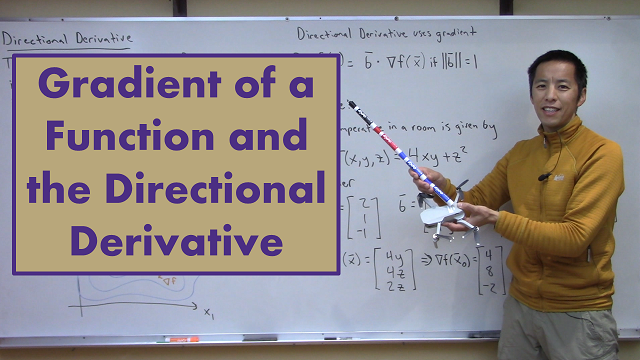
|
Gradient of a Function and the Directional Derivative |
|
https://youtu.be/obeu4B8mXuw |
| Calculus06a |
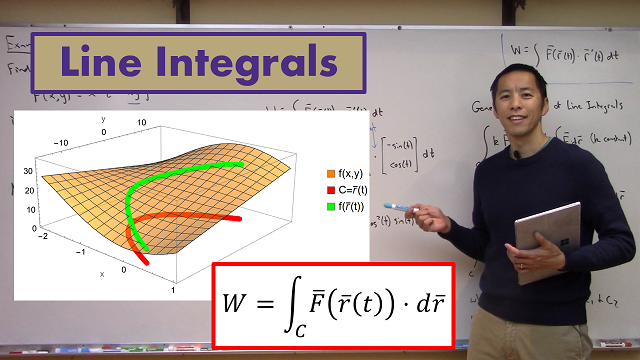
|
Line Integrals |
|
https://youtu.be/0sIsoJYmVVM |
| Calculus06b |
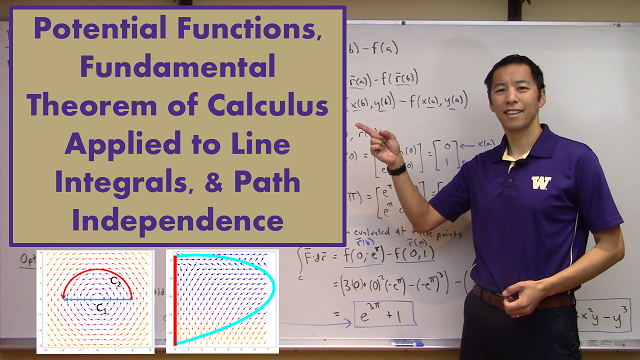
|
Potential Functions, Fundamental Theorem of Calculus Applied to Line Integrals, & Path Independence |
|
https://youtu.be/7zYJYaftPu8 |
| Calculus07 |
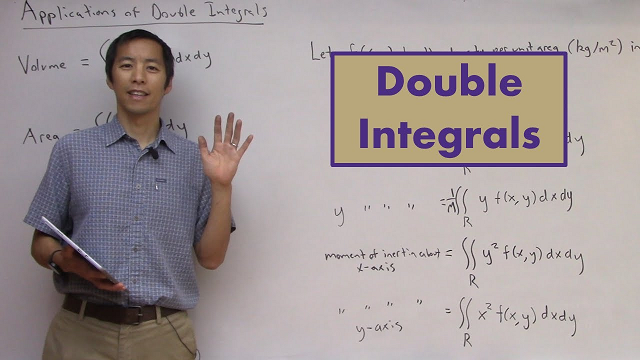
|
Double Integrals |
|
https://youtu.be/C-yfMjxxsz0 |
| Calculus08 |
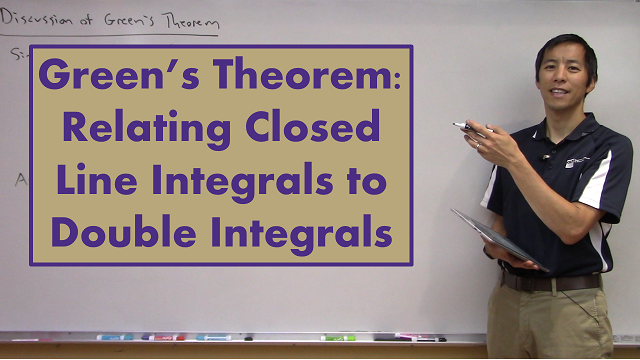
|
Green’s Theorem: Relating Closed Line Integrals to Double Integrals |
|
https://youtu.be/p7PSZW9NhLU |
| Calculus09 |
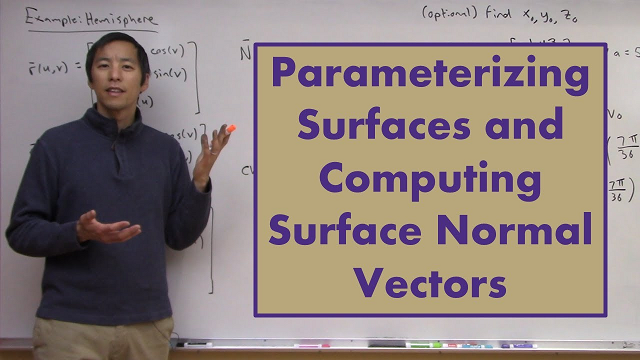
|
Parameterizing Surfaces and Computing Surface Normal Vectors |
|
https://youtu.be/a3_c4c9PYNg |
| Calculus10 |
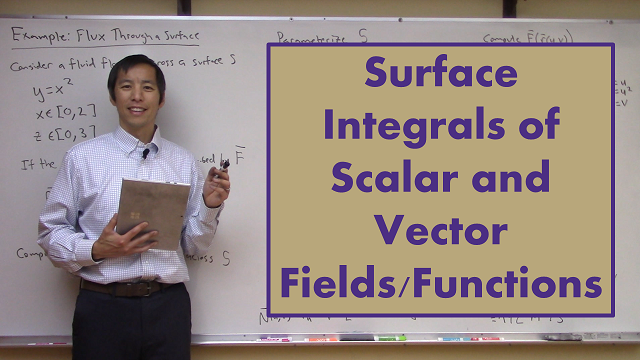
|
Surface Integrals of Scalar and Vector Fields/Functions |
|
https://youtu.be/34Xfij-7gcI |
| Calculus11 |
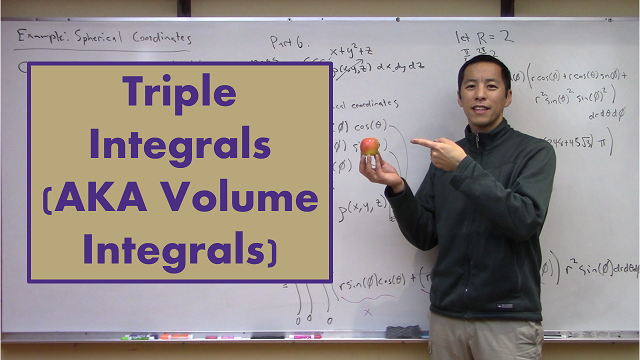
|
Triple Integrals (AKA Volume Integrals) |
|
https://youtu.be/jd-0thQnddY |
| Calculus12 |
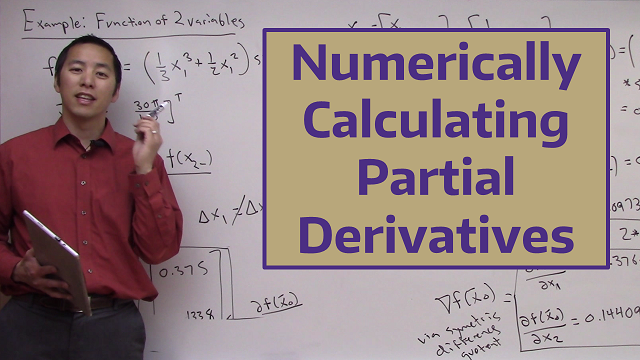
|
Numerically Calculating Partial Derivatives |
|
https://youtu.be/G2gxvRjQHxc |
| Calculus13 |
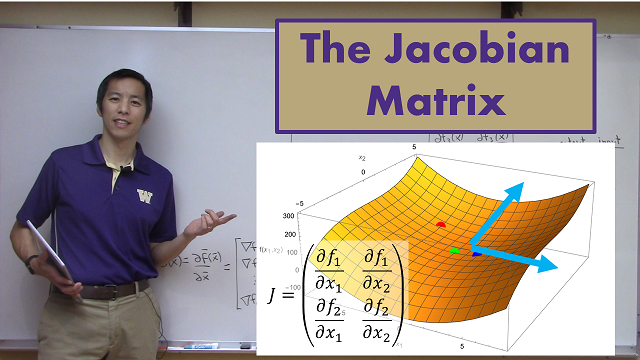
|
The Jacobian Matrix |
|
https://youtu.be/QexBVGVM690 |
| Calculus14 |
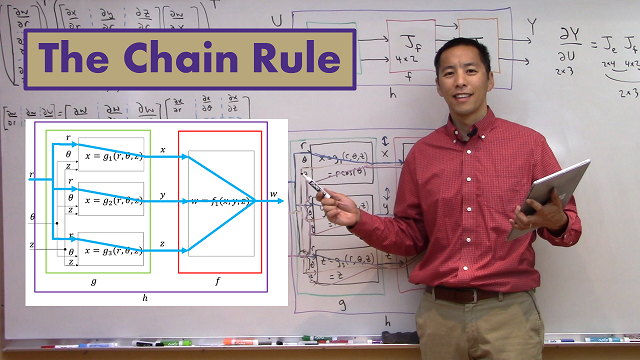
|
The Chain Rule |
|
https://youtu.be/tfpLFQB-7sU |
| Calculus15 |
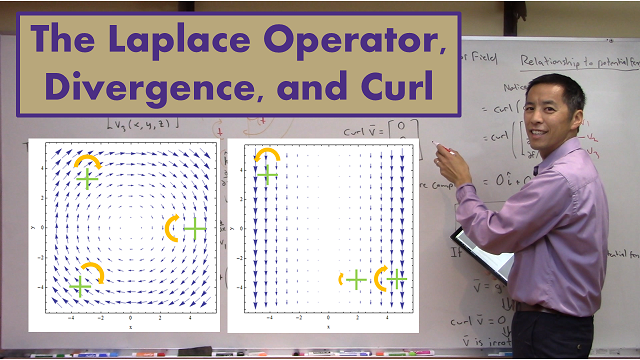
|
The Laplace Operator, Divergence, and Curl |
|
https://youtu.be/KOlVHPShCOk |
| Calculus16 |
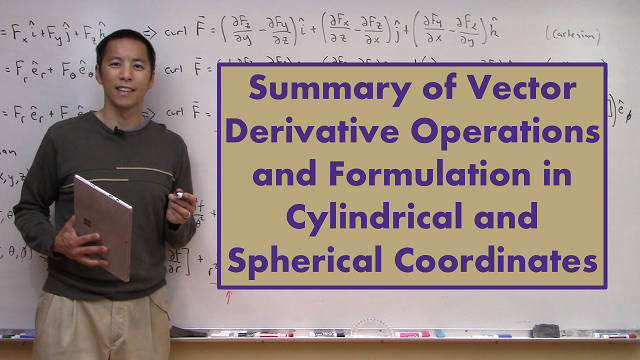
|
Summary of Vector Derivative Operations and Formulation in Cylindrical and Spherical Coordinates |
|
https://youtu.be/JGDaIzC0o0c |
| Calculus17 |
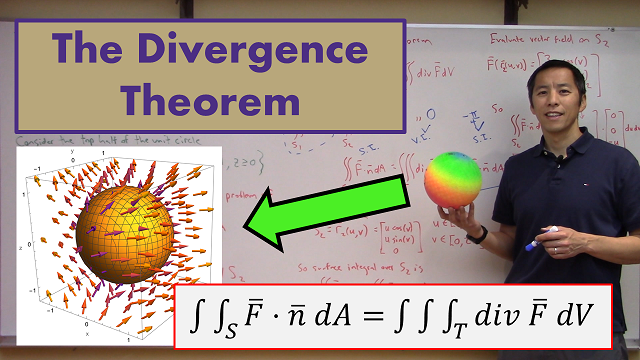
|
The Divergence Theorem |
|
https://youtu.be/y5rABxjF_o8 |
| Calculus18 |
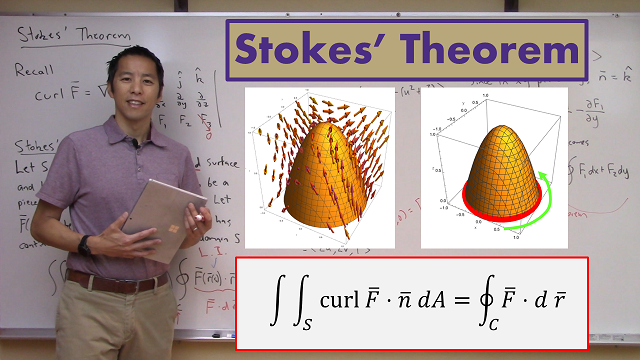
|
Stokes’ Theorem |
|
https://youtu.be/40UUPvrHN-c |
|
||||
| Fourier01 |
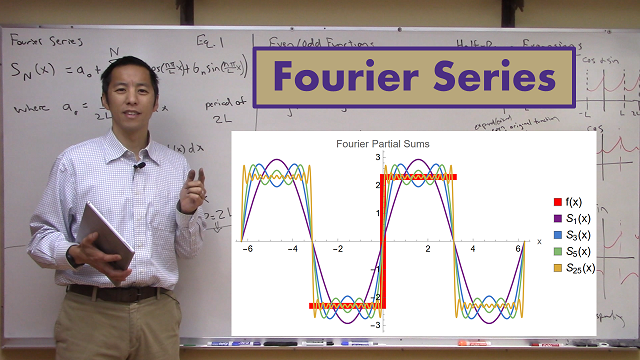
|
Fourier Series |
|
https://youtu.be/7GXbPYzW5JA |
| Fourier02 |
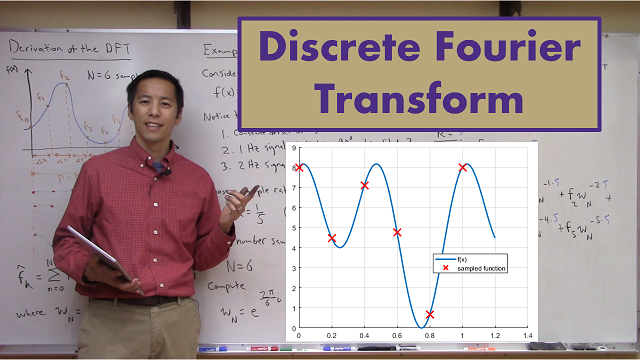
|
Discrete Fourier Transform |
|
https://youtu.be/W30U_rcThLg |
| Fourier03 |
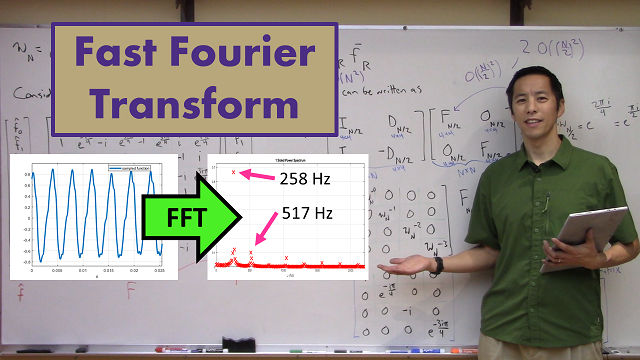
|
Fast Fourier Transform |
|
https://youtu.be/yfsSDynscEs |
|
||||
| LinearAlgebra01 |
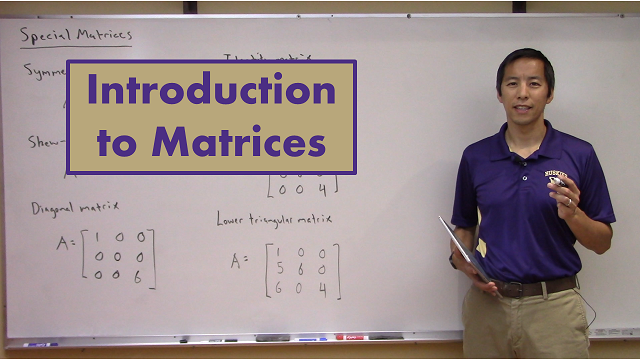
|
Introduction to Matrices |
|
https://youtu.be/N5R8IZ0R3PI |
| LinearAlgebra02 |
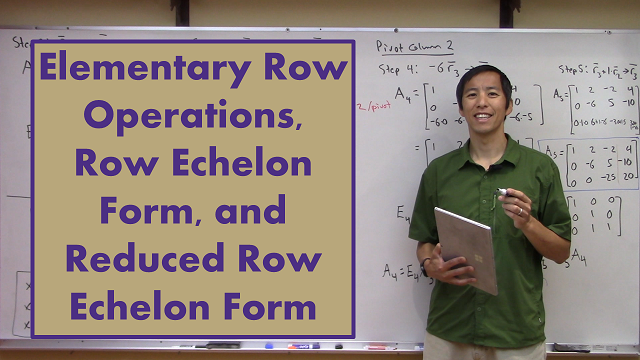
|
Elementary Row Operations, Row Echelon Form, and Reduced Row Echelon Form |
|
https://youtu.be/AxgzzJposVo |
| LinearAlgebra03 |
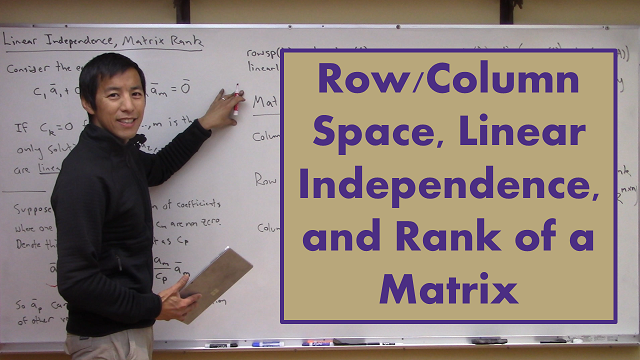
|
Row/Column Space, Linear Independence, and Rank of a Matrix |
|
https://youtu.be/eIv8muz9Hsk |
| LinearAlgebra04 |
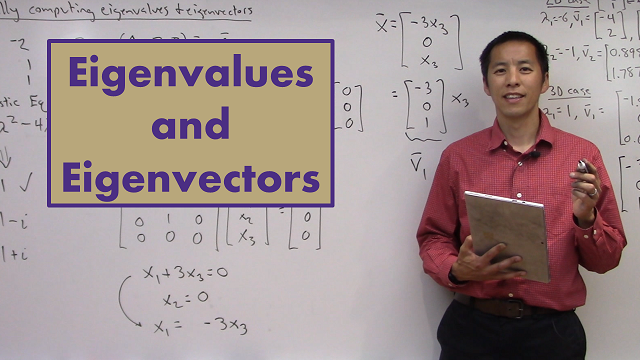
|
Eigenvalues and Eigenvectors |
|
https://youtu.be/PqaoKr1IlTg |
| LinearAlgebra05 |
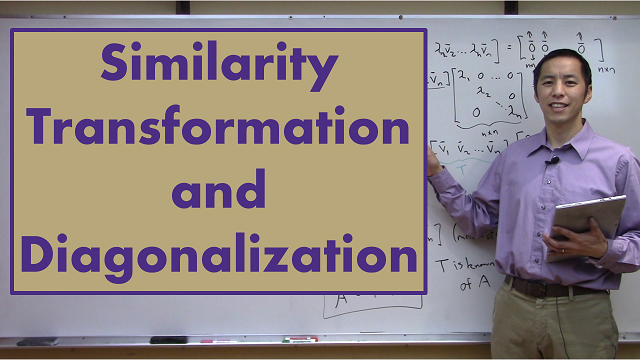
|
Similarity Transformation and Diagonalization |
|
https://youtu.be/wvRlvDYDIgw |
| LinearAlgebra06 |
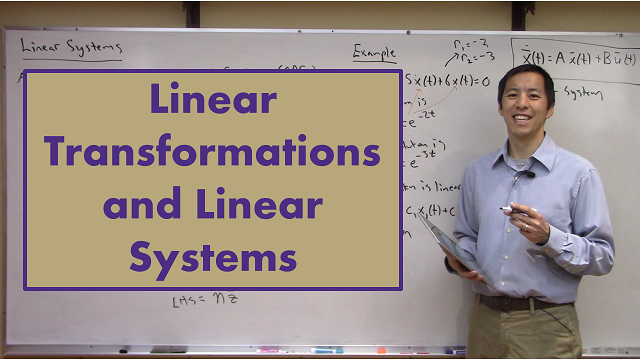
|
Linear Transformations and Linear Systems |
|
https://youtu.be/DAzn8d_A-ic |
|
||||
| Optimization01 |
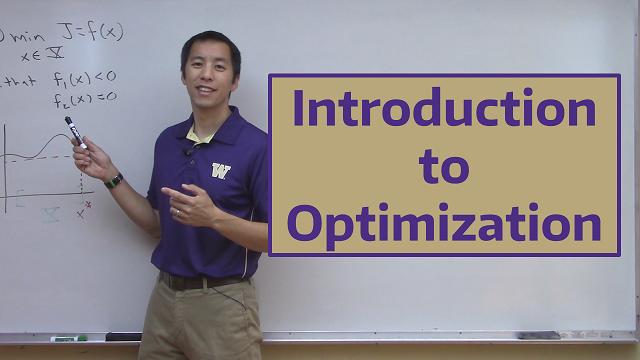
|
Introduction to Optimization |
|
https://youtu.be/lBXdFu6Rwn4 |
| Optimization02 |
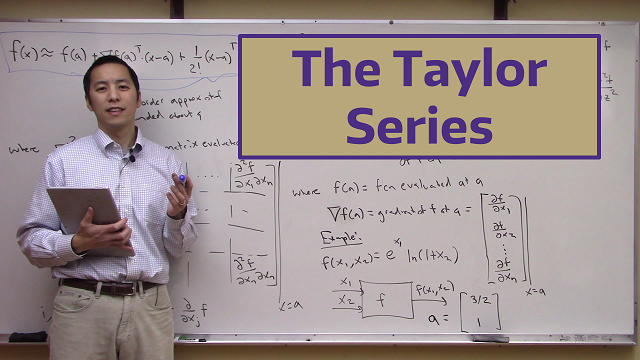
|
The Taylor Series |
|
https://youtu.be/kbV9LdQXVtg |
| Optimization03 |
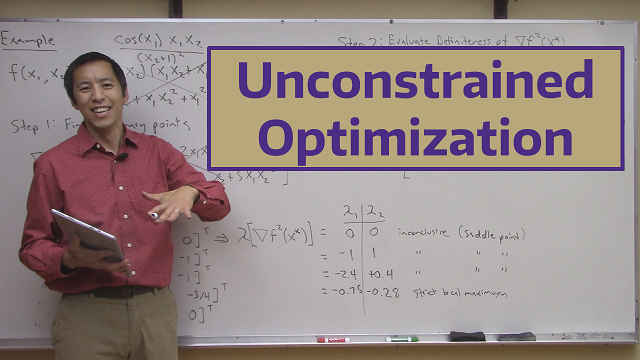
|
Unconstrained Optimization |
|
https://youtu.be/6NB4QiKId2w |
| Optimization04 |
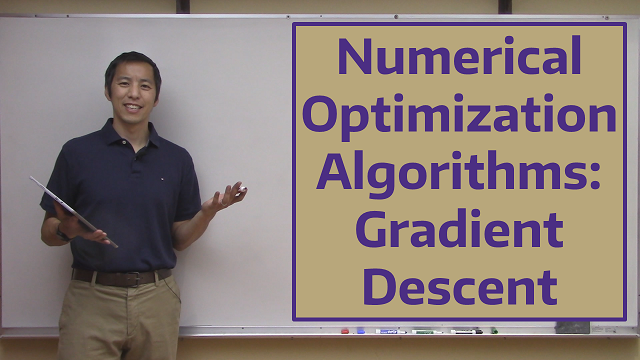
|
Numerical Optimization Algorithms: Gradient Descent |
|
https://youtu.be/qcFdpBi5i38 |
| Optimization05 |
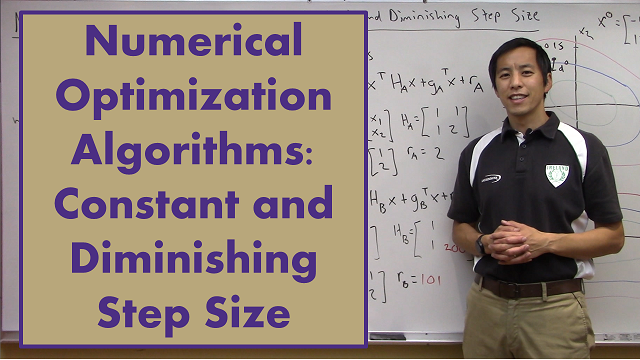
|
Numerical Optimization Algorithms: Constant and Diminishing Step Size |
|
https://youtu.be/gU2RVo85E1Q |
| Optimization06 |
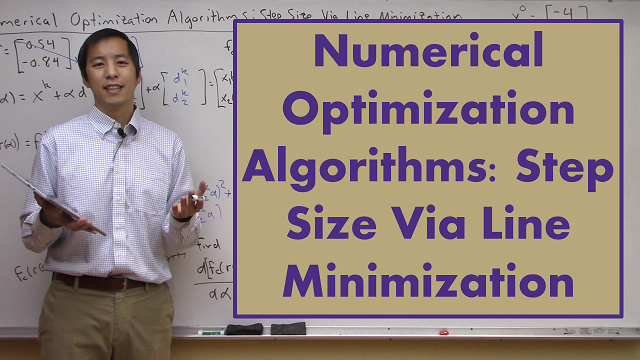
|
Numerical Optimization Algorithms: Step Size Via Line Minimization |
|
https://youtu.be/7E9y3uAliNs |
| Optimization07 |
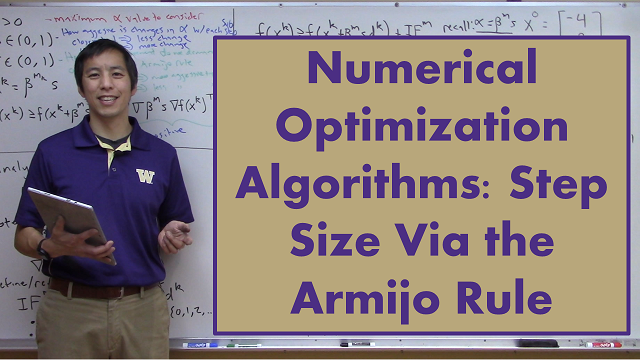
|
Numerical Optimization Algorithms: Step Size Via the Armijo Rule |
|
https://youtu.be/Uz3B9fVb4LQ |
| Optimization08 |
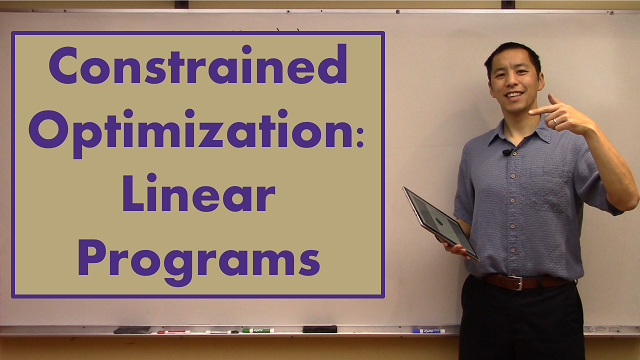
|
Constrained Optimization: Linear Programs |
|
https://youtu.be/MpWa1yUrg9o |
| Optimization09 |
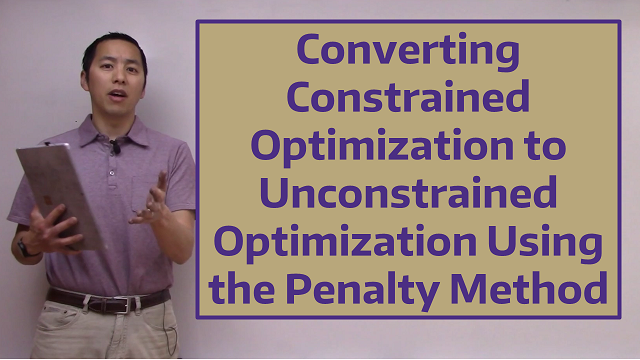
|
Converting Constrained Optimization to Unconstrained Optimization Using the Penalty Method |
|
https://youtu.be/RTEpONXUJyE |
| Optimization10 |
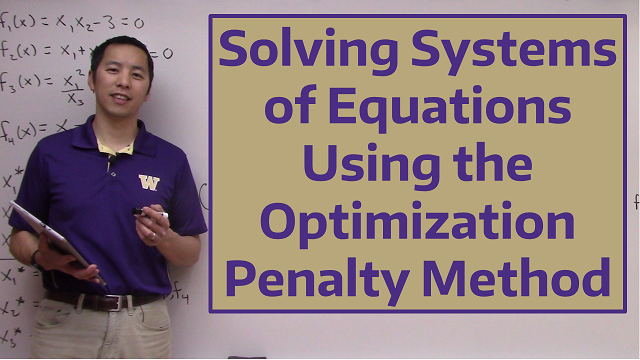
|
Solving Systems of Equations Using the Optimization Penalty Method |
|
https://youtu.be/rx2vUzjuDc0 |
|
||||
| ODEs01 |
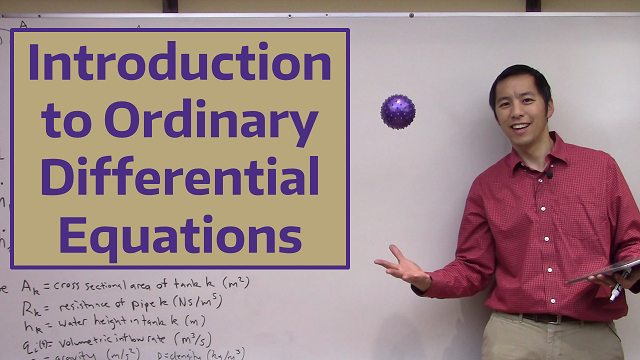
|
Introduction to Ordinary Differential Equations |
|
https://youtu.be/yI7UX76tLeY |
| ODEs02 |
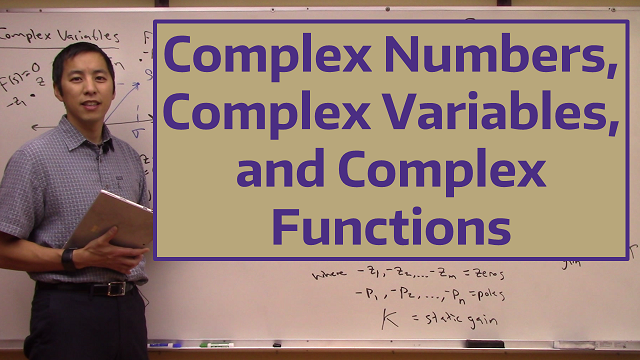
|
Complex Numbers, Complex Variables, and Complex Functions |
|
https://youtu.be/WEYX-wa9csU |
| ODEs03 |
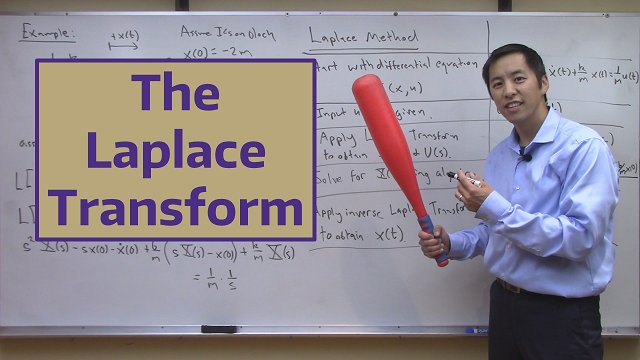
|
The Laplace Transform |
|
https://youtu.be/q0nX8uIFZ_k |
| ODEs04 |
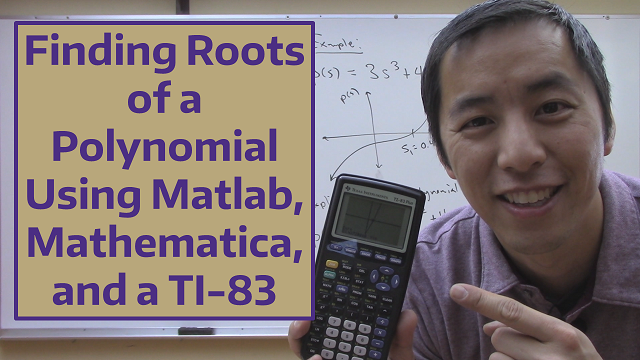
|
Finding Roots of a Polynomial Using Matlab, Mathematica, and a TI-83 |
|
https://youtu.be/J8il5eB_VS8 |
| ODEs05 |
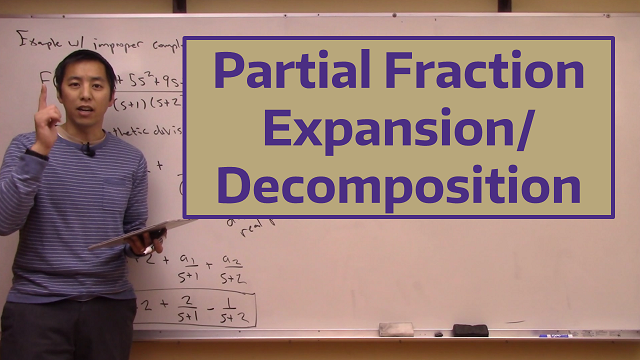
|
Partial Fraction Expansion/Decomposition |
|
https://youtu.be/vlCdCAEtRag |
| ODEs06 |
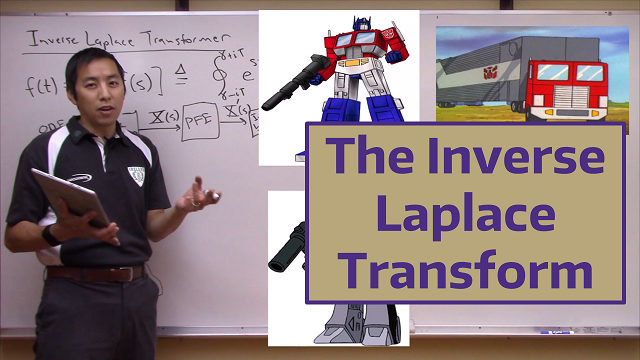
|
The Inverse Laplace Transform |
|
https://youtu.be/wZkrU1lPObM |
| ODEs07 |
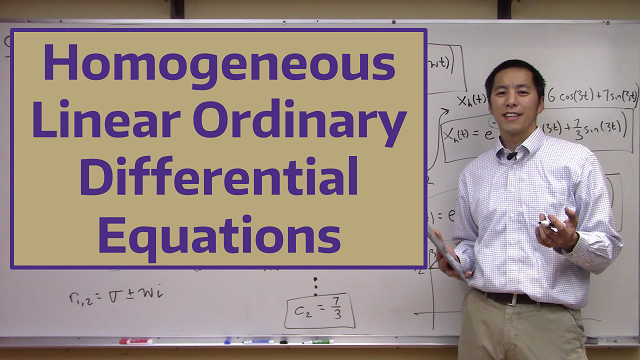
|
Homogeneous Linear Ordinary Differential Equations |
|
https://youtu.be/3Kox-3APznI |
| ODEs08 |
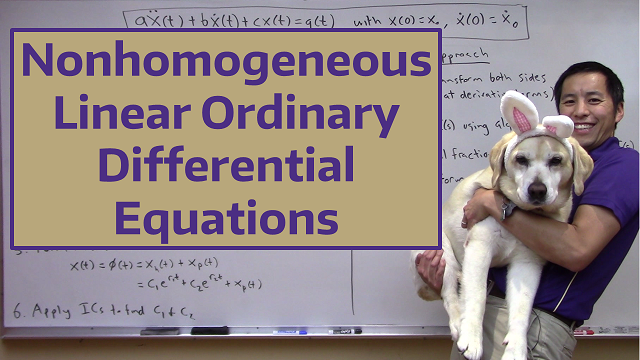
|
Nonhomogeneous Linear Ordinary Differential Equations |
|
https://youtu.be/t98ILS2YdrU |
| ODEs09 |
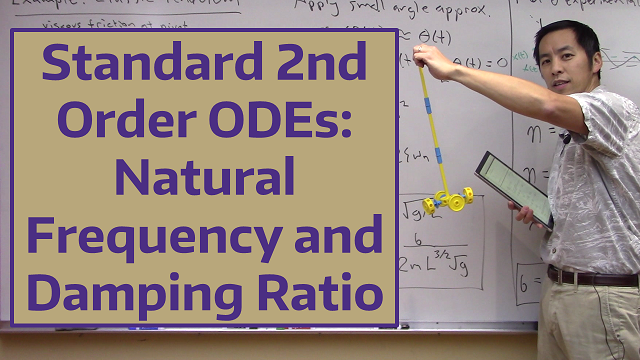
|
Standard 2nd Order ODEs: Natural Frequency and Damping Ratio |
|
https://youtu.be/eJMf9CYHr6c |
| ODEs10 |
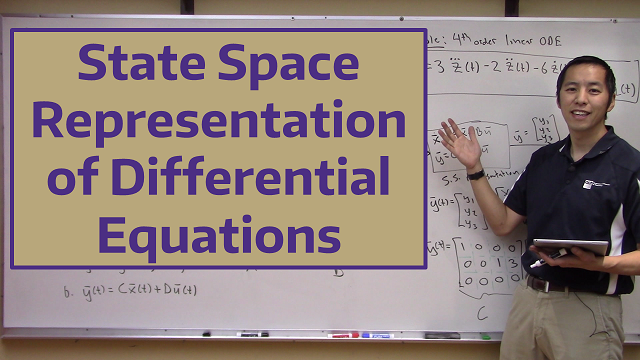
|
State Space Representation of Differential Equations |
|
https://youtu.be/pXvAh1IOO4U |
| ODEs11 |
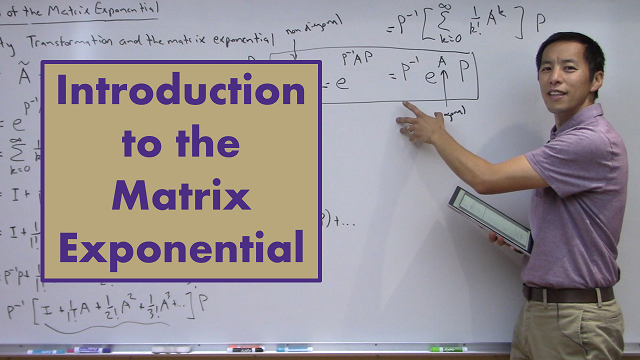
|
Introduction to the Matrix Exponential |
|
https://youtu.be/e_guF0dwwA4 |
| ODEs12 |
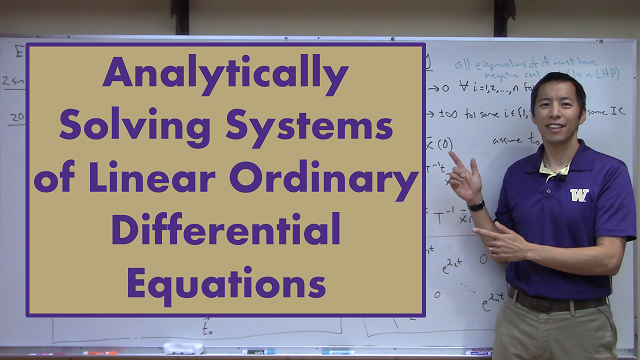
|
Analytically Solving Systems of Linear Ordinary Differential Equations |
|
https://youtu.be/i2QkjxtXKos |
| ODEs13 |
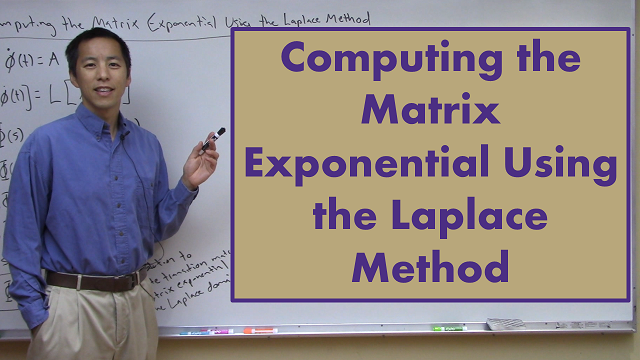
|
Computing the Matrix Exponential Using the Laplace Method |
|
https://youtu.be/yf7ywxj7K20 |
| ODEs14 |
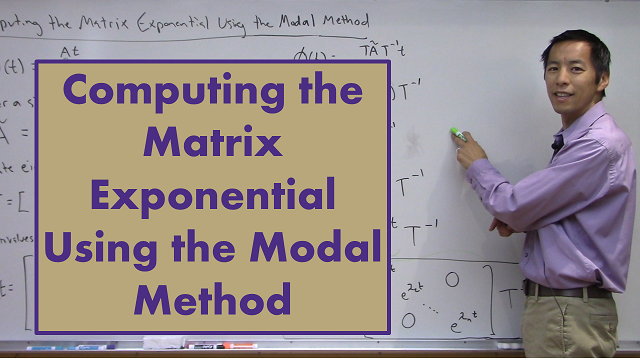
|
Computing the Matrix Exponential Using the Modal Method |
|
https://youtu.be/belZC9XGBtM |
|
||||
| PDEs01 |
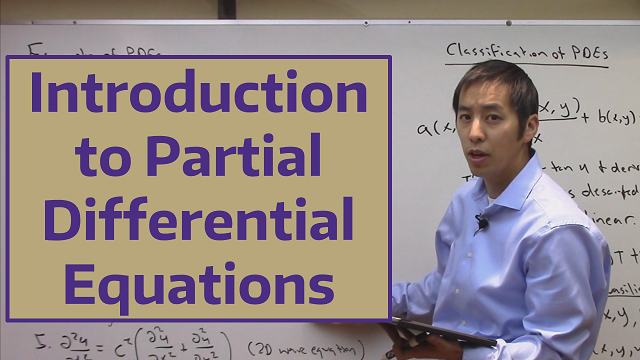
|
Introduction to Partial Differential Equations |
|
https://youtu.be/THjaxvPBGOU |
| PDEs02 |
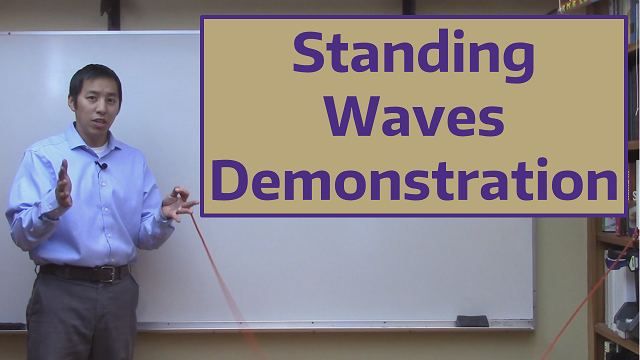
|
Standing Waves Demonstration |
|
https://youtu.be/42WBuhVJ7sA |
| PDEs03 |
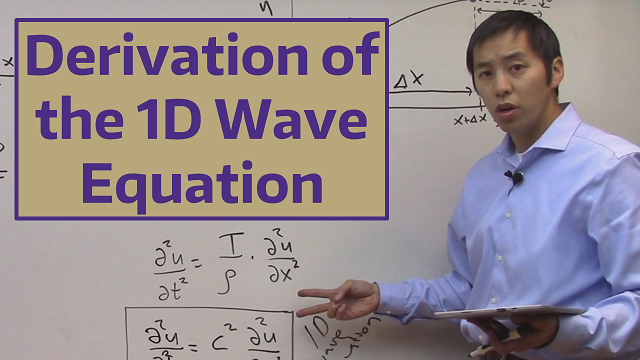
|
Derivation of the 1D Wave Equation |
|
https://youtu.be/IAut5Y-Ns7g |
| PDEs04 |
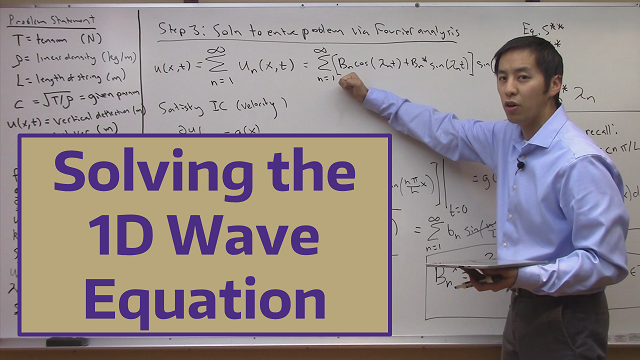
|
Solving the 1D Wave Equation |
|
https://youtu.be/lMRnTd8yLeY |
| PDEs05 |
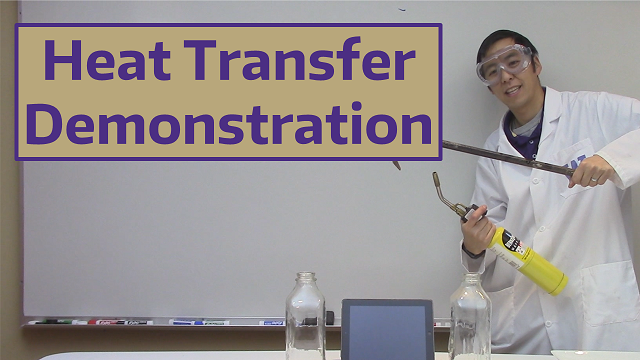
|
Heat Transfer Demonstration |
|
https://youtu.be/FsLFZT44l48 |
| PDEs06 |
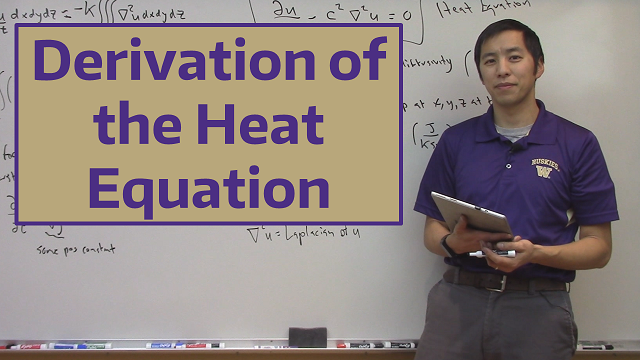
|
Derivation of the Heat Equation |
|
https://youtu.be/ixsRJPlO_rc |
| PDEs07 |
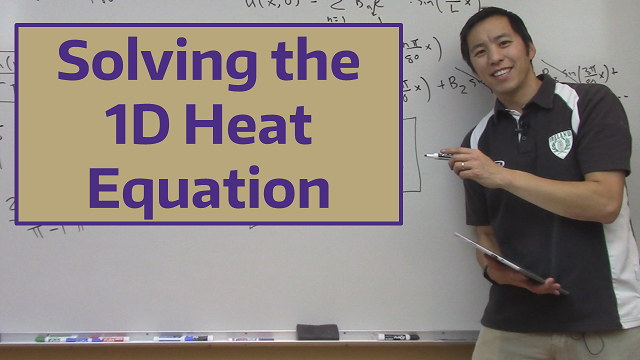
|
Solving the 1D Heat Equation |
|
https://youtu.be/I3jiMhVGmcg |
| PDEs08 |
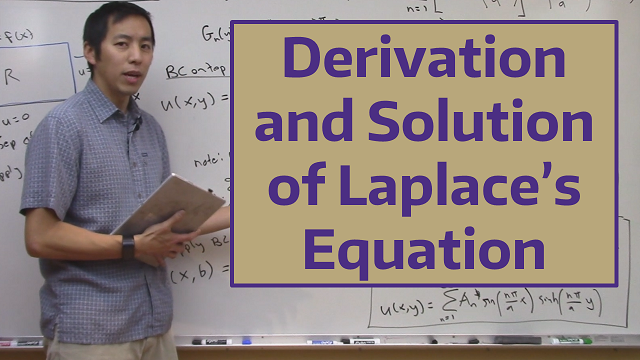
|
Derivation and Solution of Laplace’s Equation |
|
https://youtu.be/GCESkCyZt4g |
| PDEs09 |
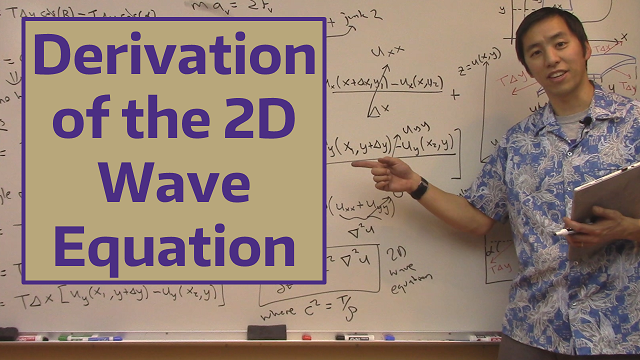
|
Derivation of the 2D Wave Equation |
|
https://youtu.be/KAS7JBztw8E |
| PDEs10 |
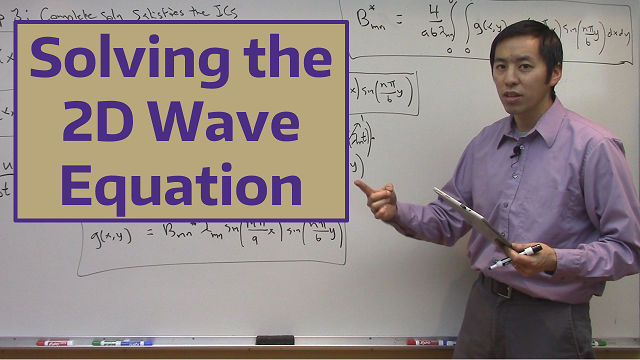
|
Solving the 2D Wave Equation |
|
https://youtu.be/Whp6jolTu34 |
| PDEs11 |

|
2D Wave Equation for Circular Membranes |
|
TBD |
| PDEs12 |

|
Bessel's Equation and Bessel Functions |
|
TBD |
| PDEs13 |
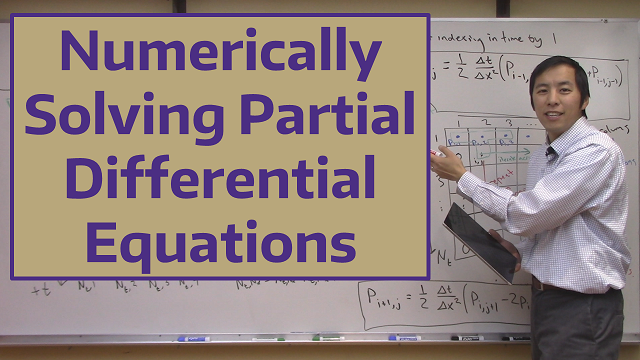
|
Numerically Solving Partial Differential Equations |
|
https://youtu.be/ZSNl5crAvsw |
|
||||
| Probability01 |
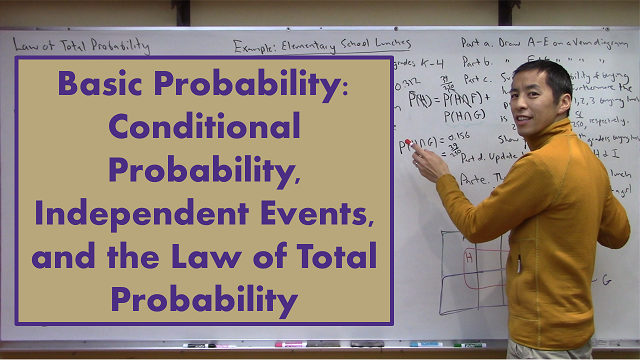
|
Basic Probability: Conditional Probability, Independent Events, and the Law of Total Probability |
|
https://youtu.be/NXjio8N0Gp8 |
| Probability02 |
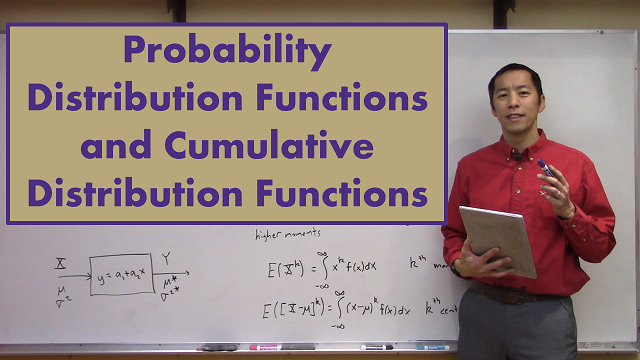
|
Probability Distribution Functions and Cumulative Distribution Functions |
|
https://youtu.be/80kqz8pMlUc |
| Probability03 |
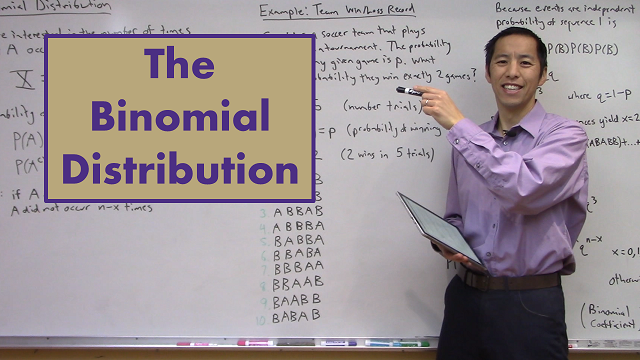
|
The Binomial Distribution |
|
https://youtu.be/SbM_ASHpzqM |
| Probability04 |
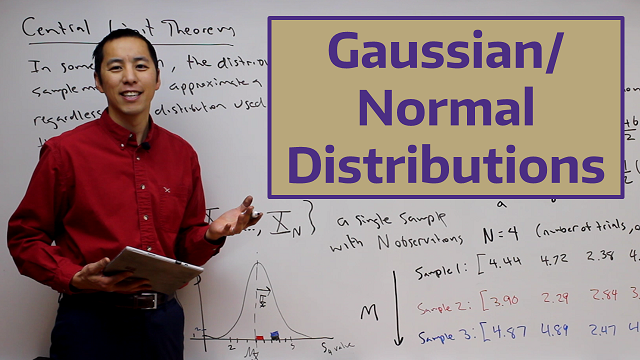
|
Gaussian/Normal Distributions |
|
https://youtu.be/Xaju4l9KTE0 |
|
||||
| MathMisc01 |
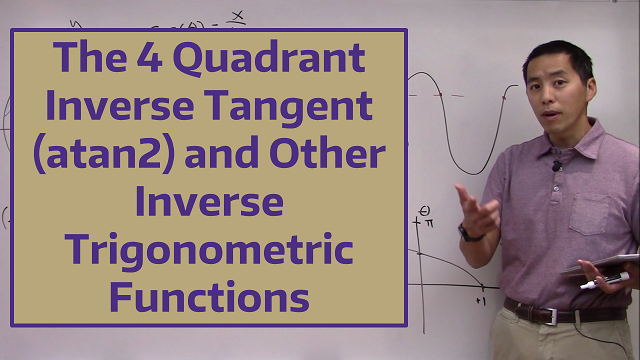
|
The 4 Quadrant Inverse Tangent (atan2) and Other Inverse Trigonometric Functions |
|
https://youtu.be/UWrkh_N1bfE |
| MathMisc02 |
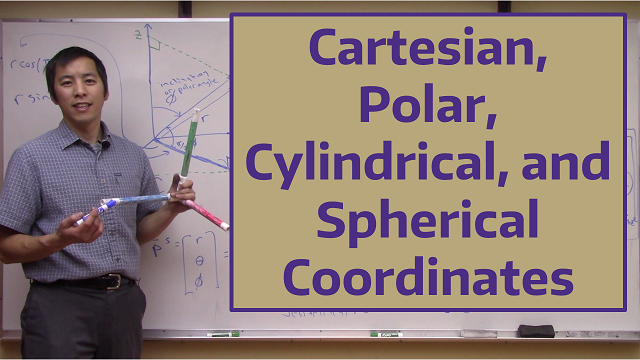
|
Cartesian, Polar, Cylindrical, and Spherical Coordinates |
|
https://youtu.be/FLQXW6G9P8I |
|
||||
| MathChallenge01 |
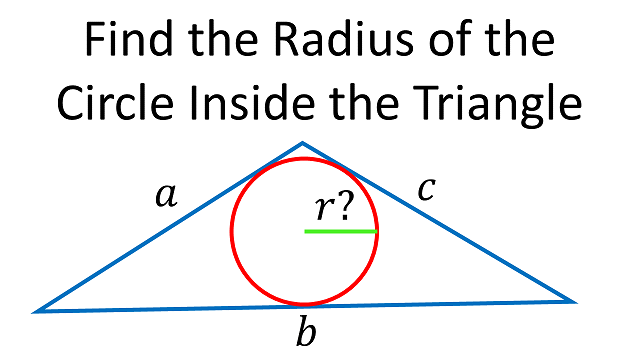
|
Find the Radius of the Circle Inside the Triangle |
|
https://youtu.be/AlTYdT7kF38 |
| Matlab | ||||
| Matlab01 |

|
Getting Started with Matlab |
|
https://youtu.be/_M0mOHn0ink |
| Matlab02 |
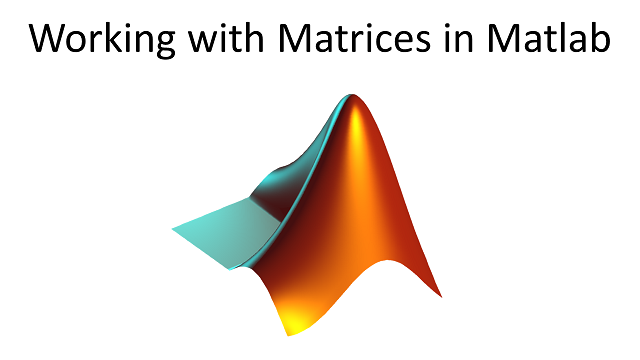
|
Working with Matrices in Matlab |
|
https://youtu.be/ZBafH5fss1E |
| Matlab03 |
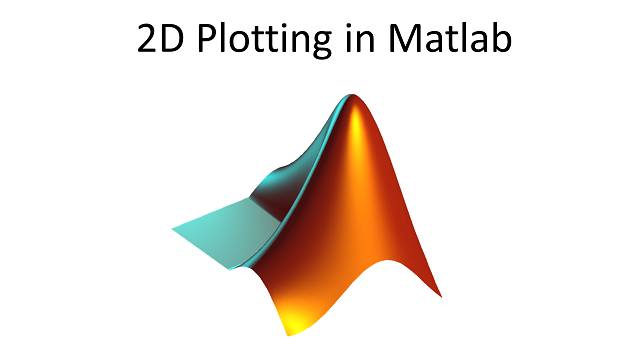
|
2D Plotting in Matlab |
|
https://youtu.be/gDmpqn92s5U |
| Matlab04 |
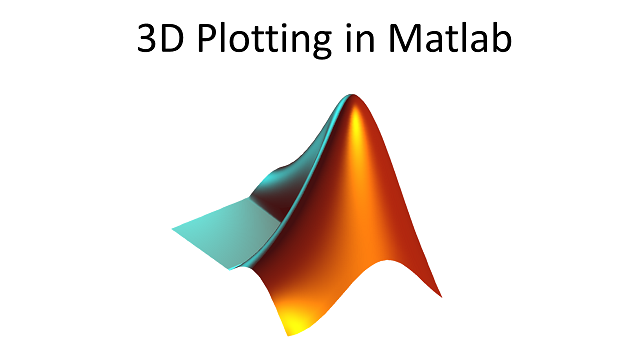
|
3D Plotting in Matlab |
|
https://youtu.be/OUwfE_-tcfo |
| Matlab05 |
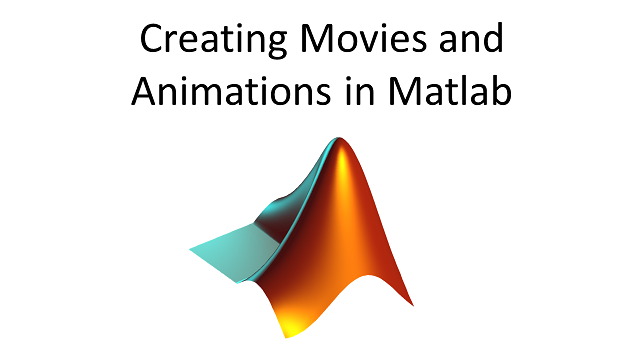
|
Creating Movies and Animations in Matlab |
|
https://youtu.be/3I1_5M7Okqo |
| Matlab06 |
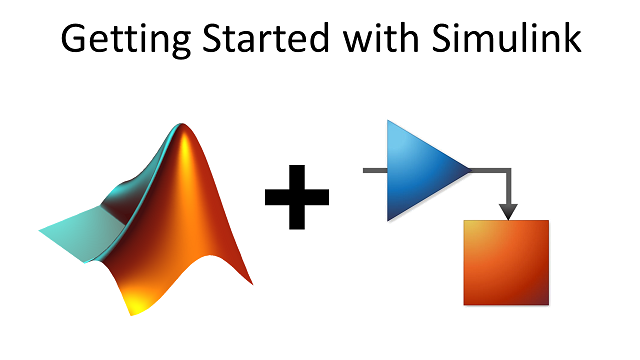
|
Getting Started with Simulink |
|
https://youtu.be/WLPvCefp6Qo |
| Matlab07 |
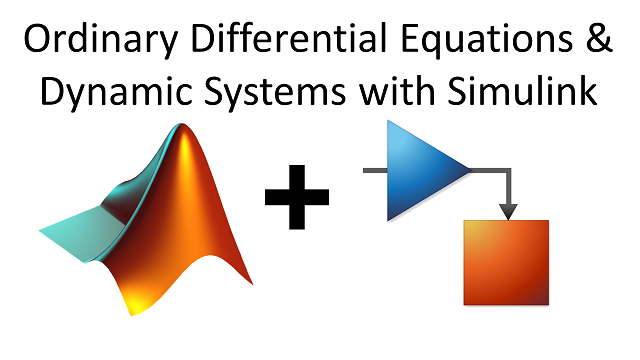
|
Ordinary Differential Equations and Dynamic Systems in Simulink |
|
https://youtu.be/Cvu2zWk3gYw |
| Matlab08 |
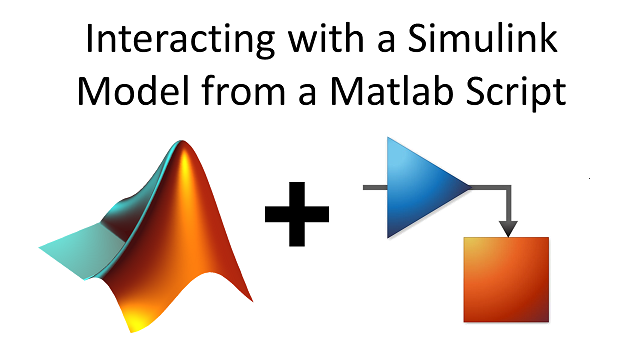
|
Interacting with a Simulink Model from a Matlab Script |
|
https://youtu.be/sF_sjFqNFUk |
| Matlab09 |

|
Custom Matlab Initialization Using ‘startup.m’ |
|
https://youtu.be/HhuA_kWQaK0 |
| Matlab10 |

|
How to Install the MinGW-w64 Compiler in Matlab |
|
https://youtu.be/12XRTUqG94Y |
| Matlab11 |
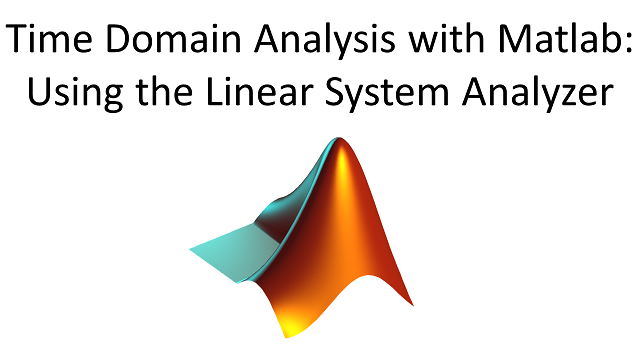
|
Time Domain Analysis with Matlab: Using the Linear System Analyzer |
|
https://youtu.be/P5fcgnaYIeQ |
| Matlab12 |
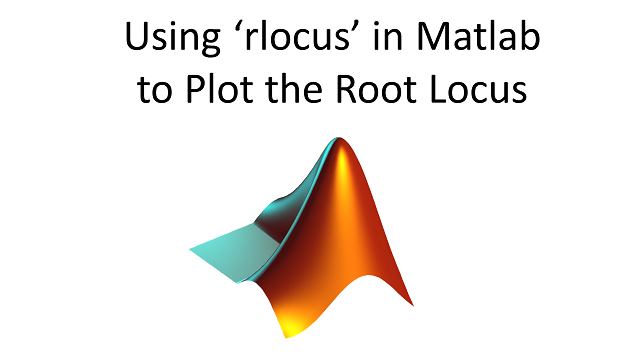
|
Using ‘rlocus’ in Matlab to Plot the Root Locus |
|
https://youtu.be/im19KuzjWwo |
| Matlab13 |
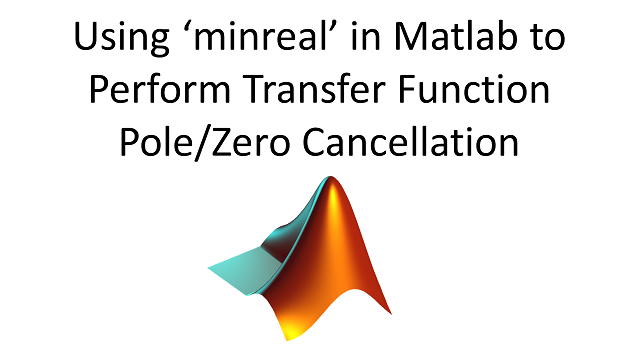
|
Using ‘minreal’ in Matlab to Perform Transfer Function Pole/Zero Cancellation |
|
https://youtu.be/LQf2Vd-frsA |
| Matlab14 |
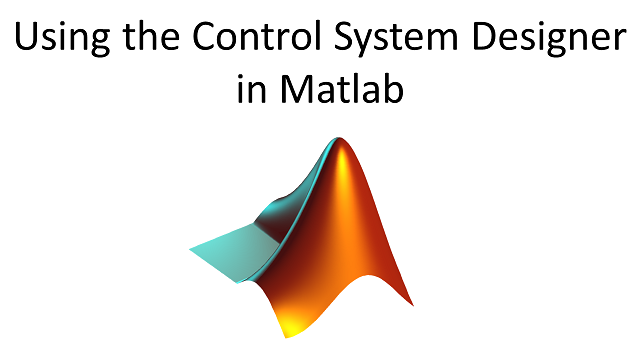
|
Using the Control System Designer in Matlab |
|
https://youtu.be/RPzFLzKkQGs |
| Matlab15 |
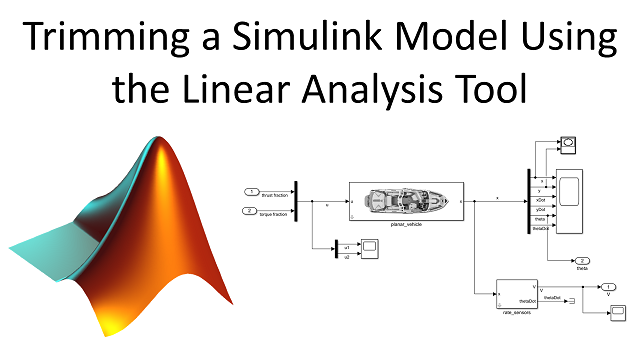
|
Trimming a Simulink Model Using the Linear Analysis Tool |
|
https://youtu.be/kypswO4RLkk |
| Matlab16 |
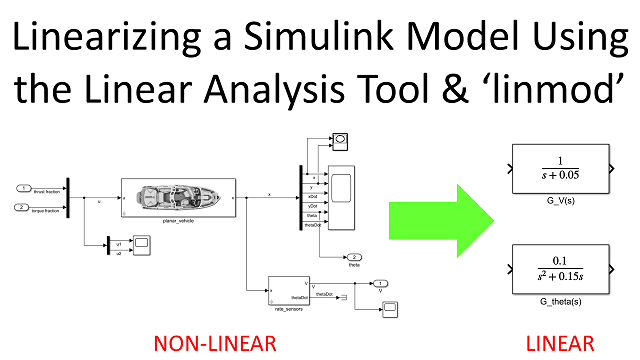
|
Linearizing a Simulink Model Using the Linear Analysis Tool and ‘linmod’ |
|
https://youtu.be/M6FQfLmir0I |
| Matlab17 |
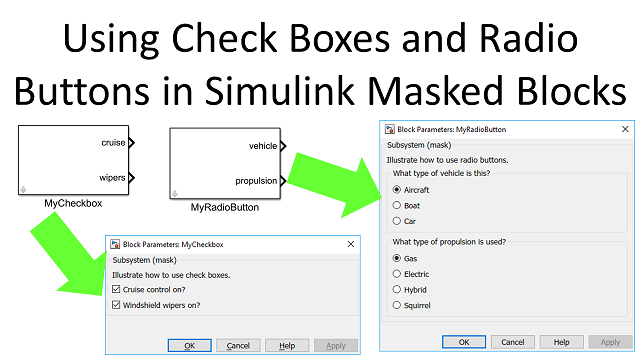
|
Using Check Boxes and Radio Buttons in Simulink Masked Blocks |
|
https://youtu.be/lGI2FXDq4XE |
| Matlab18 |
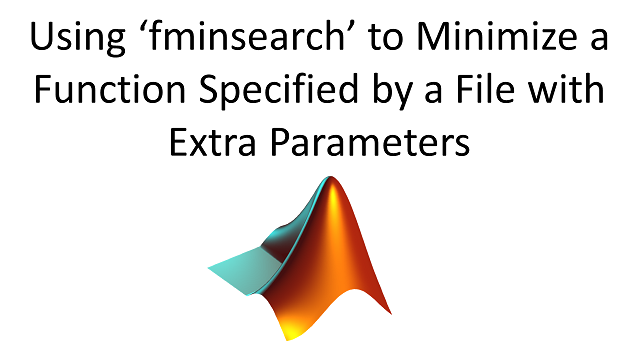
|
Using ‘fminsearch’ to Minimize a Function Specified by a File with Extra Parameters |
|
https://youtu.be/VMd-z3qBQsI |
| Matlab19 |
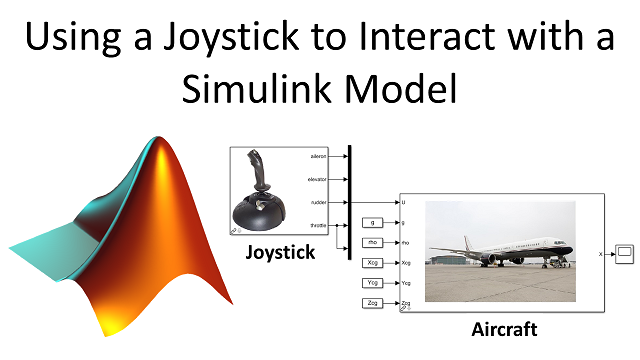
|
Using a Joystick to Interact with a Simulink Model |
|
https://youtu.be/4TGqICzM5XM |
| Matlab20 |
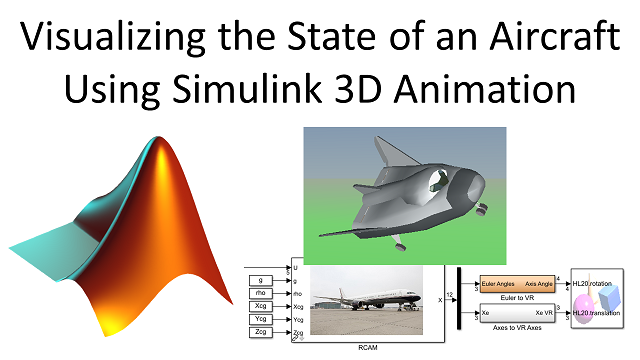
|
Visualizing the State of an Aircraft Using Simulink 3D Animation |
|
https://youtu.be/FUitbiQ2XG4 |
| Matlab21 |
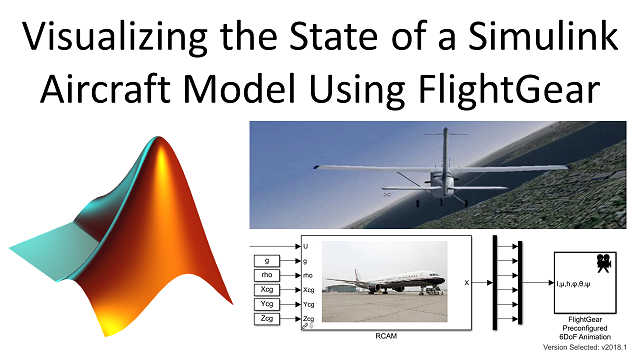
|
Visualizing the State of a Simulink Aircraft Model Using FlightGear |
|
https://youtu.be/f8tdTiuj5lo |
| Matlab22 |
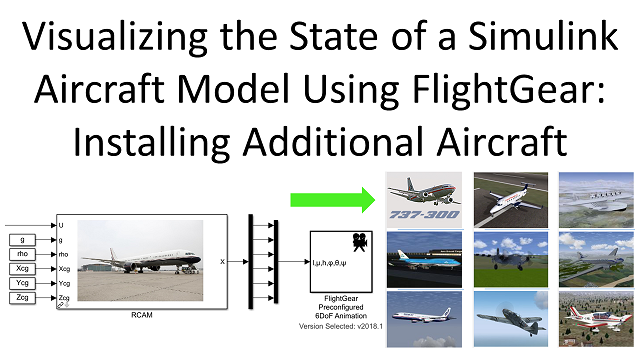
|
Visualizing the State of a Simulink Aircraft Model Using FlightGear: Installing Additional Aircraft |
|
https://youtu.be/mLa5SFW2mrI |
| Matlab23 |
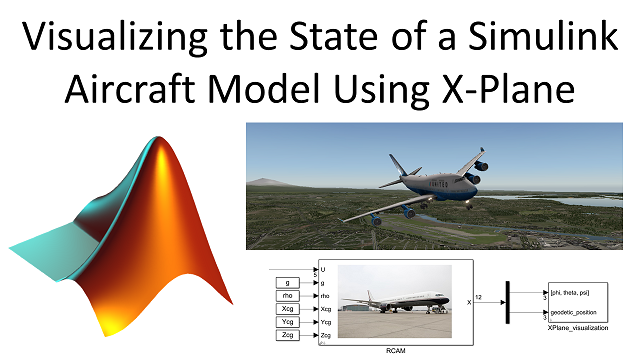
|
Visualizing the State of a Simulink Aircraft Model Using X-Plane |
|
https://youtu.be/o8a4d11g5Kw |
| Matlab24 |
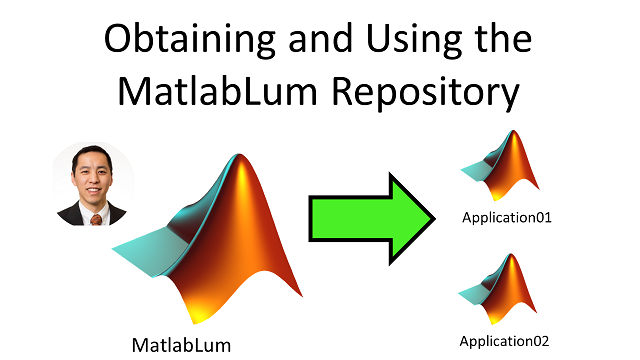
|
Obtaining and Using the MatlabLum Repository |
|
https://youtu.be/5ROS2-4ShmI |
| Matlab25 |
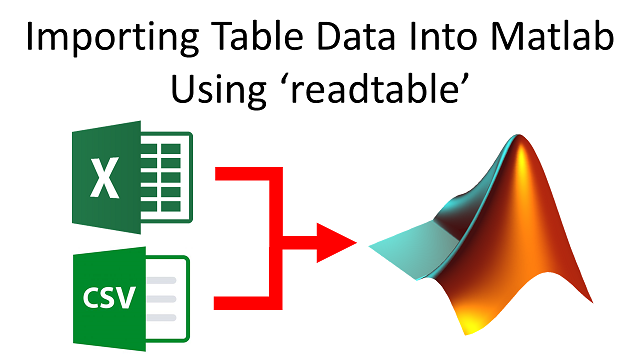
|
Importing Table Data Into Matlab Using ‘readtable’ |
|
https://youtu.be/tYkIt16bggw |
| Matlab26 |
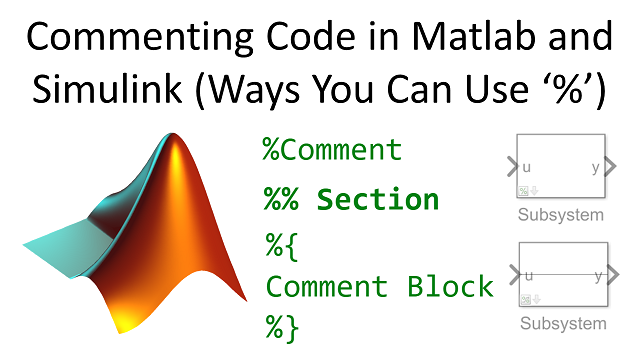
|
Commenting Code in Matlab and Simulink (Ways You Can Use ‘%’) |
|
https://youtu.be/x6qkmxxMKEw |
| Matlab27 |
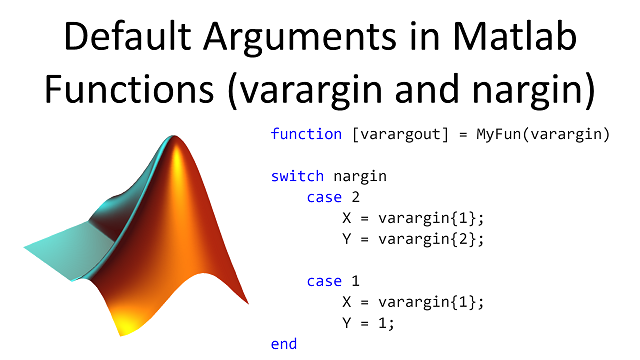
|
Default Arguments in Matlab Functions (varargin and nargin) |
|
https://youtu.be/NF71HPAB2W0 |
| Matlab28 |
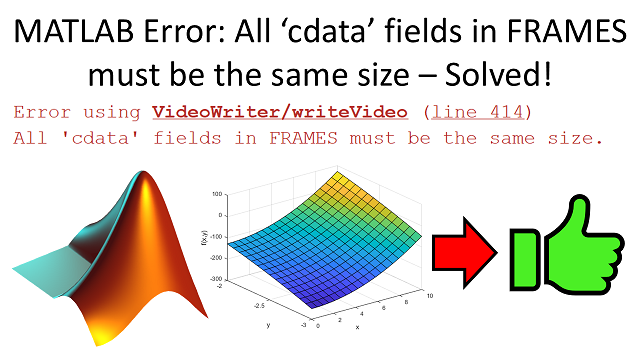
|
MATLAB Error: All ‘cdata’ fields in FRAMES must be the same size – Solved! |
|
https://youtu.be/zL14nUmyhF8 |
| Microsoft PowerPoint | ||||
| PowerPoint01 |
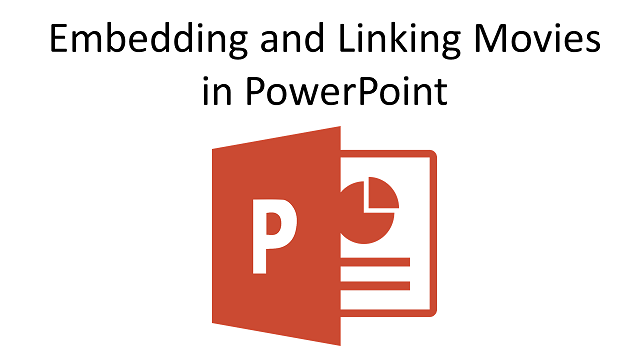
|
Embedding vs Linking to Movies in PowerPoint |
|
https://youtu.be/PmbzzdrJIMU |
| Microsoft Word | ||||
| Word01 |
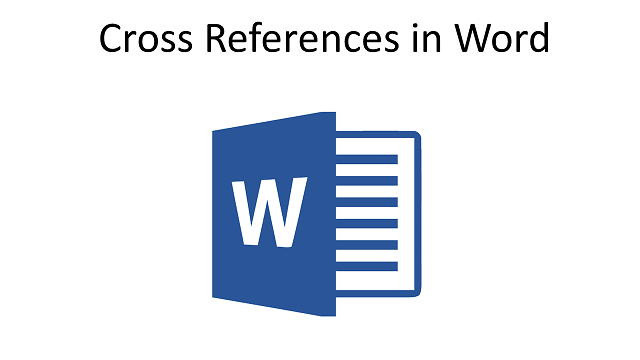
|
Automatic Cross References in Microsoft Word |
|
https://youtu.be/RLWe8dZeuEs |
| Word02 |
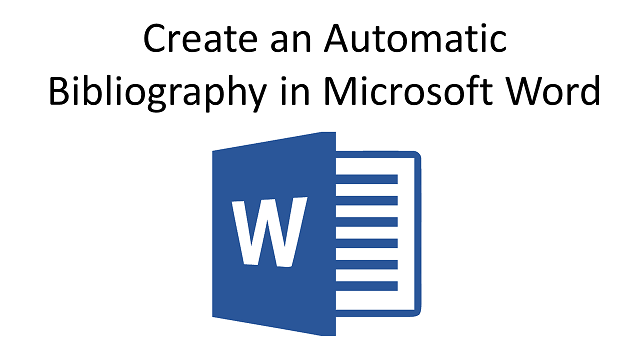
|
Create an Automatic Bibliography in Microsoft Word |
|
https://youtu.be/uWQKSIuYAko |
| Perforce | ||||
| Perforce01 |
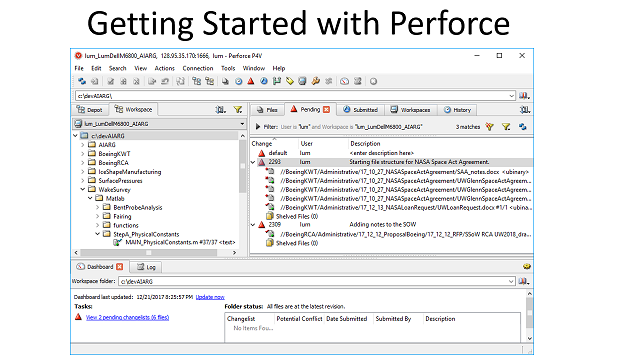
|
Getting Started with Perforce and P4V |
|
https://youtu.be/Yvgxx2vwsRY |
| Perforce02 |
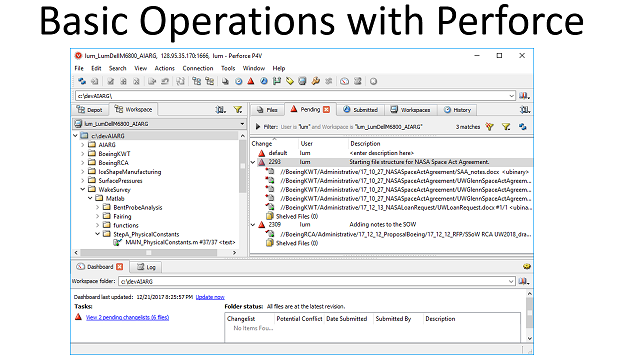
|
Basic Operations with Perforce |
|
https://youtu.be/_5_LK_0H22I |
| Perforce03 |
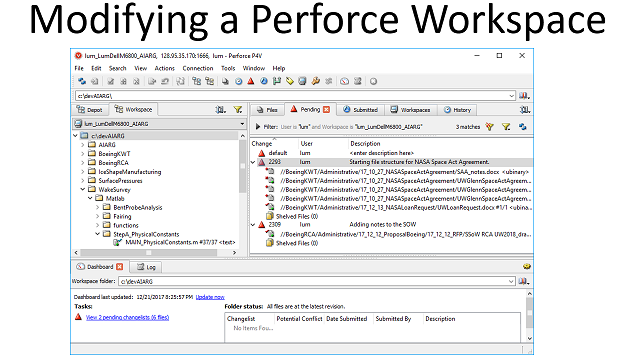
|
Modifying a Perforce Workspace |
|
https://youtu.be/m5huqed5uNc |
| Perforce04 |
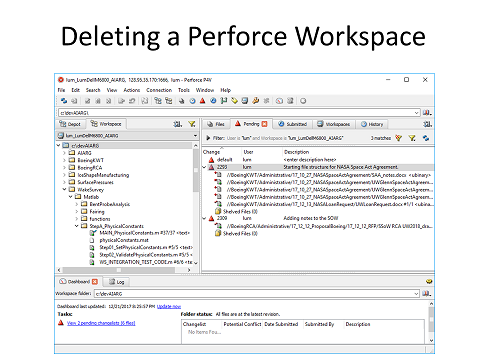
|
Deleting a Perforce Workspace |
|
https://youtu.be/dHMXgDzV1Hc |
| Perforce05 |
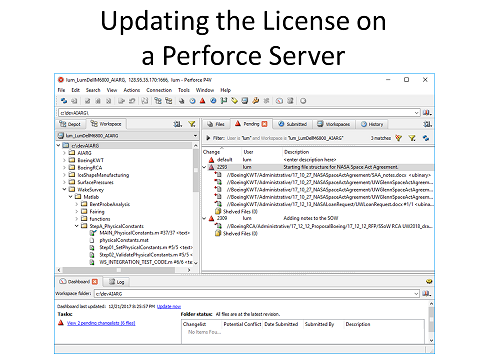
|
Updating the License on a Perforce Server |
|
https://youtu.be/sEkeHetYkv8 |
| Perforce06 |
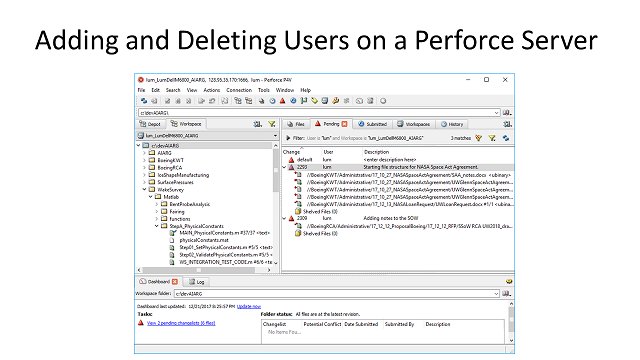
|
Adding and Deleting Users on a Perforce Server |
|
https://youtu.be/h9WCEvbu5JI |
| Perforce07 |
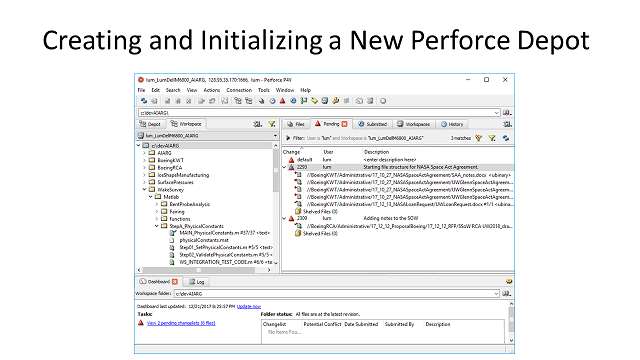
|
Creating and Initializing a New Perforce Depot |
|
https://youtu.be/pv4tvwghGCQ |
| Miscellaneous | ||||
| Misc01 |

|
Unmanned Aerial System (UAS) Ground Control Station (GCS) in a Pelican Case |
|
https://youtu.be/NmMU7Hh6yos |
| Misc02 |
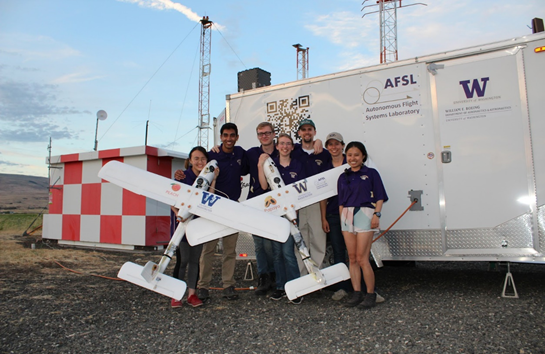
|
GPS Denied Navigation for Unmanned Aerial Systems Using Aviation Transponders |
|
https://youtu.be/hg-Xfn92KNE |
| Misc03 |
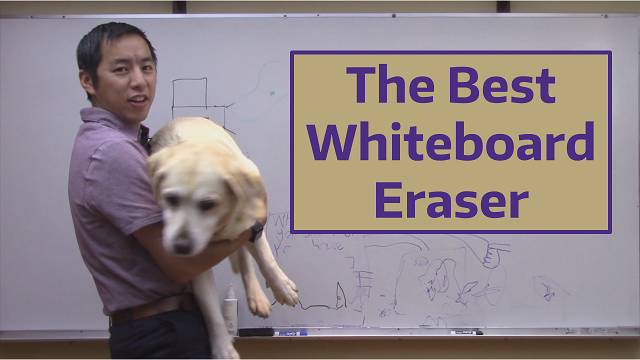
|
The Best Whiteboard Eraser |
|
https://youtu.be/f6DW3LKs89k |