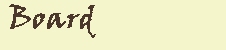
1) Link to the board.
2) You will come to a UW Net ID login window. Log in with your Net ID and password (the same name and password you use to access UW email). If you don't have a UW Net ID, you can set one up online.
3) When you log in for the first time, a window will appear asking you enter a pseudonym. Instead of choosing a pseudonym, enter your real name, as you need to use your real name on the discussion board in order to receive credit for your postings.
4) The discussion board is set up by topic, with the discussion for each group on each film in a separate topic line. Click on the appropriate topic line for your group and film. You will find my message with the questions for the film. Remember that for your first posting, you need to address one of the discussion questions, and for your second posting, you need to address the comments of a fellow class member.
5) If there is more than one message in your group's area, a "+" will appear next to the first message. Click on the plus to show all of the messages. Read the posted questions and all of the previous messages before posting your messages.
6) To read a message, click on the message title. The message will appear on the right-hand side of the page with a reply box beneath it.
6) To reply to an existing message or to begin discussion on one of the posted questions, use the reply box. A message box will pop up.
7) Type the topic of your message and the message itself into the message box. You may choose to preview your message before sending. You may also choose to send the message in plain text or HTML. If you know HTML, you may insert coding into your message and choose the "send in HTML" option. If you would like to try inserting common HTML tags into your message, use the following guide:
- To italicize a title or word: <i>The Title</i>
- To place a word in bold type: <b>word</b>
- To indicate a paragraph break: <p>
- To direct others to a Web page you have found useful in thinking about issues of race and film: <a href="http://www.thepage.edu">The Page Name</a>
9) Click "view current" in the upper left corner to see your message appear.
10)
To exit the discussion space, go to another page or close your Web browser.
|
Comments and queries |