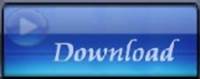Manual measurement of landmarks in video files
Need to track moving landmarks in fundus image
movies, or corneal reflections, or what ever else is moving in a movie? While
it would be great to have automated tracking of objects sometimes the problem is
too difficult for current software packages, like
You can download
the free software package in a zip file here. By downloading you agree to the
terms listed below. A tutorial and description is given below.
File size: 14.5 MB Last Update:
11/6/2017
Requirements:
-Windows XP,
-You will need appropriate privileges to run under Windows.
-If you are running Linux or OSX, you can try it under Wine.
Tutorial
![]()
The program is stored in a compressed zip file.
Just double-click the zip file, and then drag the contents to your desired
folder. Use the File Menu to open an
AVI, WMV, or MPG file. I have included a sample movie so you can try it out.
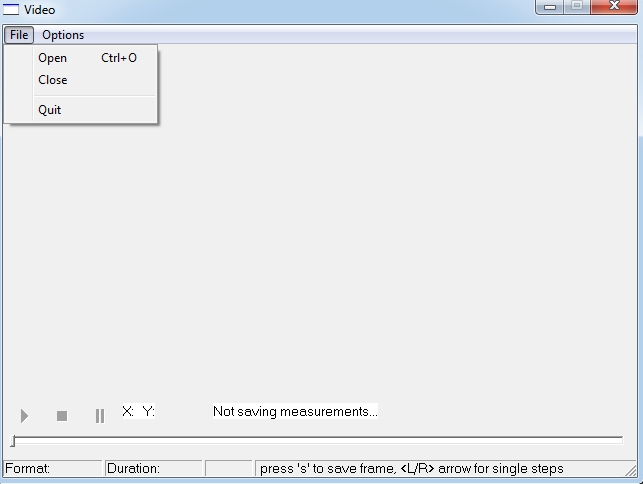
If you have a problem loading a video file, your
computer does not support the CODEC. Try converting it to older AVI (RAW AVI,
CinePack / Microsoft RLE / Intel), WMV, or MPG-2 format, which is more standard
across windows distributions. Good conversion programs are ffMPEG, VLC or
VirtualDub.
The sample screen shows the first frame. Move to
the first frame you want to score (by moving the slider bar at the bottom, or
using the L/R arrow keys). Use the Options
menu to choose either 1 or 2 measurements per frame (2 measurements allow for
calculating rotation and scaling). Then pick Save Measurements to start storing locations on the image to a
file. You will be prompted a filename (e.g., data.txt) to save the measurements
in ASCII format, comma separated.
Important: do not resize
/ drag/ move the window while scoring as all measurements are relative to the
form using an overlay. If you move the form be sure to click the form's title
bar to reset the position of the overlay!
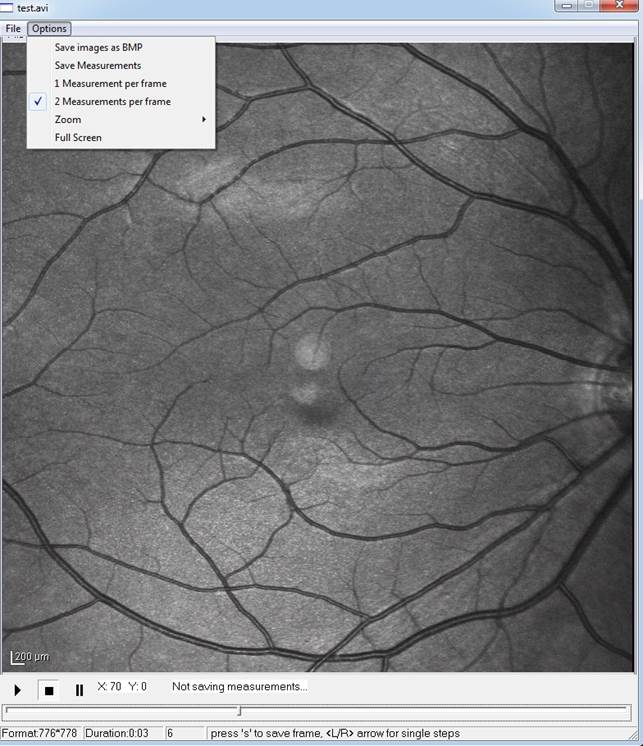
Now, click the 1 (or 2) fiducial markers on the
image (e.g., click the fovea then click a vessel branch point at the disc). The
program automatically moves to the next frame.
If you want to quit saving measurements then
press the Esc key to stop.
Notice the status area, which gives you the
coordinates of the mouse, and which mouse click you have done:
![]()
Format
of the output file
When you click the save button, the program will
store relative offset values (in pixels from the top left corner) in an ASCII
text file with comma delimited values. That means it can be read by many
analysis programs that accept CSV files (like EXCEL, SPSS, etc.) Each row has
the positions from the click positions.
The first column will have a timestamp if it was selected at the start.
License
________________________________________
The License for the software follows a restricted
freeware / MIT license with additional disclaimers.
Copyright (c) 2016, John P. Kelly
Permission is hereby granted, free of charge, to
any person obtaining a copy of this software and associated documentation files
(the "Software"). You are not granted permission to deal, copy,
modify, merge, publish, distribute, sublicense, and/or sell copies of the
Software. The above copyright notice and this permission notice shall be
included in all copies or substantial portions of the Software. You are not
allowed to redistribute the software. You cannot use the software for payment,
nor for use as any material for which the user is asked to pay. You are not
entitled to hide or deny my copyright.
THE SOFTWARE IS PROVIDED "AS IS."
THERE ARE NO WARRANTIES WITH REGARD TO THIS SOFTWARE, INCLUDING ALL IMPLIED
WARRANTIES OF MERCHANTABILITY AND FITNESS, IN NO EVENT SHALL JOHN KELLY OR
SEATTLE CHILDREN'S HOSPITAL BE LIABLE FOR ANY SPECIAL, INDIRECT OR
CONSEQUENTIAL DAMAGES OR ANY DAMAGES WHATSOEVER RESULTING FROM LOSS OF USE,
DATA OR PROFITS, WHETHER IN AN ACTION OF CONTRACT, NEGLIGENCE OR OTHER TORTIOUS
ACTION, ARISING OUT OF OR IN CONNECTION WITH THE USE OR PERFORMANCE OF THIS
SOFTWARE.
________________________________________