Accessing the Submission Folder
Homework and lab assignments will be uploaded to a network folder on the school's network. A network folder is a file folder that is stored on a different computer that you are accessing across the network. In order to get to the folder on this other computer, you need to connect to that computer in what is called mapping a network drive.
Instructions for mapping a network drive are available from tech services; these instructions are adapated with additional tips.
If you have any problems, please don't hesitate to ask!
Windows Instructions
- Under the Start menu, select Computer or My Computer.
-
Select Map network drive. In Windows XP, you will find this under the Tools menu.
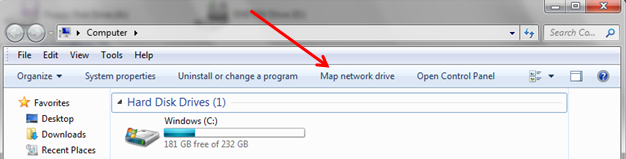
-
This will bring up a window similar to the following. You will need to supply four (4) options
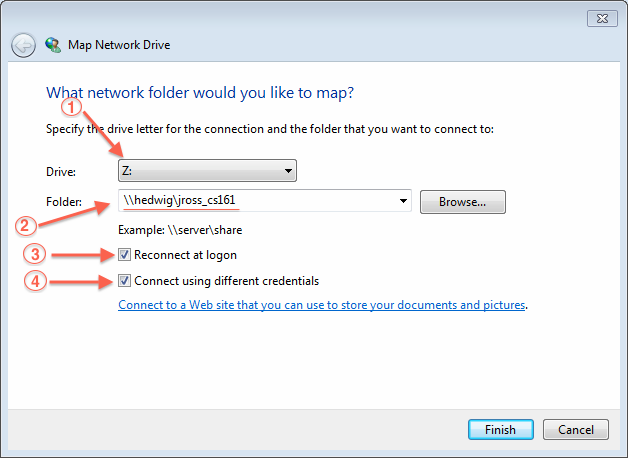
- Choose a drive letter from the drop-down menu. The actual letter is unimportant, but it is helpful to choose the same letter every time.
- In the Folder field, enter the address of the drive you’d like to map. For CS 161, this should be
\\hedwig\jross_cs161. - Optional: Check Reconnect at logon if you’d like the drive to map automatically
- IMPORTANT: If you are connecting from your own machine, check Connect using different credentials. You need to log in with your Puget Sound account, not with your computer's local account.
-
By selecting to use differnet credentials, you will then get a password prompt:
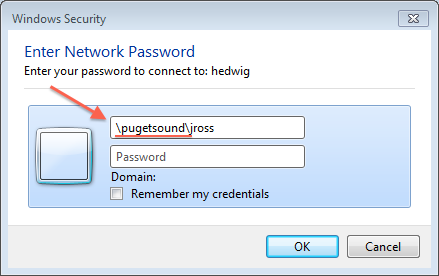
- By sure and enter your User name as
\pugetsound\followed by your Puget Sound username (the same username used on your email, etc). This tells the network to use your Puget Sound account and not a different account! - Under Password enter your Pugetsound password.
- You can check Remember my credentials to not have to enter this information again.
- By sure and enter your User name as
- Click "OK" and your computer should now list the submission folder (i.e.,
jross_cs161) like a harddrive or USB key connected to your computer. You can access the individual folders to upload your assignments.
Mac Instructions
-
Open the Finder and in the menu bar, select Go > Connect to Server...
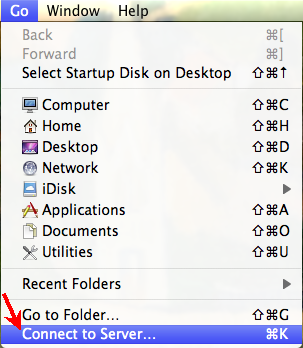
-
Enter the connection protocol and the address of the folder you want to connect to. For CS 161, this should be
smb://hedwig/jross_cs161.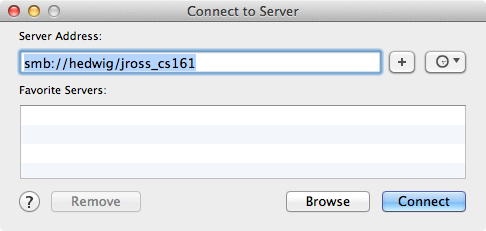
-
Click Connect and enter your Puget Sound username and password where prompted.
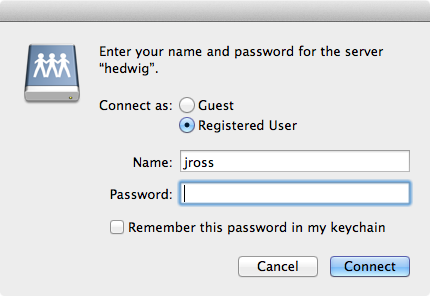
- The folder you've connected to should open immediately. You can also find it under the Shared tab in the sidebar of the Finder. You can access the individual folders to upload your assignments.
Accessing from Off-Campus
Connecting to a network drive assumes that you are already part of the network that contains the computer--that is, that you're already inside the Puget Sound network. If you are off-campus, then you'll need to connect to that network in order to map the drives of network computers.
You do this by using a Virtual Private Network (VPN). A VPN allows you to create a secure connection between your computer and the school's network, in effect making your computer part of the school's network even though you are off campus. VPNs are handy for accessing school files when away from school, but also for doing things like checking email when traveling (since the secure connection makes it more difficult for random people at the airport to snoop on your network activity!)
Instructions for using a VPN are available from technology services. I refer you to those instructions rather than duplicating them here. It is not hard to set up: you pretty much just download a small application that you run to connect to the VPN. I recommend you set this up early, then you have the capability available if you ever need it!