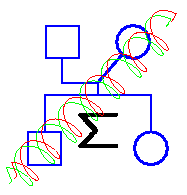
1. Start out in your b550 directory on abacus.biostat:
% cd
% cd b550
2. Use emacs to open a
new (blank) file. To do this, type:
% emacs jvped.dat &
This tells the computer to open a new file called jvped.dat.
The ``&'' sign tells
the computer to put it in its own window so you can still use abacus.
3. Use the Edit menus (or your mouse) to copy the contents of the original jvped.dat file into your blank document. Make sure that there are no blank lines at the end of your jvped.dat file.
4. To save your new document, hold the Ctrl button on your keyboard down and type xs. (This is denoted Ctrl-x Ctrl-s).
5. To close your new document, hold the Ctrl button on your keyboard down and type xc. (That is, Ctrl-x Ctrl-c).