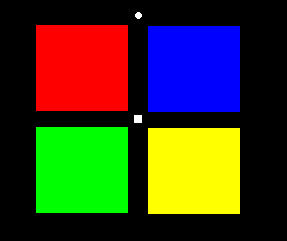
1. Focus on the small white square in the middle of the picture for about 15 seconds (ignore the moving circle). Try not to blink. Then move your mouse so that the cursor moves into the picture. This will cause the picture to turn white. Look at the white picture...you should see colors. What colors do you see?
2. Try the experiment again, except this time move your eyes to follow the little circle. After following the circle for 15 seconds, change the picture to white by moving your cursor. Do you still see the colors?
3. Here is one more experiment to try. Close your RIGHT eye. With your LEFT eye, focus on the small white square in the middle of the picture for about 15 seconds (ignore the moving circle). Try not to blink. Then move your mouse so that the cursor moves into the picture. This will cause the picture to turn white. Look at the white picture with your LEFT eye, then open your RIGHT eye and look. Switch back and forth, opening and closing each eye. With which eye do you see the afterimage? What does this tell you about why you see the afterimage?
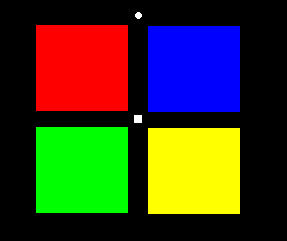
What's Happening: in the retina of your eyes, there are 3 types of color receptors (cones) that are most sensitive to either red, blue or green. When you stare at a particular color for too long, these receptors get "tired" or "fatigued." When you then look at the white background, the receptors that are tired do not work as well. Therefore, the information from all of the different color receptors is not in balance and you see the color "afterimages." You can see that you vision quickly returns to normal.
In the second experiment when you follow the moving circle, your eyes are always moving. Therefore, you do not give a particular color the chance to tire your receptors.